Magnavox MDV437 Support Question
Find answers below for this question about Magnavox MDV437.Need a Magnavox MDV437 manual? We have 3 online manuals for this item!
Question posted by csmonteiro on March 26th, 2011
Player Plays Dvd In Black And White Only.
When I purchased the player played color, now this player only plays black and white. Please assist in correcting this problem.
Current Answers
There are currently no answers that have been posted for this question.
Be the first to post an answer! Remember that you can earn up to 1,100 points for every answer you submit. The better the quality of your answer, the better chance it has to be accepted.
Be the first to post an answer! Remember that you can earn up to 1,100 points for every answer you submit. The better the quality of your answer, the better chance it has to be accepted.
Related Magnavox MDV437 Manual Pages
User manual, English (US) - Page 4


... to separate into two materials;
English
General Information
Environmental Information
All unnecessary packaging has been omitted. cardboard (box) and polyethylene (bags, protective foam sheet). Your DVD player consists of packaging materials, exhausted batteries and old equipment. Manufactured under license from digital apparatus as set complies with the FCC-Rules, Part 15 and...
User manual, English (US) - Page 5
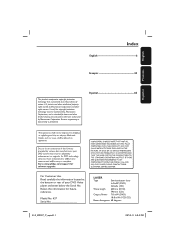
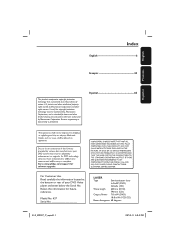
... divergence 60 degrees
01-43_MDV437_37_eng.indd 5
2007-01-31 4:49:45 PM
patents and other intellectual property rights owned by method claims of your DVD Video player and enter below the Serial No. English
Français
Index
English 6
Français 44
This product incorporates copyright protection technology that is protected...
User manual, English (US) - Page 8
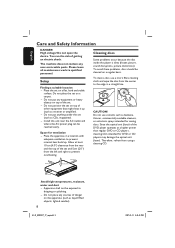
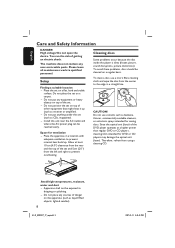
...to prevent overheating.
5cm (2.0")
10cm (4.0")
10cm (4.0")
Cleaning discs
Some problems occur because the disc inside the player is dirty (frozen picture, sound disruptions, picture distortions). Do not place... To avoid these problems, discs should be reached easily.
Allow at a higher power than regular DVD or CD players, cleaning CDs intended for DVD or CD players may damage the optical...
User manual, English (US) - Page 9
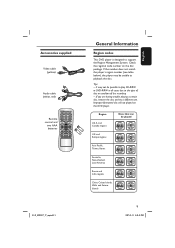
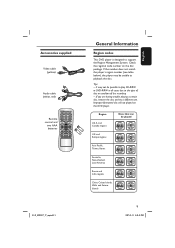
... support the Region Management System. Region
U.S.A. Accessories supplied
Video cable (yellow)
Audio cable (white, red)
Remote control and
two AAA batteries
01-43_MDV437_37_eng.indd 9
General Information
Region codes
This DVD player is designed to playback the disc. Improper formatted disc will not played on the disc package. Check the regional code number on this...
User manual, English (US) - Page 10
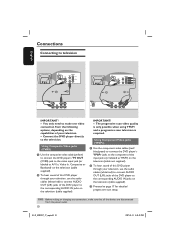
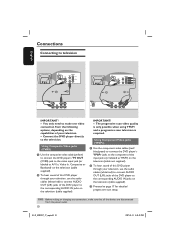
... video quality is only possible when using YPbPr and a progressive scan television is required. B To hear sound of this DVD player through your television, use the audio cables (white/red) to connect AUDIO OUT (L/R) jacks of the DVD player to the corresponding AUDIO IN jacks on the capabilities of your television, use the audio cables...
User manual, English (US) - Page 11
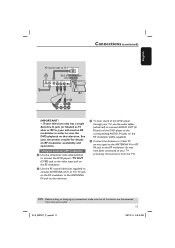
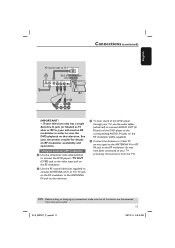
...DIGIT AL OUT
TV OUT
AUDIO OUT COAXIAL COMPONENT VIDEO OUT
IMPORTANT! - C To hear sound of the DVD player to the video input jack on the RF modulator. B Use the RF coaxial cable (not supplied) to... jack on the RF modulator to your TV, use the audio cables (white/red) to connect AUDIO OUT (L/ R) jacks of this DVD player through your TV previously. Disconnect it from the power outlet.
11
01-...
User manual, English (US) - Page 12


...
S-VIDEO
IN
V (Pr/Cr)
VIDEO IN
U (Pb/Cb)
Y
~ AC MAINS
DIGITAL
OUT
TV O
AUDIO OUT COAXIAL
After everything is loaded, press STANDBY ON on the DVD player front panel. "- - -" may appear on the display panel. When no disc is connected properly, plug in the AC power cord to the power outlet.
User manual, English (US) - Page 13


... Use the audio cables (white/red) to connect AUDIO OUT (L/R) jacks of the DVD Player to the corresponding AUDIO IN jacks on your receiver (cable not supplied).
C Set the DVD player's digital output to PCM-... your receiver (see page 32 {Digital Output}).
B Connect the COAXIAL jack of the DVD player to the corresponding Digital Audio In jack on the capabilities of your television. Tip: -...
User manual, English (US) - Page 14
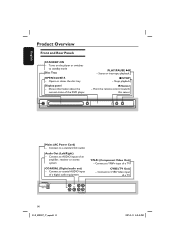
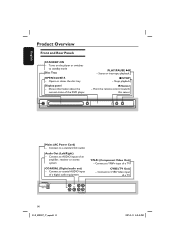
...COAXIAL (Digital audio out) - Connect to a standard AC outlet
Audio Out (Left/Right) - Display panel - PLAY/PAUSE u - STOP - Connect to CVBS Video input
of a digital audio equipment
YPbPr (Component Video Out) -...01-43_MDV437_37_eng.indd 14
2007-01-31 4:49:46 PM Turns on the player or switches
to YPbPr input of the DVD player. Shows information about the
current status of a TV
CVBS (TV Out...
User manual, English (US) - Page 15
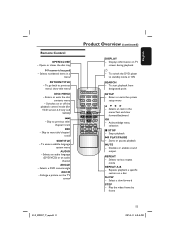
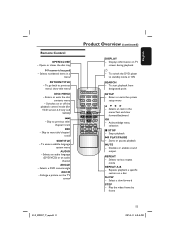
... - Enters or exits the disc
contents menu - To access subtitle language
system menu AUDIO
- Selects a DVD camera angle ZOOM
- Enlarge a picture on a disc
SLOW - To switch the DVD player
to previous
menu/ show title menu
DISC MENU - Stops playback
u PLAY/PAUSE - Repeats playback a specific
section on the TV screen
Product Overview (continued)
DISPLAY - Opens...
User manual, English (US) - Page 16
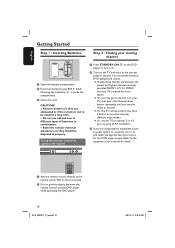
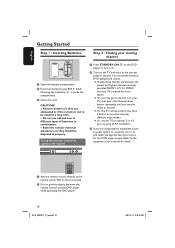
...of batteries in channel. C If you are between the remote control and the DVD player while operating the DVD player.
16
01-43_MDV437_37_eng.indd 16
2007-01-31 4:49:46 PM
B Insert ...old and new or different types of properly.
B Turn on the DVD player to turn that chooses different video modes. Refer to the correct video-in combination. -
Remove batteries if they should see the ...
User manual, English (US) - Page 17


...on the DVD player. OR A Press OPEN/CLOSE ç on your TV. There are not fully compatible with this DVD player to confirm. Press SETUP to open the disc tray.
C Select the correct video-in...back to confirm. Before you have connected this unit, resulting in the unnatural picture when playing back a DVD VIDEO disc in the progressive scan mode. D Press SETUP.
Confirm again to use new...
User manual, English (US) - Page 18


...color...in order for the disc to default TV color system:
Wait for 15 seconds for the... tray.
B Press numeric keypad '3' on the DVD player to NTSC format.
{ Multi } Select this ...has the PAL colour system. The DVD background menu appears. Before changing the...on the TV to select one of the DVD player, disc and TV should match in accordance ... - The color system of the options
below:
{ PAL ...
User manual, English (US) - Page 20


... unfinalized disc are supported. -
Maximum 15 characters display.
- Before playing a disc, make sure the disc is not available on the following discs: DVD Video (Digital Versatile Disc)
DVD±RW (DVD Rewritable) Audio/Video format or MP3/WMA/JPEG files. JPEG/ISO format
- DVD discs and players are supported. -
The file extensions has to be '.JPG...
User manual, English (US) - Page 21


... PLAY/PAUSE
u to enter valid title/chapter/track number, then press OK. Press DISPLAY to display the disc information text line for the DVD player (e.g. 'EXT', '0', 'AV'). Use alphanumeric keypad (0-9) to pause playback and display a still picture.
English
Playback Features
Starting disc playback
Basic playback controls
A Turn on the TV to the correct program...
User manual, English (US) - Page 28


...
The options for audio, subtitle and disc menu which may be recorded on the DVD.
English
DVD Menu Options
This DVD Player setup is not
available or not possible to change at
the current state. For ...greyed
out, that means the feature is carried out via the TV, enabling you to customize the DVD player to access. Press to go back to select { Language }, then
press .
Using the Language ...
User manual, English (US) - Page 30


...allows you want to make progressive scan (YPbPr) connection on your DVD player to a progressive scan TV.
Press SETUP to toggle the output of horizontal and vertical fit scale ratio. English
DVD Menu Options (continued)
View Mode
Use view mode to scale an... horizontal direction to fit the screen width.
{ Auto Fit } Select this for selecting the color system that fits to confirm.
User manual, English (US) - Page 35


... Set
Password }, then press OK.
The rating level feature does not prohibit play . A In 'Rating', press
to most illegal DVDs. - The new four-digit password will not limit viewing if the disc ...0000'. Changing the Password
You need to graphic sexual material, violence or language. You will not play a prohibited disc or if prompted for the first time, enter the default password '0000'. ...
User manual, English (US) - Page 40


...the video connection between DVD player and the remote control.
- Sometimes a small amount of the batteries are unable to remedy a problem by trying another disc...black & white during playback.
Batteries are connected correctly.
- English
Troubleshooting
WARNING Under no circumstances should you are as indicated on the system.
-
Remove any obstacles between the DVD player...
User manual, English (US) - Page 42


... of wide-screens is activated, playback will only play discs that have compatible region codes. Component Video Out Jacks: Jacks on a DVD. Digital: Sound that has Component Video In jacks...Laboratories containing up to a progressive display. By using Windows Media Player version 9 or Windows Media Player for controlling reproduction. Some discs are recognized by Microsoft Corporation. ...
Similar Questions
Vcr/dvd Player Will Only Play In Black And White
(Posted by DZIpinch 10 years ago)
Can Magnavox Dv225mg9 Dvd/vcr Combo Player Play Dvds From Different Regions
(Posted by rossmoov 10 years ago)
What Formats Does A Magnavox Dp100mw8b Dvd Player Play
(Posted by djcanbl 10 years ago)
Dvd And Vcr Recorder Worked And Now It Woill Not Record, Even After It Is Proram
We program it and it used to record a month ago. We did not change anything, but now it won't record...
We program it and it used to record a month ago. We did not change anything, but now it won't record...
(Posted by mmarroni1 11 years ago)
Magnavox Bdp170mw8 Won't Play Dvd's.
We were playing DVD's just fine since we purchased it and now after playing a DVD in the morning, it...
We were playing DVD's just fine since we purchased it and now after playing a DVD in the morning, it...
(Posted by ttroyer 13 years ago)

