Magnavox DVD609AT99 - Dvd Player-like Dvd611at Support and Manuals
Get Help and Manuals for this Magnavox item
This item is in your list!

View All Support Options Below
Free Magnavox DVD609AT99 manuals!
Problems with Magnavox DVD609AT99?
Ask a Question
Free Magnavox DVD609AT99 manuals!
Problems with Magnavox DVD609AT99?
Ask a Question
Popular Magnavox DVD609AT99 Manual Pages
User manual, English (US) - Page 4


... Started Remote Control Setup 7 Hookups 8-12 DVD Player Display 13 Front Panel 14 Rear Panel 15 Remote Control Buttons 16-17 Disc Playback and Features Playing a Disc 18 Disc Menus 19 Pausing Playback 20 Step by Step Playback 21 Fast Forward/Reverse Search 22 Slow Motion 23 Zoom Playback 24 Track Playback 25 Title/Chapter Playback 26 Specific...
User manual, English (US) - Page 5


... course, you enjoy this manual may be available on some Audio Compact Discs. Features
• A-B Repeat • Audio Language choices* • Automatic Detection of the CD on the remote control. Disc Menus... DVD Player Menus... Some instructions explain how to use the DVD Player's menu to use the DVD Player to the DVD Player Menu by pressing the SETUP button on some Digital...
User manual, English (US) - Page 7


Remote Control Setup 7
1
2
Using the Remote Control
q Point the remote control at the DVD Player's remote sensor (see page 14) when using the remote control to increase the amount that can recycle your old product, batteries, and packaging whenever you replace existing equipment. Recycling Guidelines/Battery Safety
q Your new product and its packaging contain materials that needs to be ...
User manual, English (US) - Page 14
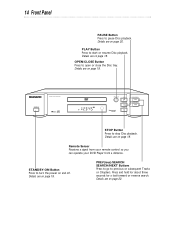
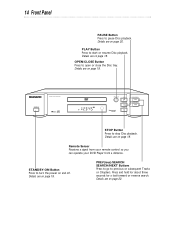
...SEARCH SEARCH/NEXT Buttons Press to go to stop Disc playback. STANDBY-ON
DVD609 DVD/CD PLAYER
OPEN/CLOSE
PLAY
PAUSE STOP
PREV/SEARCH SEARCH/NEXT
STOP Button Press to previous or... Details are on and off.
Details are on page 18.
Remote Sensor Receives a signal from your remote control so you can operate your DVD Player from a distance. Details are on page 18. OPEN/CLOSE ...
User manual, English (US) - Page 16
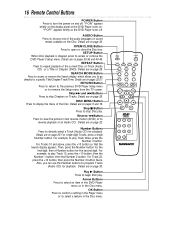
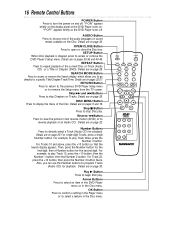
...Also, you to go directly to a specific Title/Chapter/Track/Time. RETURN Button Press to return to the previous DVD Player Setup menu
or to repeat playback of an ...Setup menu from the TV screen.
SEARCH MODE Button Press to access or remove the Search display, which allows you can use the Number buttons to program Tracks
(Audio CD) for playback.
Details are on the Disc. 16 Remote Control...
User manual, English (US) - Page 17


Remote Control Buttons (cont'd) 17
ANGLE Button Press to fast forward the Disc. Press
to display the Title menu of a Disc.
Details are on page 29.
Details are on pages 37-38.
Details are on page 20. OPEN/ CLOSE
POWER
SETUP AUDIO SUBTITLE ANGLE
REPEAT
REPEAT A-B
SEARCH MODE MODE
MARKER ZOOM
RETURN DISPLAY
TITLE...
User manual, English (US) - Page 20
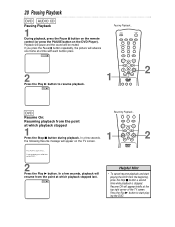
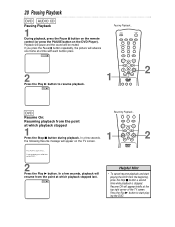
... during playback. In a few seconds, the following Resume message will appear on the DVD Player).
Play B
1
123
2
DVD Resume On: Resuming playback from the point at a time with each button press. Press... Playback
DVD AUDIO CD Pausing Playback
1
During playback, press the Pause F button on the remote control (or press the PAUSE button on the TV screen. OPEN/ CLOSE
POWER
SETUP AUDIO ...
User manual, English (US) - Page 22
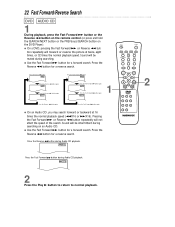
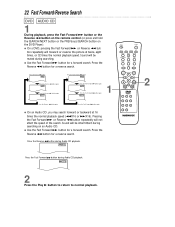
...the DVD Player).
...DVD AUDIO CD
1
During playback, press the Fast Forward g button or the Reverse h button on the remote control... (or press and hold the SEARCH/NEXT button or the PREV(ious)/SEARCH button on an Audio CD. Press the Reverse E button. q Use the Fast Forward g button for a forward search. EX32
Press the Fast Forward D button. EX16
OPEN/ CLOSE
POWER
SETUP...
User manual, English (US) - Page 37


... Title • Current settings of Audio, Subtitle, Angle, Marker, and SRS TruSurround
OPEN/ CLOSE
POWER
SETUP AUDIO SUBTITLE ANGLE
REPEAT...DVD Play Repeat [Chapter] Title
1 Chapter
18 Time
0:17:52 -1:38:46 Bit Rate
Chapter Title Time Audio
18 / 30 1 / 5 1:56:38 1.English / 4
• Current Chapter / Total Chapters in current Title • Current Title / Total Titles on the remote control...
User manual, English (US) - Page 38
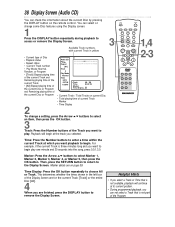
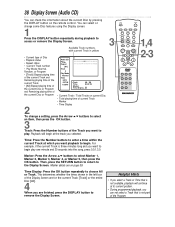
...box of the Display Screen are for the current Track [Track] or the entire Disc [All].
4
When you are on the remote control...Screen. You can select or change a setting, press the Arrow op buttons to ... then press the OK button.
OPEN/ CLOSE
POWER
SETUP AUDIO SUBTITLE ANGLE
REPEAT
REPEAT A-B
SEARCH MODE MODE
MARKER... a Track or Time that is not part of the current Disc or Program
Audio...
User manual, English (US) - Page 48


... movie will not operate the DVD Player. • Aim the remote control directly at the DVD Player's remote sensor. You may be able to solve the problem yourself. Check your TV owner's manual for details. • Insert a Disc that is playable on a DVD.
Make sure the cables are on the display panel as the power is set to the correct
channel...
User manual, English (US) - Page 49


... on the remote control or the DVD Player). Details are on the remote control or the DVD Player. A screen saver appears on the TV screen. • The DVD logo will appear on the TV screen if you stop Disc playback for more
than 35 min- You can not change the camera angle. • The DVD might not contain segments recorded from...
User manual, English (US) - Page 51


...setting (4:3). If you connect an optional S-Video cable, you connect the DVD Player to a widescreen TV.
Displays the video appropriately when you will not need to use S-Video only if your TV has an SVideo In jack. DVD: Digital Video Disc. This format is different from a distance. Remote Control...OUT Jack: Jack on the back of the DVD Player that sends video to a TV. Glossary 51...
User manual, English (US) - Page 54


...
random 31 rear panel 15 remote control
buttons 16-17 sensor 14 using 7 repeat button 16, 28 repeat playback 28 resuming play 20 return button 16 reverse button 16, 22
safety precautions 3 setup button 35-36, 40-46 search mode button 16, 25-27 search/next button 14, 22 setting
audio 40-41 language...
User manual, English (US) - Page 55


...
Remember to help you use or set up your DVD Player; SUPPLIED ACCESSORIES
The following items are provided to recycle! they are supplied with your DVD Player. DISC MENU
CLOOPSEEN/
SETUP
REPEAT
AUDIO
SEARCH MODE RETURN
AR-BEPEAT MODE
SUBTITLE MARKER
DISPLAY
ZOOM
ANGLE
CLEAR
TITLE
POWER
OK
1
2
4
3
5
7
6
+10
8 9
0
Remote Control 4835 218 37325 Two AA Batteries 4835...
Magnavox DVD609AT99 Reviews
Do you have an experience with the Magnavox DVD609AT99 that you would like to share?
Earn 750 points for your review!
We have not received any reviews for Magnavox yet.
Earn 750 points for your review!
