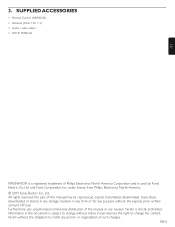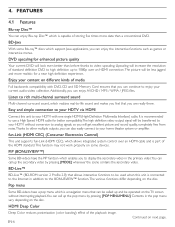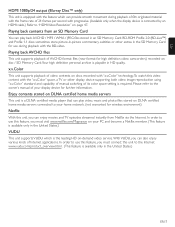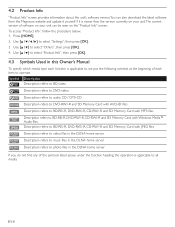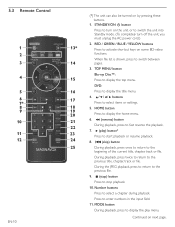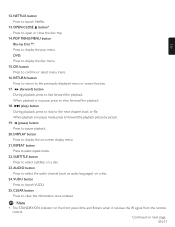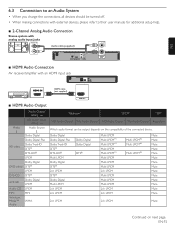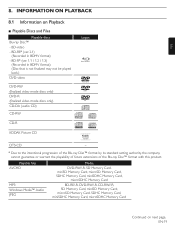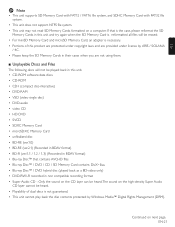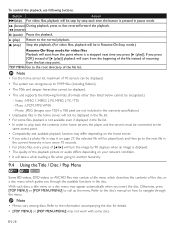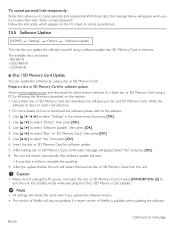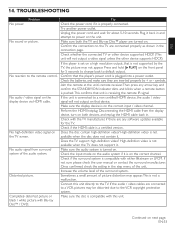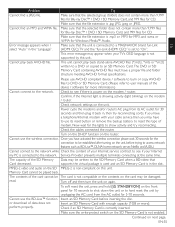Magnavox MBP5210F Support Question
Find answers below for this question about Magnavox MBP5210F.Need a Magnavox MBP5210F manual? We have 2 online manuals for this item!
Question posted by Tdgfan93 on April 7th, 2012
Hook Up
How can I hook up a magnavox mbp521 to an RCA DVD player with surround
Current Answers
Related Magnavox MBP5210F Manual Pages
Similar Questions
How To Hook Up A Dvd Player To Magnavox Tv With Dish Box Using Rca Wires
(Posted by confJnezz 10 years ago)
Magnavox Model Mbp5210/f7
My DVD player updated this morning and now the power light only flashes and the player will not powe...
My DVD player updated this morning and now the power light only flashes and the player will not powe...
(Posted by angielaypoole 12 years ago)
Magnavox Mbp5210 Blueray Player Want Start Dvd Up Just Opens And Closes.
(Posted by Anonymous-46801 12 years ago)
Urgent Help
I have a MRD500VR Magnavox DVD/VCR/Surround Sound system and it has been working wonderfully for a l...
I have a MRD500VR Magnavox DVD/VCR/Surround Sound system and it has been working wonderfully for a l...
(Posted by bfball3 12 years ago)
How Do I Hook Up The Magnavox Mdv2100 Dvd Player?
kids lost the installation manual. Im hooking it up to a sanyo tv with the the yellow/white av ports...
kids lost the installation manual. Im hooking it up to a sanyo tv with the the yellow/white av ports...
(Posted by bridgettecampbell 13 years ago)