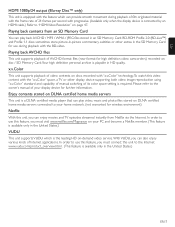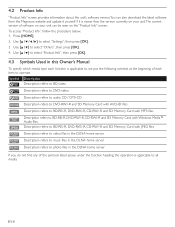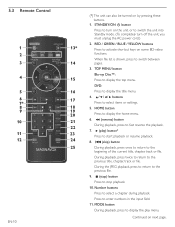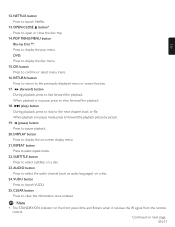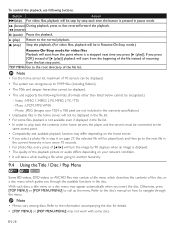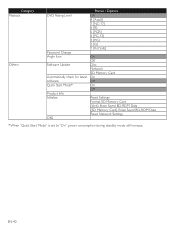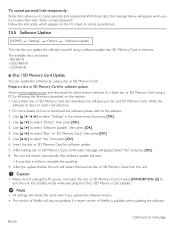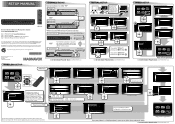Magnavox MBP5210F Support Question
Find answers below for this question about Magnavox MBP5210F.Need a Magnavox MBP5210F manual? We have 2 online manuals for this item!
Question posted by Anonymous-46801 on December 27th, 2011
Magnavox Mbp5210 Blueray Player Want Start Dvd Up Just Opens And Closes.
The person who posted this question about this Magnavox product did not include a detailed explanation. Please use the "Request More Information" button to the right if more details would help you to answer this question.
Current Answers
Related Magnavox MBP5210F Manual Pages
Similar Questions
I Need A Remote Control Code For Model Mbp5210-
i would like to use my denon home entertainment system remote to control my magnovox blue ray player...
i would like to use my denon home entertainment system remote to control my magnovox blue ray player...
(Posted by jfelkins1 11 years ago)
Magnavox Model Mbp5210/f7
My DVD player updated this morning and now the power light only flashes and the player will not powe...
My DVD player updated this morning and now the power light only flashes and the player will not powe...
(Posted by angielaypoole 11 years ago)
How Do I Activate Netflix On The Mbp5210?
I have a netflix account. When I try to access netflix using either the netflix button or the menue ...
I have a netflix account. When I try to access netflix using either the netflix button or the menue ...
(Posted by davidak1030 12 years ago)
Can I Record From My Vhs Player To This Dvd Recorder?
can i record from my vhs player to this dvd recorder?
can i record from my vhs player to this dvd recorder?
(Posted by jaylefevre 12 years ago)