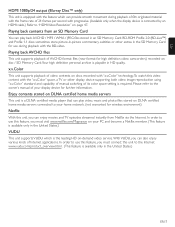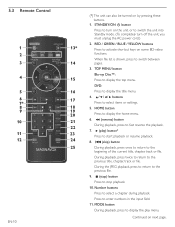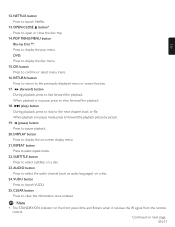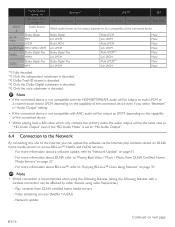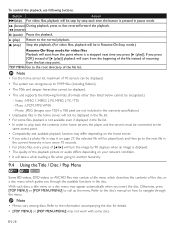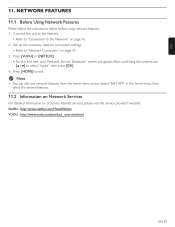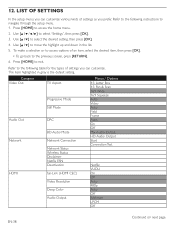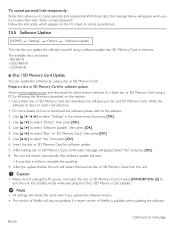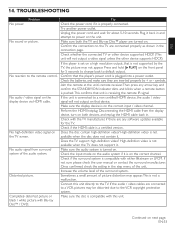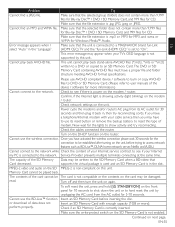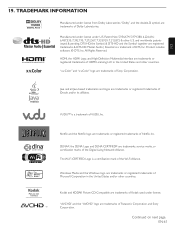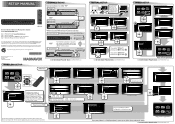Magnavox MBP5210F Support Question
Find answers below for this question about Magnavox MBP5210F.Need a Magnavox MBP5210F manual? We have 2 online manuals for this item!
Question posted by davidak1030 on February 11th, 2012
How Do I Activate Netflix On The Mbp5210?
I have a netflix account. When I try to access netflix using either the netflix button or the menue option, it goes to a black screen then directly back to the menue.
Current Answers
Related Magnavox MBP5210F Manual Pages
Similar Questions
Is There A Hack To Make Player Region Free? I Have Dvd Player / Vcr Dv220mw9
trying to play universal dvd purchased at Amazon and need to unlock region to play it. Is there a ha...
trying to play universal dvd purchased at Amazon and need to unlock region to play it. Is there a ha...
(Posted by Fleetwoodpatricia 8 years ago)
My Magnavox Dvd Player Says'root' When I Try To Open The Disc Drawer And It Won'
(Posted by tla54235 11 years ago)
Magnavox Model Mbp5210/f7
My DVD player updated this morning and now the power light only flashes and the player will not powe...
My DVD player updated this morning and now the power light only flashes and the player will not powe...
(Posted by angielaypoole 11 years ago)
Hook Up
How can I hook up a magnavox mbp521 to an RCA DVD player with surround
How can I hook up a magnavox mbp521 to an RCA DVD player with surround
(Posted by Tdgfan93 12 years ago)
Magnavox Mbp5210 Blueray Player Want Start Dvd Up Just Opens And Closes.
(Posted by Anonymous-46801 12 years ago)