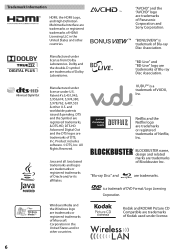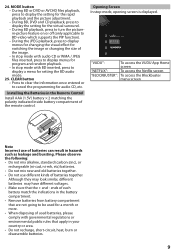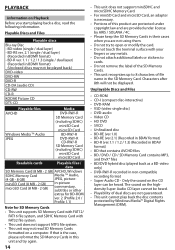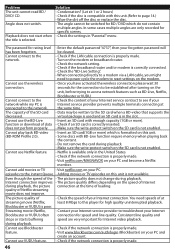Magnavox MBP5130 Support Question
Find answers below for this question about Magnavox MBP5130.Need a Magnavox MBP5130 manual? We have 1 online manual for this item!
Question posted by hallbonita on May 16th, 2014
What Is The Esn # For My 5130 Blueray Player
The person who posted this question about this Magnavox product did not include a detailed explanation. Please use the "Request More Information" button to the right if more details would help you to answer this question.
Current Answers
Related Magnavox MBP5130 Manual Pages
Similar Questions
Magnavox Mbp5210 Blueray Player Want Start Dvd Up Just Opens And Closes.
(Posted by Anonymous-46801 12 years ago)
Wirelsss Will No Connect To Player Upstairs. Do I Need An Extension?
My player has internal lans. It has a connectin in the rear- would and exernal help increase the con...
My player has internal lans. It has a connectin in the rear- would and exernal help increase the con...
(Posted by wemac1 12 years ago)