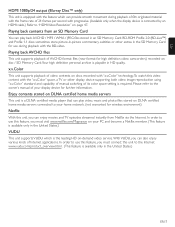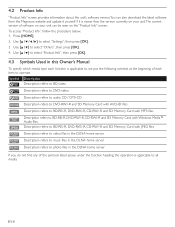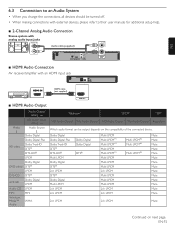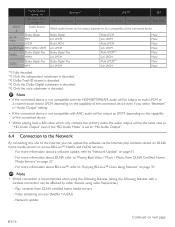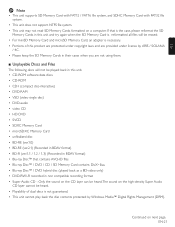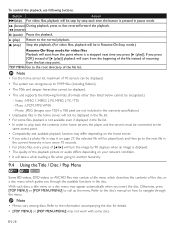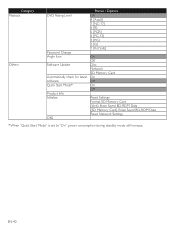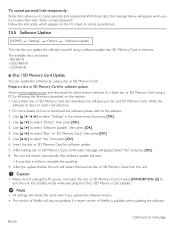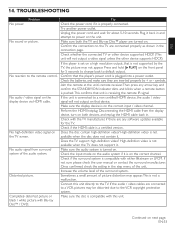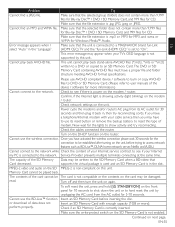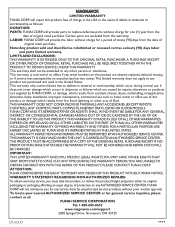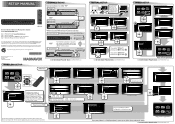Magnavox MBP5210F Support Question
Find answers below for this question about Magnavox MBP5210F.Need a Magnavox MBP5210F manual? We have 2 online manuals for this item!
Question posted by Anonymous-93961 on January 13th, 2013
5210 Update Failure
My 5210 started an update then it failed. I have followed the directions on the screen and even tried to download the update from the site onto an SD card like the screen tells me too but when I turn it back on it goes straight to the updating screen and fails, This loop just continues no matter what I do. Is there anyway to break this loop?
Current Answers
Related Magnavox MBP5210F Manual Pages
Similar Questions
Magnavox Dvd Player Dp170mw8b
After I press the set-up. What do I press to get to the preference menu in order to make DVD player ...
After I press the set-up. What do I press to get to the preference menu in order to make DVD player ...
(Posted by vanehope86 8 years ago)
Is There A Hack To Make Player Region Free? I Have Dvd Player / Vcr Dv220mw9
trying to play universal dvd purchased at Amazon and need to unlock region to play it. Is there a ha...
trying to play universal dvd purchased at Amazon and need to unlock region to play it. Is there a ha...
(Posted by Fleetwoodpatricia 8 years ago)
Magnavox Model Mbp5210/f7
My DVD player updated this morning and now the power light only flashes and the player will not powe...
My DVD player updated this morning and now the power light only flashes and the player will not powe...
(Posted by angielaypoole 12 years ago)
Hook Up
How can I hook up a magnavox mbp521 to an RCA DVD player with surround
How can I hook up a magnavox mbp521 to an RCA DVD player with surround
(Posted by Tdgfan93 12 years ago)
Magnavox Mbp5210 Blueray Player Want Start Dvd Up Just Opens And Closes.
(Posted by Anonymous-46801 12 years ago)