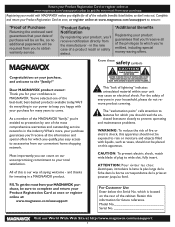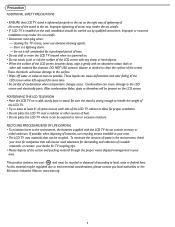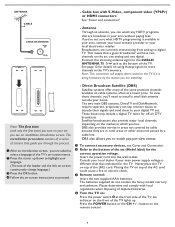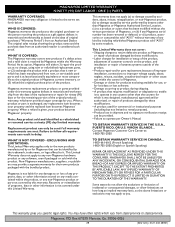Magnavox 19MF337B - 19" LCD TV Support and Manuals
Get Help and Manuals for this Magnavox item

View All Support Options Below
Free Magnavox 19MF337B manuals!
Problems with Magnavox 19MF337B?
Ask a Question
Free Magnavox 19MF337B manuals!
Problems with Magnavox 19MF337B?
Ask a Question
Most Recent Magnavox 19MF337B Questions
Is Magnavox Tv Model Number 19mf337b/27 A Smart Tv
(Posted by justaman6264 2 years ago)
Hdmi Has No Signal
I've played my video game on this tv twice and now it's not working the hdmi channel says no signal
I've played my video game on this tv twice and now it's not working the hdmi channel says no signal
(Posted by Motrouble88 4 years ago)
How To Change Picture Brightness
I don't have a remote. The buttons are on the top of the tv. How do I change the picture brightness
I don't have a remote. The buttons are on the top of the tv. How do I change the picture brightness
(Posted by cjheyward98 4 years ago)
Demo Mode
how do i get my magnovox model no: 32md350b/f7 to come off of demo mode without the remote?
how do i get my magnovox model no: 32md350b/f7 to come off of demo mode without the remote?
(Posted by amvannatter07 5 years ago)
Popular Magnavox 19MF337B Manual Pages
Magnavox 19MF337B Reviews
 Magnavox has a rating of 1.00 based upon 1 review.
Get much more information including the actual reviews and ratings that combined to make up the overall score listed above. Our reviewers
have graded the Magnavox 19MF337B based upon the following criteria:
Magnavox has a rating of 1.00 based upon 1 review.
Get much more information including the actual reviews and ratings that combined to make up the overall score listed above. Our reviewers
have graded the Magnavox 19MF337B based upon the following criteria:
- Durability [1 rating]
- Cost Effective [1 rating]
- Quality [1 rating]
- Operate as Advertised [1 rating]
- Customer Service [1 rating]