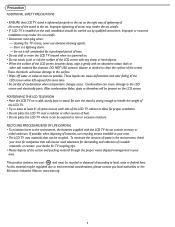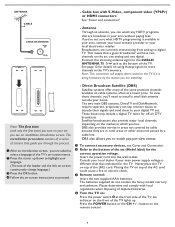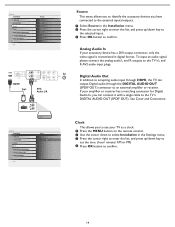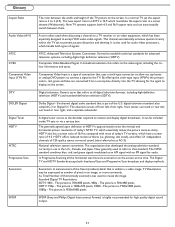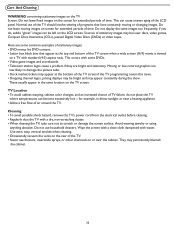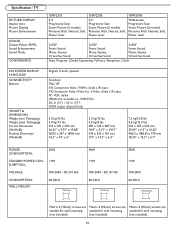Magnavox 19MF337B Support Question
Find answers below for this question about Magnavox 19MF337B - 19" LCD TV.Need a Magnavox 19MF337B manual? We have 3 online manuals for this item!
Question posted by Motrouble88 on March 19th, 2020
Hdmi Has No Signal
I've played my video game on this tv twice and now it's not working the hdmi channel says no signal
Current Answers
Answer #1: Posted by Sueann492 on March 19th, 2020 11:17 AM
It's a possibility that there is a problem with the cable connection or the external device. Check to see if the cable is plugged in securely to both devices. Unplug the device for about 1 minute and re plug it. If the problem persists unplug the HDMI cable for about 30 second and plug it in another port. You will need to change the TV to the new HDMI input to see if the problem has dessolved.
Related Magnavox 19MF337B Manual Pages
Similar Questions
19mf337b Lcd Tv -- How Do You Find The Tv Code #?
I think I need the tv's code # when hooking up to Dish Network receiver.
I think I need the tv's code # when hooking up to Dish Network receiver.
(Posted by ncorn 10 years ago)
Need 1 Base For 19' Magnavox Tv, Model 19mf337b27 Ser Bz5a0722331168. Used Ok
need cost and shipping infrmation charges. must be nice quality, non-expensive. need asap. thank you...
need cost and shipping infrmation charges. must be nice quality, non-expensive. need asap. thank you...
(Posted by nancyblott 11 years ago)
Magnavox 32mf338b -32' Lcd Tv Is Not Working - I Cannot Get It To Power On.
My Magnavox 32MF338B -32" LCD TV is not working (purchased 12/2008)- I cannot get it to power on. It...
My Magnavox 32MF338B -32" LCD TV is not working (purchased 12/2008)- I cannot get it to power on. It...
(Posted by suzzers 12 years ago)
Magnavox 20mf 251w Lcd Tv Driver
Looking for a way to use my magnavox 20mf 251w LCD TV as a monitor for my PC. I need to know where t...
Looking for a way to use my magnavox 20mf 251w LCD TV as a monitor for my PC. I need to know where t...
(Posted by aok2 12 years ago)
Lcd Tv Won't Turn On
Magnavox 19mf337b/27. After a while it turns off itself. Red light indicator stays on. Sometimes a...
Magnavox 19mf337b/27. After a while it turns off itself. Red light indicator stays on. Sometimes a...
(Posted by coneyislandman 13 years ago)