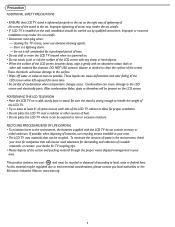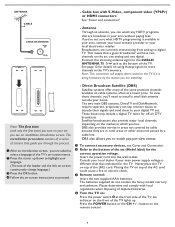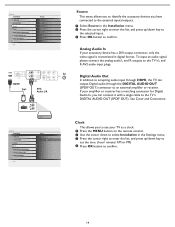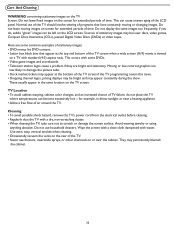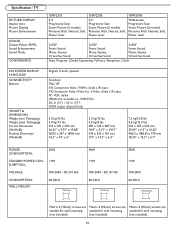Magnavox 19MF337B Support Question
Find answers below for this question about Magnavox 19MF337B - 19" LCD TV.Need a Magnavox 19MF337B manual? We have 3 online manuals for this item!
Question posted by coneyislandman on May 9th, 2010
Lcd Tv Won't Turn On
Magnavox 19mf337b/27. After a while it turns off itself. Red light indicator stays on. Sometimes after a few hours it can be turned on again but now the red light indicator is always on and won't turn on
Current Answers
Related Magnavox 19MF337B Manual Pages
Similar Questions
Is Magnavox Tv Model Number 19mf337b/27 A Smart Tv
(Posted by justaman6264 2 years ago)
19mf337b Lcd Tv -- How Do You Find The Tv Code #?
I think I need the tv's code # when hooking up to Dish Network receiver.
I think I need the tv's code # when hooking up to Dish Network receiver.
(Posted by ncorn 10 years ago)
What Size Screws Do I Need To Mount My Tv On It's Bsse? Model #26mf33b/27.
(Posted by stan45952 11 years ago)
I Have A Magnavox Tv Model# 42mf521d/37 And It Just Went Blank Power Light Is On
(Posted by christygarcia 12 years ago)
Sound Problems
Sound static when TV is first turned on; then sound cuts out or is replaced by a loud hum. If I turn...
Sound static when TV is first turned on; then sound cuts out or is replaced by a loud hum. If I turn...
(Posted by jspray 12 years ago)