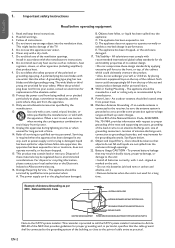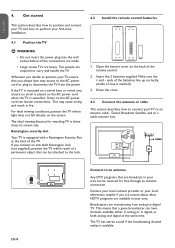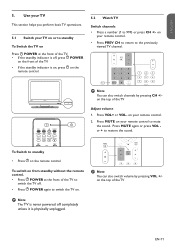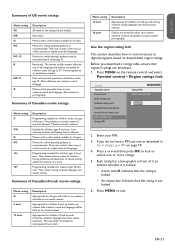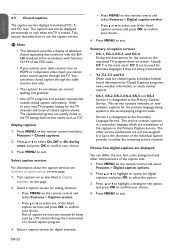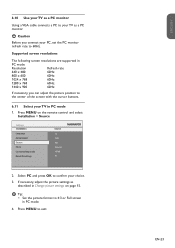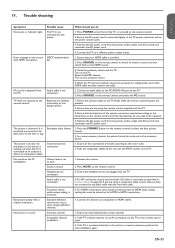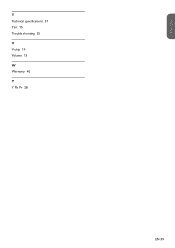Magnavox 19MD358B - 19" LCD TV Support and Manuals
Get Help and Manuals for this Magnavox item

View All Support Options Below
Free Magnavox 19MD358B manuals!
Problems with Magnavox 19MD358B?
Ask a Question
Free Magnavox 19MD358B manuals!
Problems with Magnavox 19MD358B?
Ask a Question
Most Recent Magnavox 19MD358B Questions
Power Cycles On Off
I have a Magnavox Model 19MD358B/38 LCD TV and started turning off and on all by itself. I replaced ...
I have a Magnavox Model 19MD358B/38 LCD TV and started turning off and on all by itself. I replaced ...
(Posted by ceo1776 6 years ago)
My Magnavox Model 19md358b/37 Turns On And Off By Itself
I have a magnavox model 19md358b/37 dvd/tv combo and as soon as i plug it on it turns on and off eve...
I have a magnavox model 19md358b/37 dvd/tv combo and as soon as i plug it on it turns on and off eve...
(Posted by Cassandrabee2016 7 years ago)
After 5 Years For The First Time This Week The Dvd Player Will Not Read Dvd Disc
our tv/DVD model 19MD358B/37player will not read DVDs that will play in other players. It has worked...
our tv/DVD model 19MD358B/37player will not read DVDs that will play in other players. It has worked...
(Posted by Alanasadoorian 8 years ago)
Menus Flicker Off And Go Without Prompting
(Posted by Anonymous-86680 11 years ago)
Popular Magnavox 19MD358B Manual Pages
Magnavox 19MD358B Reviews
We have not received any reviews for Magnavox yet.