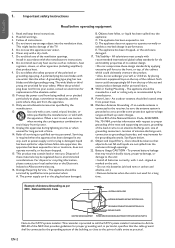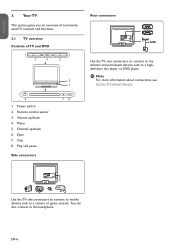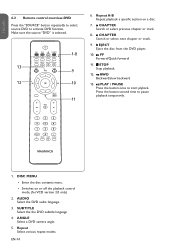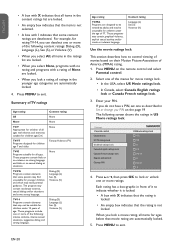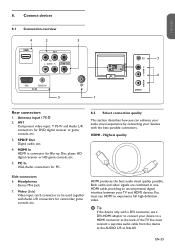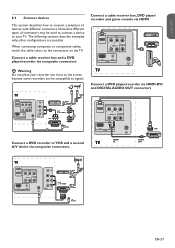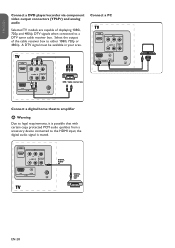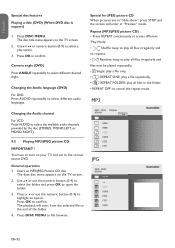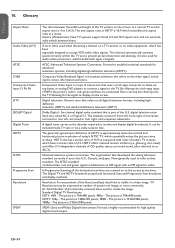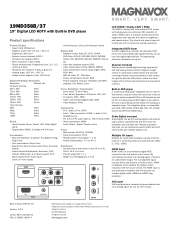Magnavox 19MD358B Support Question
Find answers below for this question about Magnavox 19MD358B - 19" LCD TV.Need a Magnavox 19MD358B manual? We have 3 online manuals for this item!
Question posted by Alanasadoorian on December 30th, 2015
After 5 Years For The First Time This Week The Dvd Player Will Not Read Dvd Disc
our tv/DVD model 19MD358B/37player will not read DVDs that will play in other players. It has worked fine for several years up to now. Can this be fixed?
Current Answers
Related Magnavox 19MD358B Manual Pages
Similar Questions
My Magnavox Model 19md358b/37 Turns On And Off By Itself
I have a magnavox model 19md358b/37 dvd/tv combo and as soon as i plug it on it turns on and off eve...
I have a magnavox model 19md358b/37 dvd/tv combo and as soon as i plug it on it turns on and off eve...
(Posted by Cassandrabee2016 8 years ago)
My 19md357b Lcd Tv Built-in Dvd Player With Divx Will Not Turn On.
(Posted by brannjs 9 years ago)
Can I Hook Up Speakers To This Tv? (some Dvds Are Difficult To Hear.)
(Posted by fehgran 11 years ago)