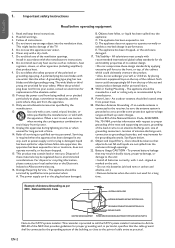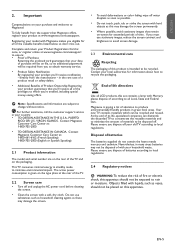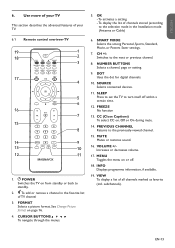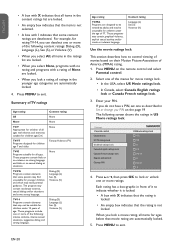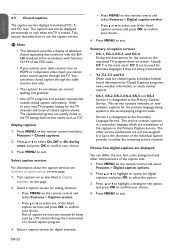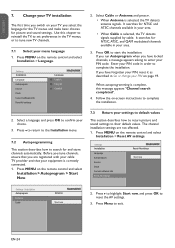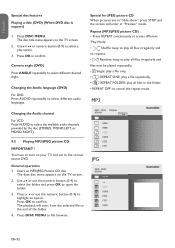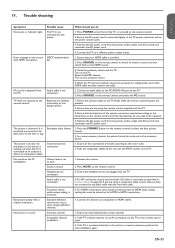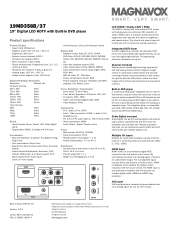Magnavox 19MD358B Support Question
Find answers below for this question about Magnavox 19MD358B - 19" LCD TV.Need a Magnavox 19MD358B manual? We have 3 online manuals for this item!
Question posted by Cassandrabee2016 on May 4th, 2016
My Magnavox Model 19md358b/37 Turns On And Off By Itself
I have a magnavox model 19md358b/37 dvd/tv combo and as soon as i plug it on it turns on and off every minute or so by itself i dont know why need help pleeasee
Current Answers
Related Magnavox 19MD358B Manual Pages
Similar Questions
Power Cycles On Off
I have a Magnavox Model 19MD358B/38 LCD TV and started turning off and on all by itself. I replaced ...
I have a Magnavox Model 19MD358B/38 LCD TV and started turning off and on all by itself. I replaced ...
(Posted by ceo1776 6 years ago)
After 5 Years For The First Time This Week The Dvd Player Will Not Read Dvd Disc
our tv/DVD model 19MD358B/37player will not read DVDs that will play in other players. It has worked...
our tv/DVD model 19MD358B/37player will not read DVDs that will play in other players. It has worked...
(Posted by Alanasadoorian 8 years ago)
My Tv Comes On And Turns Off By Itself.
Please help. My TV Magnavox19md358b/37 turns on by itself, when no one is aroun. In the middle of a ...
Please help. My TV Magnavox19md358b/37 turns on by itself, when no one is aroun. In the middle of a ...
(Posted by Anonymous-65659 11 years ago)
Ceramic Fuse # For Lcd Tv?
i would like to know information on the type f fuse i need to replace in a magnavox lcd tv model #32...
i would like to know information on the type f fuse i need to replace in a magnavox lcd tv model #32...
(Posted by bsutton609 12 years ago)
Magnavox 20mf 251w Lcd Tv Driver
Looking for a way to use my magnavox 20mf 251w LCD TV as a monitor for my PC. I need to know where t...
Looking for a way to use my magnavox 20mf 251w LCD TV as a monitor for my PC. I need to know where t...
(Posted by aok2 12 years ago)