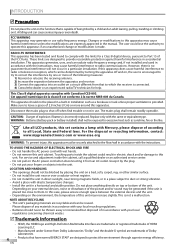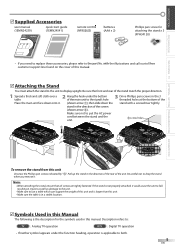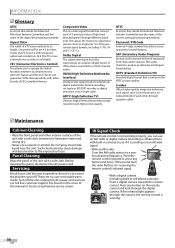Magnavox 19MF339B - 19" LCD TV Support and Manuals
Get Help and Manuals for this Magnavox item

View All Support Options Below
Free Magnavox 19MF339B manuals!
Problems with Magnavox 19MF339B?
Ask a Question
Free Magnavox 19MF339B manuals!
Problems with Magnavox 19MF339B?
Ask a Question
Most Recent Magnavox 19MF339B Questions
Get Out Of Demo Mode
how do I get this version monitor out of demo mode?
how do I get this version monitor out of demo mode?
(Posted by martezevans 7 years ago)
Monitor Resolution
How do I change the resolution to fill screen when using as a pc monitor?
How do I change the resolution to fill screen when using as a pc monitor?
(Posted by Aidaghadiri 10 years ago)
I Cant Get Any Audio From Any Outputs
(Posted by rosensherm 10 years ago)
Sound No Picture On 19 Inch Magnavox
(Posted by gkeaton100 12 years ago)
How To Turn Back On Red Bulb
how do i turn the red bulb back on. The Sears man was fixing my magnavox hdtv 51mp6200d/37 some how ...
how do i turn the red bulb back on. The Sears man was fixing my magnavox hdtv 51mp6200d/37 some how ...
(Posted by rsanchez 12 years ago)
Magnavox 19MF339B Videos

Best value Magnavox 19MF339B/F7 19-Inch High definition Flat Panel Lcd Television set For Sale
Duration: :30
Total Views: 21
Duration: :30
Total Views: 21
Popular Magnavox 19MF339B Manual Pages
Magnavox 19MF339B Reviews
We have not received any reviews for Magnavox yet.