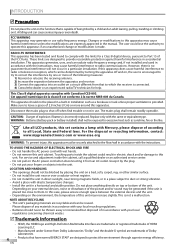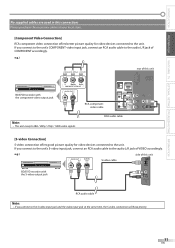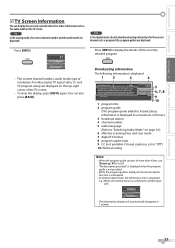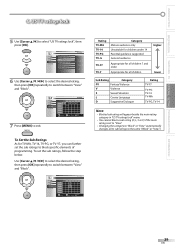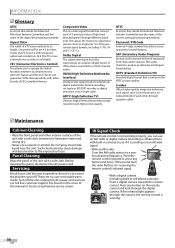Magnavox 19MF339B Support Question
Find answers below for this question about Magnavox 19MF339B - 19" LCD TV.Need a Magnavox 19MF339B manual? We have 3 online manuals for this item!
Question posted by Aidaghadiri on April 3rd, 2014
Monitor Resolution
How do I change the resolution to fill screen when using as a pc monitor?
Current Answers
Answer #1: Posted by cooltechagent on April 4th, 2014 4:32 AM
Open Display Settings by clicking the Start button Picture of the Start button, clicking Control Panel, clicking Appearance and Personalization, clicking Personalization, and then clicking Display Settings.
Under Resolution, move the slider to the resolution you want, and then click Apply.
Thanks,
CoolAgent
Related Magnavox 19MF339B Manual Pages
Similar Questions
Get Out Of Demo Mode
how do I get this version monitor out of demo mode?
how do I get this version monitor out of demo mode?
(Posted by martezevans 7 years ago)
Sound No Picture On 19 Inch Magnavox
(Posted by gkeaton100 12 years ago)
Ceramic Fuse # For Lcd Tv?
i would like to know information on the type f fuse i need to replace in a magnavox lcd tv model #32...
i would like to know information on the type f fuse i need to replace in a magnavox lcd tv model #32...
(Posted by bsutton609 12 years ago)
Magnavox 20mf 251w Lcd Tv Driver
Looking for a way to use my magnavox 20mf 251w LCD TV as a monitor for my PC. I need to know where t...
Looking for a way to use my magnavox 20mf 251w LCD TV as a monitor for my PC. I need to know where t...
(Posted by aok2 12 years ago)
15mf605t Lcd Tv
15mf605t Lcd Tv display on then off problem. I have replaced the back light inverter board same prob...
15mf605t Lcd Tv display on then off problem. I have replaced the back light inverter board same prob...
(Posted by garycanoe 13 years ago)