Magnavox MC194EMG - 19" Combination Tv/vcr Support and Manuals
Get Help and Manuals for this Magnavox item
This item is in your list!

View All Support Options Below
Free Magnavox MC194EMG manuals!
Problems with Magnavox MC194EMG?
Ask a Question
Free Magnavox MC194EMG manuals!
Problems with Magnavox MC194EMG?
Ask a Question
Popular Magnavox MC194EMG Manual Pages
User manual, English (US) - Page 3
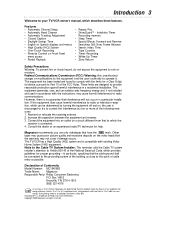
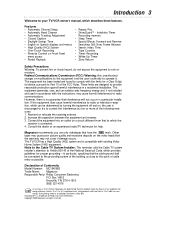
...: MC194EMG Trade Name: Magnavox Responsible Party: Philips Consumer Electronics
P.O. All rights reserved. Features • Automatic Channel Setup • Automatic Head Cleaner • Automatic Tracking Adjustment • Closed Caption • Daylight-Savings Time • English or Spanish displays and menus • High Quality (HQ) System • One-Touch Recording • Remote Control...
User manual, English (US) - Page 4


... 3 Table of Contents 4 Before Using the TV/VCR 5 Hooking Up the TV/VCR 6-7 Setting TV Channels for the First Time 8
Basic Operations
Playing a Videotape 9 Recording 10
Basic Controls
Remote Control 11 Front Panel 12 Rear Panel 13
Additional Setup Features
Menu Language, Resetting TV Channels 14 Adding/Deleting Channels 15 Setting the Clock 16-19 Daylight-Savings Time 20...
User manual, English (US) - Page 5
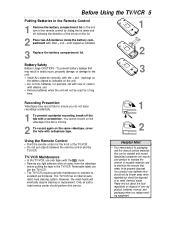
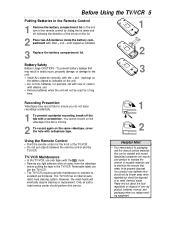
... the amount of reusable materials and to the
3
unit:
q Install ALL batteries correctly, with the mark.
This TV/VCR has an internal automatic head cleaning system. Only an authorized service center should be recycled and reused. Before Using the TV/VCR 5
Putting Batteries in the Remote Control
1 Remove the battery compartment lid on the bottom of...
User manual, English (US) - Page 11
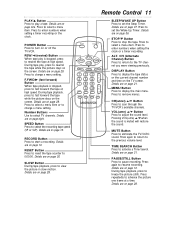
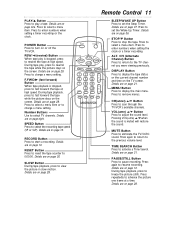
...Remote Control 11
POWER
SLEEP/WAKE UP
REW
PLAY STOP
F.FWD
MENU
DISPLAY
ALT.CH
123
4
5
6
CH.
789
SPEED
0
RESET
+100
PAUSE/STILL
VOL.
Details are on the TV screen.
VOL(ume) o/p Button Press to eliminate the TV/VCR's sound. MUTE Button Press to adjust the sound level.
Details are on page 28.
RECORD... enter numbers when setting a timer recording or the clock....
User manual, English (US) - Page 12
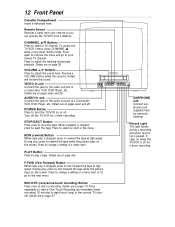
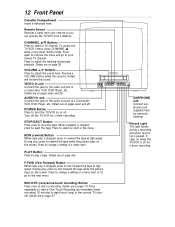
...to turn the TV/VCR on pages seven and 26. VIDEO In Jack Connect this jack to change a setting of a Camcorder, VCR, DVD Player, etc. PLAY Button ...Remote Sensor Receives a signal from a distance.
It stays on page nine. 12 Front Panel
Cassette Compartment Insert a videotape here. Press to adjust the tracking during a recording and when recording is stopped, press to start a recording...
User manual, English (US) - Page 16
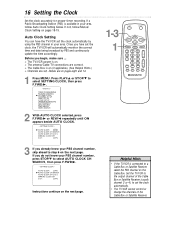
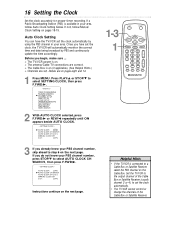
... STOP/w to select AUTO CLOCK CH SEARCH, then press F.FWD/B.
- AUTO CLOCK [ON]
B AUTO CLOCK CH SEARCH
AUTO CLOCK CH [ 02 ]
MANUAL CLOCK SET
D.S.T.
[OFF]
Instructions continue on the next page.
q The TV/VCR power is on pages eight and 14.
1 Press MENU.
If you already know your PBS channel number, skip ahead to...
User manual, English (US) - Page 22


.../v to select the date
you want to select a program position. The TV/VCR will stop recording immediately and eject the tape. Before you 're away. q Channels are on the next page. B TIMER PROGRAMMING PICTURE CONTROL SETTING CLOCK CHANNEL SET UP USER'S SET UP V-CHIP SET UP LANGUAGE [ENGLISH] CAPTION [OFF] ZERO RETURN TIME SEARCH INDEX SEARCH
2
Press...
User manual, English (US) - Page 24
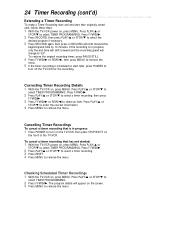
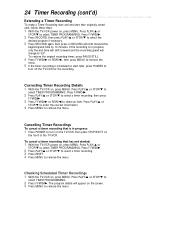
.... 4 Press MENU to select the
desired program if necessary.
3 Press RECORD again. Press PLAY/v or STOP/w to select TIMER PROGRAMMING.
Cancelling Timer Recordings
To cancel a timer recording that has not started:
1 With the TV/VCR power on , press MENU. Checking Scheduled Timer Recordings 1 With the TV/VCR on , press MENU. Press PLAY/v or
STOP/w to
select...
User manual, English (US) - Page 25
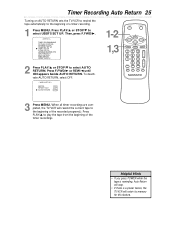
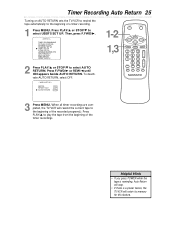
...; If there is a power failure, the TV/VCR will rewind the current tape to the beginning of a timer recording.
1 Press MENU. M E N U - To deactivate AUTO RETURN, select OFF.
- USER'S SET UP -
Press PLAY/v to select AUTO RETURN. TIMER PROGRAMMING PICTURE CONTROL SETTING CLOCK CHANNEL SET UP B USER'S SET UP V-CHIP SET UP LANGUAGE [ENGLISH] CAPTION [OFF] ZERO RETURN TIME...
User manual, English (US) - Page 26
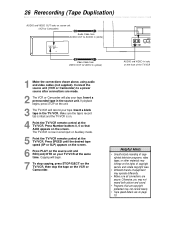
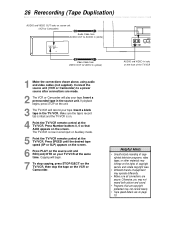
....
• Programs that AUX appears on the screen. Make sure the tape's record tab is intact and the TV/VCR is now in Line Input or Auxiliary mode.
5 Point the TV/VCR remote control at the same time. Helpful Hints
• Unauthorized recording of copyrighted television programs, video tapes, or other materials may infringe on the...
User manual, English (US) - Page 27
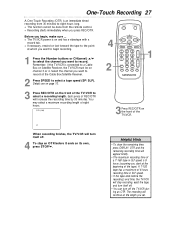
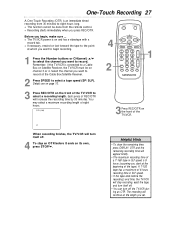
... press of eight hours. OTR (2:30)
3Press REC/OTR on its own, press STOP/p. Remember, if the TV/VCR is connected to select a recording length. One-Touch Recording 27
A One-Touch Recording (OTR) is an immediate timed recording from the remote control. Details are on and has a videotape with a
record tab. A T-120 tape has a maximum of the TV...
User manual, English (US) - Page 38


... play, fast forward, or record a tape to give you insert a tape or press STOP/w. 38 Automatic Operation Features
Automatic Playback
When you may get a better picture using manual tracking. With some recordings, you put a tape in ). If a timer recording is set , the power will rewind the tape, stop, turn on the remote control during playback. Before Tracking...
User manual, English (US) - Page 41


...; Remove all obstacles between the remote control and the TV/VCR. • Inspect and replace the batteries in your lowest TV...VCR by turning off the TV/VCR. Helpful Hints (cont'd) 41
The remote control is not available and you need to have set a timer recording and the TV/VCR power is off, the TV/VCR will eject the tape if the
record tab is missing. TV/VCR does not have Cable TV service...
User manual, English (US) - Page 43


... of such damages.)
REMEMBER... All parts, including repaired and replaced parts, are not readily available). uct, adjustment of customer controls on how long an implied warranty may not apply to the duration of this owner's manual and keep your product.
In countries where Magnavox does not distribute the product, the local Magnavox service organization will be easier for commercial...
User manual, English (US) - Page 44
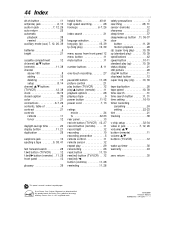
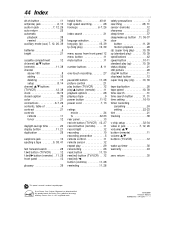
... time search button . . . . . .11, 31 time setting 16-19 timer recording
cancelling 24 setting 22-23 tint 21 tracking 38
v-chip setup 32-34 video in jack 7, 12, 26 vol(ume) v/w button (remote 11 volume v/w buttons (TV/VCR 12
wake up timer 36 warranty 43
zero return 30
This owner's manual is a U.S. 44 Index
alt.ch button...
Magnavox MC194EMG Reviews
Do you have an experience with the Magnavox MC194EMG that you would like to share?
Earn 750 points for your review!
We have not received any reviews for Magnavox yet.
Earn 750 points for your review!
