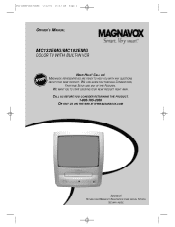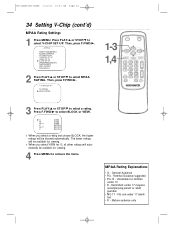Magnavox MC192EMG - 19' Tv/vcr Combination Support and Manuals
Get Help and Manuals for this Magnavox item

View All Support Options Below
Free Magnavox MC192EMG manuals!
Problems with Magnavox MC192EMG?
Ask a Question
Free Magnavox MC192EMG manuals!
Problems with Magnavox MC192EMG?
Ask a Question
Most Recent Magnavox MC192EMG Questions
Snowy Picture
We get the sound o.k. The channel is set to 2. We have no remote. I have tried to manually set to 3 ...
We get the sound o.k. The channel is set to 2. We have no remote. I have tried to manually set to 3 ...
(Posted by sunter1 11 years ago)
What Is The Code Number
I am looking to reset my Philips universal remote and the codes list on that site do not work, can y...
I am looking to reset my Philips universal remote and the codes list on that site do not work, can y...
(Posted by westcoaster98368 11 years ago)
Popular Magnavox MC192EMG Manual Pages
Magnavox MC192EMG Reviews
We have not received any reviews for Magnavox yet.