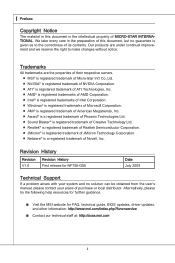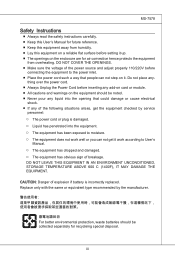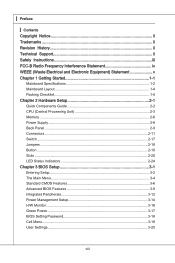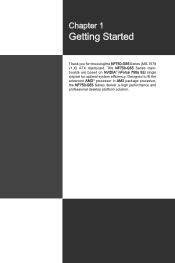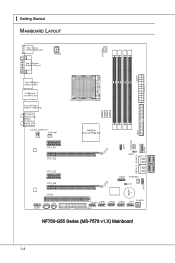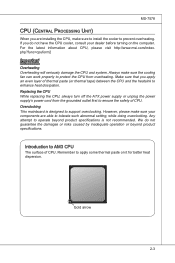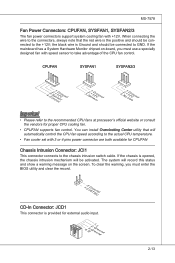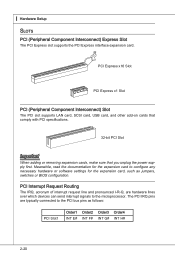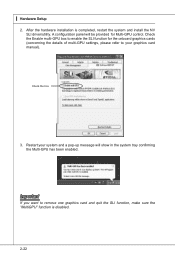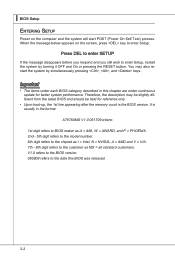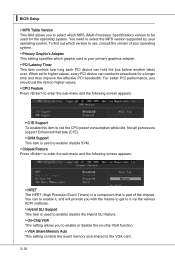MSI NF750-G55 - Motherboard - ATX Support and Manuals
Get Help and Manuals for this MSI item

View All Support Options Below
Free MSI NF750-G55 manuals!
Problems with MSI NF750-G55?
Ask a Question
Free MSI NF750-G55 manuals!
Problems with MSI NF750-G55?
Ask a Question
Most Recent MSI NF750-G55 Questions
Can A Sli Ready Motherboard Support Crossfire
i have a msi nf750(ms-7578 mother boars does it support crossfire it has amd cpu amd this and that o...
i have a msi nf750(ms-7578 mother boars does it support crossfire it has amd cpu amd this and that o...
(Posted by coreywrght88 10 years ago)
After Relocating Monitor The Mf750g55 Screen Won't Advance
After relocating our monitor the MF750G55 screen comes up but won't advance to next screen
After relocating our monitor the MF750G55 screen comes up but won't advance to next screen
(Posted by lemay22883 10 years ago)
MSI NF750-G55 Videos
Popular MSI NF750-G55 Manual Pages
MSI NF750-G55 Reviews
We have not received any reviews for MSI yet.