MSI MS5169 - Motherboard - ATX Support and Manuals
Popular MSI MS5169 Manual Pages
User Guide - Page 1
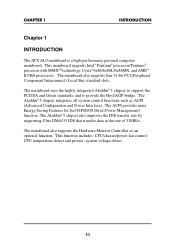
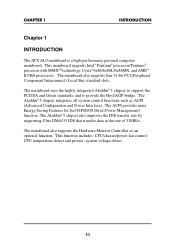
... Green standards, and to provide the Host/AGP bridge. The Aladdin® 5 chipset integrates all system control functions such as an optional function.
The mainboard also supports the Hardware Monitor Controller as ACPI (Advanced Configuration and Power Interface). The ACPI provides more Energy Saving Features for the OSPM(OS Direct Power Management...
User Guide - Page 2
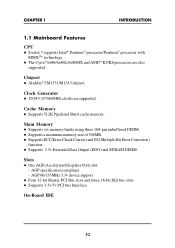
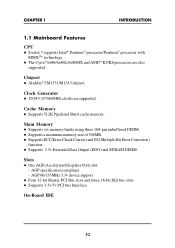
... Burst cache memory. AGP specification compliant - On-Board IDE
1-2 Main Memory l Supports six memory banks using three 168-pin unbuffered DIMM. l The Cyrix® 6x86/6x86L/6x86MX and AMD® K5/K6 processors are supported.
Chipset l Aladdin® 5 M1531/M1543 chipset. CHAPTER 1
INTRODUCTION
1.1 Mainboard Features
CPU l Socket 7 supports Intel® Pentium® processor...
User Guide - Page 3
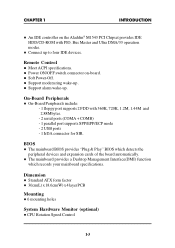
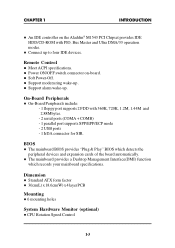
... for SIR.
On-Board Peripherals l On-Board Peripherals include:
- 1 floppy port supports 2 FDD with PIO, Bus Master and Ultra DMA/33 operation modes. BIOS l The mainboard BIOS provides "Plug & Play" BIOS which records your mainboard specifications. Remote Control l Meet ACPI specifications. l The mainboard provides a Desktop Management Interface(DMI) function
which detects the
peripheral...
User Guide - Page 6
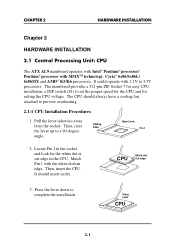
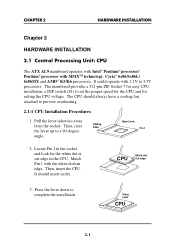
... 2.1V to a 90-degree angle. The CPU should insert easily. Press the lever down to prevent overheating.
2.1-1 CPU Installation Procedures
1. The mainboard provides a 321-pin ZIF Socket 7 for easy CPU installation, a DIP switch (S1) to set the proper speed for the CPU and for the white dot or cut edge. It should always have...
User Guide - Page 7
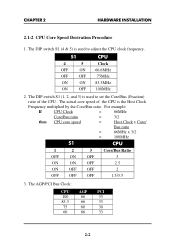
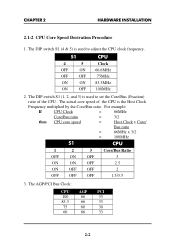
...by the Core/Bus ratio. The actual core speed of the CPU.
The DIP switch S1 (1, 2, and 3) is used to set the Core/Bus (Fraction)
ratio of the CPU is used to adjust the CPU clock frequency. The AGP/PCI Bus Clock:
...3. S1
CPU
4
5
Clock
OFF
ON 66.6MHz
OFF OFF 75MHz
ON
ON 83.3MHz
ON OFF 100MHz
2. CHAPTER 2
HARDWARE INSTALLATION
2.1-2 CPU Core Speed Derivation Procedure
1.
User Guide - Page 11
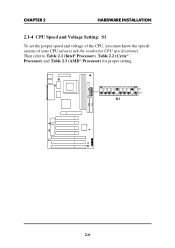
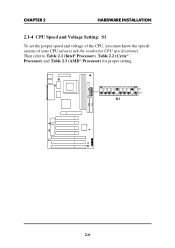
CHAPTER 2
HARDWARE INSTALLATION
2.1-4 CPU Speed and Voltage Setting: S1
To set the proper speed and voltage of the CPU, you must know the specifications of your CPU (always ask the vendor for proper setting. Then refer to Table 2.1 (Intel® Processor), Table 2.2 (Cyrix® Processor) and Table 2.3 (AMD® Processor) for CPU specifications). ON 1 23
4 56 7
S1...
User Guide - Page 32


... XXXXXX Hit if you don't want to enter the BIOS setup screen.
3. The following screen appears with a series of diagnostic check.
Note: If you want to modify CMOS original setting, then don't press any key during the system boot.
3-2 CHAPTER 3
AMI® BIOS USER’S GUIDE
3.1 Enter BIOS Setup
Enter the AMI® setup Program's Main Menu as follows:
1.
User Guide - Page 33


... 3
AMI® BIOS USER’S GUIDE
AMIBIOS HIFLEX SETUP UTILITIES - VERSION 1.20 (C) 1996 American Megatrends, Inc. All Rights
Reserved
Standard CMOS Setup Advanced CMOS Setup Advanced Chipset Setup Power Management Setup PCI/Plug and Play Setup
Peripheral Setup Auto-Detect Hard Disks
Change User Password Change Supervisor Password
Change Language Setting Auto Configuration with...
User Guide - Page 35
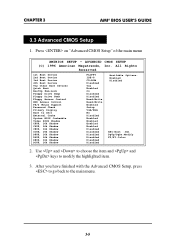
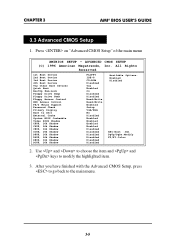
... Seek Floppy Access Control HDD Access Control PS/2 Mouse Support Password Check Primary Display Boot to modify the highlighted item.
3. CHAPTER 3
AMI® BIOS USER’S GUIDE
3.3 Advanced CMOS Setup
1. Press on "Advanced CMOS Setup" of the main menu
AMIBIOS SETUP - After you have finished with the Advanced CMOS Setup, press to go back to the main menu.
3-5 ADVANCED...
User Guide - Page 36


.... This option replaces the old ABOVE 1 MB Memory Test option. The optimal default and Fail-Safe default settings are Enabled and...Set this sequence. The Optimal and FailSafe default settings are On or Off.
SCSI
The system will boot from the first HDD.
The settings are Disabled.
3-6 The Fail-Safe default setting is Enabled.
CHAPTER 3
AMI® BIOS USER’S GUIDE...
User Guide - Page 37
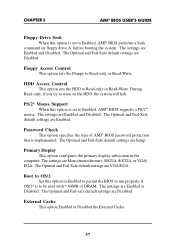
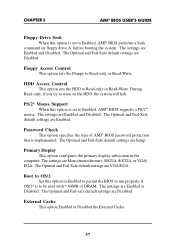
... Floppy to Read-only or Read-Write. PS/2® Mouse Support When this option is set to Enabled, AMI® BIOS supports a PS/2®
mouse.
CHAPTER 3
AMI® BIOS USER’S GUIDE
Floppy Drive Seek When this option is set to Enabled, AMI® BIOS performs a Seek
command on the HDD, the system will halt.
External Cache This option...
User Guide - Page 39
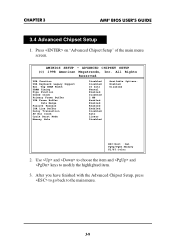
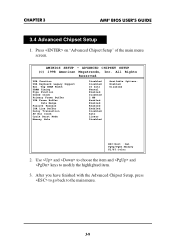
... item.
3. All Rights
Reserved
USB Function USB Keyboard Legacy Support Ext. Use and to choose the item and and keys to the main menu.
3-9 Press on "Advanced Chipset Setup" of the main menu screen. Tag SRAM Width DRAM Timing... Options: Enabled Disabled
ESC:Exit :Sel PgUp/PgDn:Modify F2/F3:Color
2. AMIBIOS SETUP - CHAPTER 3
AMI® BIOS USER’S GUIDE
3.4 Advanced Chipset...
User Guide - Page 40
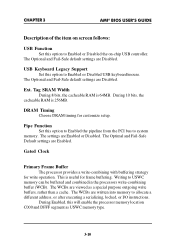
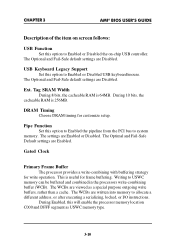
...; BIOS USER’S GUIDE
Description of the item on screen follows:
USB Function Set this option to Enabled or Disabled USB keyboard/mouse. USB Keyboard Legacy Support Set this option to system
memory. DRAM Timing Choose DRAM timing for write operation. Gated Clock
Primary Frame Buffer The processor provides a write-combining with buffering strategy
for customize setup...
User Guide - Page 50
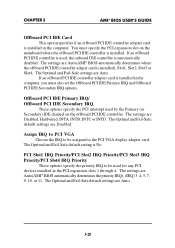
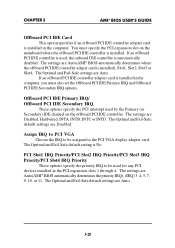
CHAPTER 3
AMI® BIOS USER’S GUIDE
Offboard PCI IDE Card This option specifies if an offboard PCI IDE controller adapter card
is installed in the computer, you must specify the PCI expansion slot on the offboard PCI IDE controller.
The settings are Disabled. The Optimal and Fail-Safe default settings are Disabled, Hardwired, INTA, INTB, INTC...
User Guide - Page 54
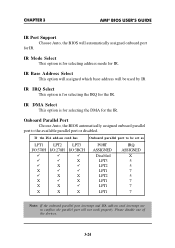
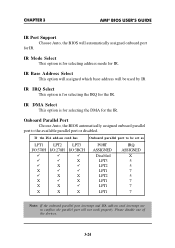
CHAPTER 3
AMI® BIOS USER’S GUIDE
IR Port Support Choose Auto, the BIOS will automatically assigned onboard port
for IR.
IR ... This option is for selecting the IRQ for the IR.
If the ISA add-on card interrupt are in conflict, the parallel port will be set as
LPT1 I/O:378H
ü ü ü X ü X X
X
LPT2 I/O:278H
ü ü X ü X ü X
X
LPT3 I/O:3BCH
...
MSI MS5169 Reviews
Do you have an experience with the MSI MS5169 that you would like to share?
Earn 750 points for your review!
We have not received any reviews for MSI yet.
Earn 750 points for your review!

