MSI H67MS Support and Manuals
MSI H67MS Videos
Popular MSI H67MS Manual Pages
User Guide - Page 2
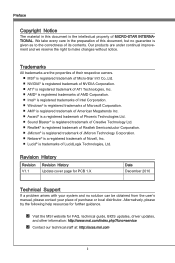
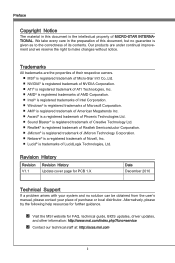
Revision History
Revision V1.1
Revision History Update cover page for FAQ, technical guide, BIOS updates, driver updates,
and other information: http://www.msi.com/index.php?func=service
◙ Contact our technical staff at: http://ocss.msi.com
ii
Preface
Copyright Notice
The material in the preparation of this document is the intellectual property of purchase or local distributor...
User Guide - Page 3


...'s
Manual. ◯ The equipment has been dropped and damaged. ◯ The equipment has obvious sign of the following situations arises, get it work according to the power inlet. ■ Place the power cord such a way that can not step on it. Replace only with the same or equivalent type recommended by service
personnel...
User Guide - Page 8
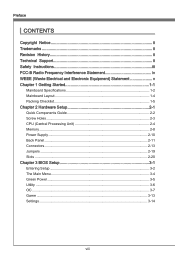
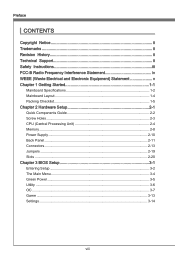
... Trademarks ii Revision History ii Technical Support ii Safety Instructions iii FCC-B Radio Frequency Interference Statement iv WEEE (Waste Electrical and Electronic Equipment) Statement v Chapter 1 Getting Started 1-1
Mainboard Specifications 1-2 Mainboard Layout 1-4 Packing Checklist 1-5 Chapter 2 Hardware Setup 2-1 Quick Components Guide 2-2 Screw Holes 2-3 CPU (Central Processing...
User Guide - Page 20
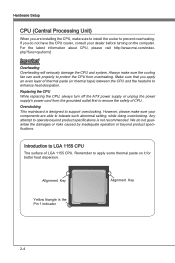
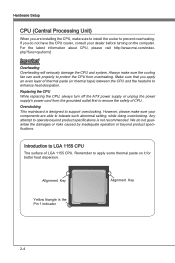
...specifications is not recommended. Introduction to support... CPU and system. Hardware Setup
CPU (Central Processing Unit)... better heat dispersion. Replacing the CPU While replacing the CPU, always...installing the CPU, make sure to install the cooler to prevent overheating. Overclocking This mainboard is the Pin 1 indicator
Alignment Key
2-4 Any attempt to tolerate such abnormal setting...
User Guide - Page 30
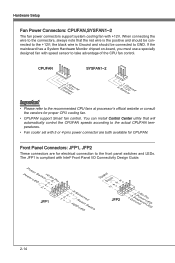
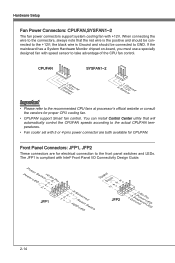
... the vendors for proper CPU cooling fan.
• CPUFAN support Smart fan control. CPUFAN
SYSFAN1~2
4.3C.oS2n.e+1tnr.1osG2lorVround
... 3 or 4 pins power connector are for CPUFAN. You can install Control Center utility that the red wire is compliant with +12V...connection to the actual CPUFAN temperatures.
• Fan cooler set with speed sensor to the +12V;
PowPoewr LeEr DSwi2tc.h+41...
User Guide - Page 36
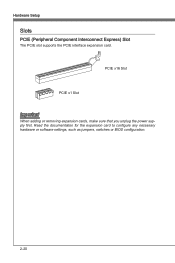
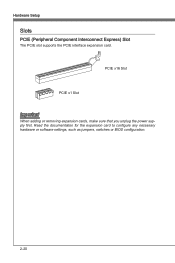
... any necessary hardware or software settings, such as jumpers, switches or BIOS configuration.
2-20 PCIE x16 Slot
PCIE x1 Slot
Important
When adding or removing expansion cards, make sure that you unplug the power supply first. Hardware Setup
Slots
PCIE (Peripheral Component Interconnect Express) Slot
The PCIE slot supports the PCIE interface expansion...
User Guide - Page 42
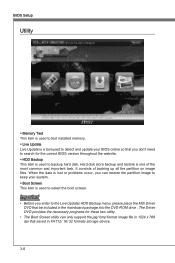
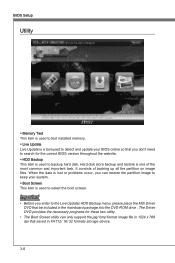
... lost or problems occur, you can only support the jpg/...Setup
Utility
▶ Memory Test This item is used to test installed memory. ▶ Live Update Live Update is a tool used to detect and update...Driver DVD provides the necessary programs for the correct BIOS version throughout the website. ▶ HDD Backup This item is used to the Live Update/ HDD Backup menu, please place the MSI Driver...
User Guide - Page 44
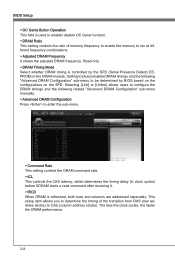
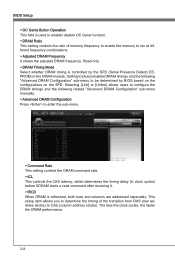
..." sub-menu manually. ▶ Advanced DRAM Configuration Press to run at different frequency combinations. ▶ Adjusted DRAM Frequency It shows the adjusted DRAM frequency. This setup item allows you to determine the timing of memory frequency to enable the memory to enter the sub-menu.
▶ Command Rate This setting controls the DRAM...
User Guide - Page 46
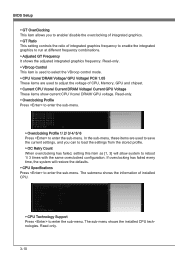
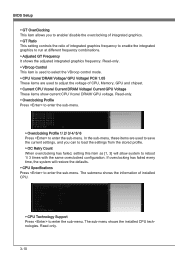
...Setup
▶ GT OverClocking This item allows you can to load the settings from the stored profile. ▶ OC Retry Count When overclocking has failed, setting this item as [1, 3] will restore the defaults. ▶ CPU Specifications...adjust the voltage of installed CPU.
▶ CPU Technology Support Press to enter the sub-menu. The sub-menu shows the installed CPU technologies. Read-only...
User Guide - Page 48
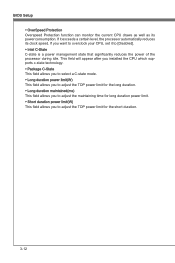
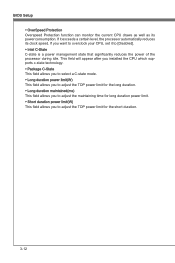
... field will appear after you installed the CPU which supports c-state technology. ▶ Package...a power management state that significantly reduces the power of the processor during idle. BIOS Setup ▶ OverSpeed Protection Overspeed Protection function can monitor the current CPU draws as well ...CPU, set it exceeds a certain level, the processor automatically reduces its power consumption.
User Guide - Page 54
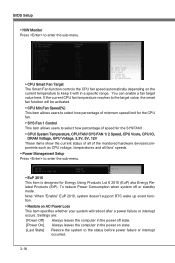
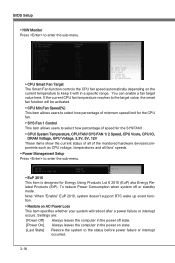
...On] Always leaves the computer in a specific range. Note: When "Enable" EuP 2010, system doesn't support RTC wake up event function. ▶...Products Lot 6 2010 (EuP) aka Energy Related Products (ErP). Settings are: [Power Off] Always leaves the computer in the power...function will reboot after a power failure or interrupt occurs. BIOS Setup
▶ H/W Monitor Press to enter the sub-menu.
...
User Guide - Page 56
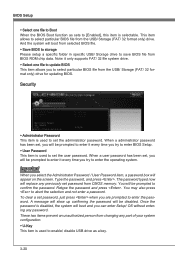
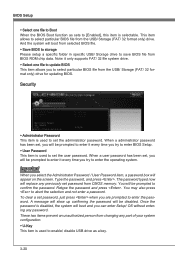
And the system will replace any part of your system configuration. ▶ U-Key This item is used to set the user password. When a administrator password has been set password from BIOS ROM chip data. Type the password, and press . The password typed now will boot from selected BIOS file. ▶ Save BIOS to storage Please setup a specific folder in specific USB/ Storage drive...
User Guide - Page 67
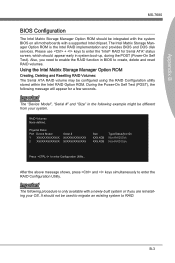
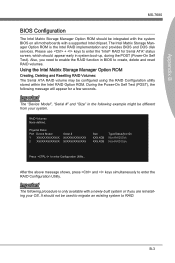
... is the Intel RAID implementation and provides BIOS and DOS disk services. B-3
RAID Volumes None defined. Physical Disks: Port Device Model 1 XXXXXXXXXXXXX 2 XXXXXXXXXXXXX
Serial # XXXXXXXXXXXXX XXXXXXXXXXXXX
Size XXX.XGB XXX... Matrix Storage Manager Option ROM is only available with a supported Intel chipset. Appendix B
MS-7680
BIOS Configuration
The Intel Matrix Storage Manager Option ROM ...
User Guide - Page 74
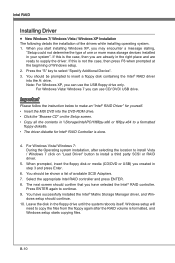
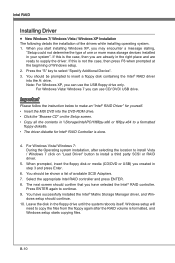
...: For Windows XP, you can use CD/ DVD/ USB drive. Windows setup will
need to install a third party SCSI or RAID driver.
5. B-10 For Windows Vista/ Windows 7: During the Operating system installation, after selecting the location to install Vista / Windows 7 click on the Setup screen. • Copy all the contents in your system". When prompted, insert...
User Guide - Page 75
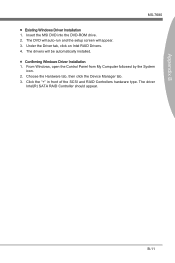
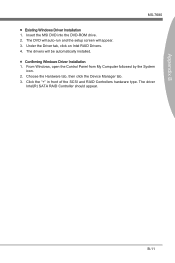
... will appear. 3.
Appendix B
MS-7680 ■ Existing Windows Driver Installation 1. Insert the MSI DVD into the DVD-ROM drive. 2. The driver
Intel(R) SATA RAID Controller should appear. The DVD will auto-run and the setup screen will be automatically installed. ■ Confirming Windows Driver Installation 1. B-11 Choose the Hardware tab, then click the Device Manager tab. 3.
MSI H67MS Reviews
Do you have an experience with the MSI H67MS that you would like to share?
Earn 750 points for your review!
We have not received any reviews for MSI yet.
Earn 750 points for your review!


