MSI P6NGM-FIH - Motherboard - Micro ATX Support and Manuals
Get Help and Manuals for this MSI item
This item is in your list!

View All Support Options Below
Free MSI P6NGM-FIH manuals!
Problems with MSI P6NGM-FIH?
Ask a Question
Free MSI P6NGM-FIH manuals!
Problems with MSI P6NGM-FIH?
Ask a Question
Popular MSI P6NGM-FIH Manual Pages
User Guide - Page 2
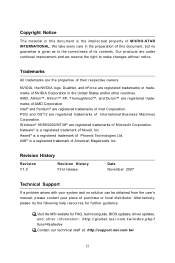
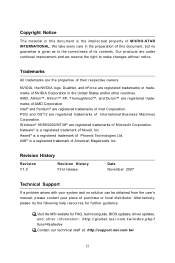
.../or other information: http://global.msi.com.tw/index.php? Alternatively, please try the following help resources for FAQ, technical guide, BIOS updates, driver updates, and other countries. NVIDIA, the NVIDIA logo, DualNet, and nForce are registered trademarks of AMD Corporation. W indows® 95/98/2000/NT/XP are registered trademarks of Intel Corporation. Award® is a registered...
User Guide - Page 8
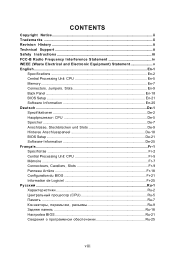
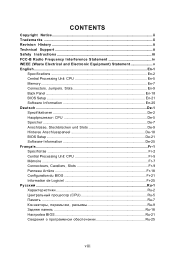
... Tradema rks ...ii Revision History ...ii Technical Support ...ii Safety Instructions iii FCC-B Radio Frequency Interference Statement iv WEEE (Waste Electrical and Electronic Equipment) Statement v English ...En-1
Specifications ...En-2 Central Processing Unit: CPU En-5 Memory ...En-7 Connectors, Jumpers, Slots En-9 Back Panel ...En-18 BIOS Setup ...En-21 Software Information En-25 Deutsch...
User Guide - Page 14
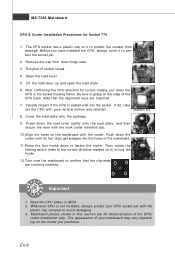
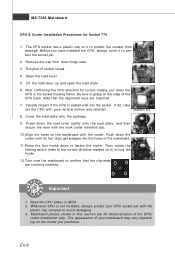
... socket housing frame. Mainboard photos shown in this section are correctly inserted. Note that the clip-ends are for correct mating, put down the cooler until its four clips get wedged into the socket. The CPU socket has a plastic cap on it to fasten the cooler. MS-7366 Mainboard
CPU & Cooler Installation Procedures for Socket 775
1. Push down the CPU in BIOS...
User Guide - Page 22
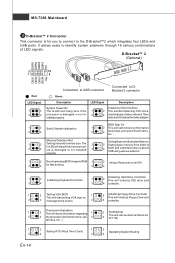
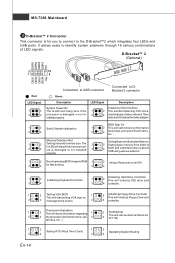
... and extended memory above 1MB using various patterns.
1 3
2 Decompressing BIOS image to RAM 1
4 for you to connect to DBracket 2 connector
Green
Description
LED Signal
Description
System Power ON The D-LED will hang here if the 1 processor is damaged or not installed 3
properly. MS-7366 Mainboard
20 D-Bracket™ 2 Connector
This connector is for fast booting...
User Guide - Page 28
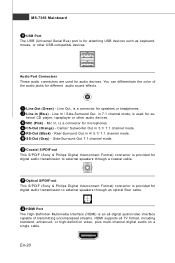
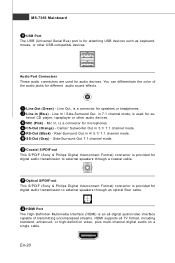
... all-digital audio/video interface capable of the audio jacks for different audio sound effects. K MIC (Pink) - Mic In, is for attaching USB devices such as keyboard, mouse, or other audio devices. En-20 MS-7366 Mainboard
H USB Port The USB (Universal Serial Bus) port is a connector for microphones.
You can differentiate the color of transmitting uncompressed streams. HDMI supports all TV...
User Guide - Page 32
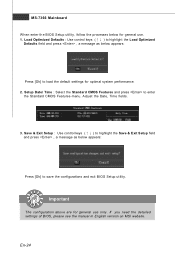
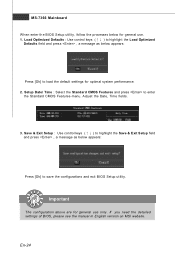
... press to save the configurations and exit BIOS Setup utility. If you need the detailed settings of BIOS, please see the manual in English version on MSI website. Adjust the Date, Tim e fields.
3. En-24 MS-7366 Mainboard W hen enter the BIOS Setup utility, follow the processes below for general use . 1. Save & Exit Setup : Use control keys (↑↓ ) to highlight...
User Guide - Page 2


...func=faqIndex Contact our technical staff at: http://support.msi.com.tw/
ii
Intel® and Pentium® are registered trademarks of Intel Corporation. PS/2 and OS®/2 are registered ... guide, BIOS updates, driver updates, and other countries. Our products are the properties of Microsoft Corporation. Visit the MSI website for further guidance. W indows® 95/98/2000/NT/XP/Vista...
User Guide - Page 8


...3 BIOS Setup 3-1 Entering Setup ...3-2 The Main Menu ...3-4 Standard CMOS Features 3-6 Advanced BIOS Features 3-9 Integrated Peripherals 3-11 Power Management Setup 3-13 PNP/PCI Configurations 3-15 H/W Monitor ...3-17 Frequency/Voltage Control 3-18 Load Fail-Safe/ Optimized Defaults 3-21 BIOS Setting Password 3-22 Appendix A Realtek ALC888 Audio A-1 Installing the Realtek HD Audio Driver...
User Guide - Page 11
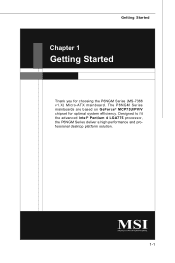
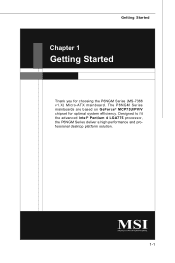
The P6NGM Series mainboards are based on GeForce® MCP73U/PV/V chipset for choosing the P6NGM Series (MS-7366 v1.X) Micro-ATX mainboard. Getting Started
Chapter 1
Getting Started
Thank you for optimal system efficiency. Designed to fit the advanced Intel® Pentium 4 LGA775 processor, the P6NGM Series deliver a high performance and professional desktop platform solution.
1-1
User Guide - Page 18


... safety of LGA 775 CPU.
For the latest information about CPU, please visit http://global.msi.com.tw/index. However, please make sure the cooling fan can work properly to tolerate such abnormal setting, while doing overclocking. Introduction to LGA 775 CPU
The pin-pad side of thermal paste (or thermal tape) between the CPU and the heatsink to support overclocking. Alignment Key...
User Guide - Page 39


Advanced BIOS Features Use this menu to specify your settings for integrated peripherals.
Integrated Peripherals Use this menu to setup the items of AMI® special enhanced features. H/W Monitor This entry shows your system supports PnP/PCI.
Load Fail-Safe Defaults Use this menu for basic system configurations, such as time, date etc. MS-7366 Mainboard
The...
User Guide - Page 55
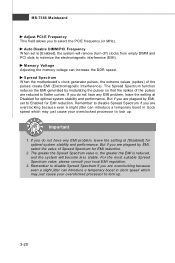
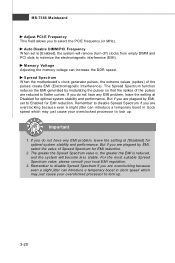
... Spread Spectrum for optimal system stability and performance. MS-7366 Mainboard
Adjust PCI-E Frequency This field allows you are overclocking because even a slight jitter can increase the DDR speed. But if you to disable Spread Spectrum if you do not have any EMI problem, leave the setting at Disabled for EMI reduction.
2. For the most...
User Guide - Page 61
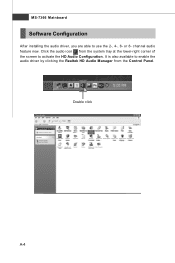
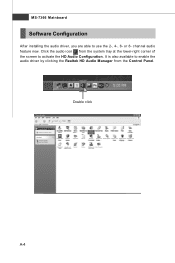
MS-7366 Mainboard
Software Configuration
After installing the audio driver, you are able to enable the audio driver by clicking the Realtek HD Audio M anager from the system tray at the lower-right corner of the screen to activate the HD Audio Configuration. It is also available to use the 2-, 4-, 6- Double click
a
A-4
channel audio feature now. Click the audio icon from the...
User Guide - Page 86
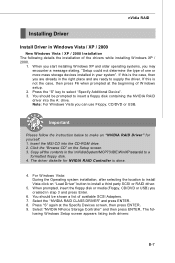
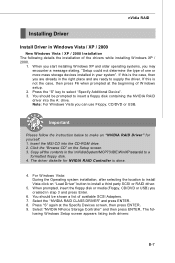
..., insert the floppy disk or media (Floppy, CD/DVD or USB) you can use Floppy, CD/DVD or USB. Select the "NVIDIA RAID CLASS DRIVER" and press ENTER. 8. nVidia RAID
Installing Driver
Install Driver in Windows Vista / XP / 2000
† New Windows Vista / XP / 2000 Installation The following details the installation of W indows setup.
2.
Copy all the contents in the \\nVidia\System\MCP73\IDE...
User Guide - Page 95


... new array must include two disks, converted from a one disk RAID 0 array. From RAID 0 RAID 1 RAID 0+1 RAID 5
To RAID 0
RAID 1
RAID 0+1
RAID5 RAID 0 RAID 1 RAID 0+1 RAID 5
RAID 0
RAID 1 RAID 0+1 RAID 5 RAID 0 RAID 1 RAID 0+1 RAID 5
New Array Disk Requirements m > n Number of disks. MS-7366 Mainboard
Specific Morphing Requirements The following table lists the disk requirements for a new...
MSI P6NGM-FIH Reviews
Do you have an experience with the MSI P6NGM-FIH that you would like to share?
Earn 750 points for your review!
We have not received any reviews for MSI yet.
Earn 750 points for your review!
