MSI P6NGM-FD - Motherboard - Micro ATX Support and Manuals
Get Help and Manuals for this MSI item
This item is in your list!

View All Support Options Below
Free MSI P6NGM-FD manuals!
Problems with MSI P6NGM-FD?
Ask a Question
Free MSI P6NGM-FD manuals!
Problems with MSI P6NGM-FD?
Ask a Question
Most Recent MSI P6NGM-FD Questions
I Am In Need Of An Msi P6ngm Motherboard Diagram. Thank You Much.
(Posted by jemidanny 13 years ago)
Popular MSI P6NGM-FD Manual Pages
Getting Started Guide - Page 1


Designed to fit the advanced Intel® Pentium 4 LGA775 processor, the P6NGM Series deliver a high performance and professional desktop platform solution.
1-1 Getting Started
Chapter 1
Getting Started
Thank you for optimal system efficiency. The P6NGM Series mainboards are based on GeForce® MCP73U/PV/V chipset for choosing the P6NGM Series (MS-7366 v1.X) Micro-ATX mainboard.
Getting Started Guide - Page 5


Packing Checklist
Getting Started
Motherboard
Driver/Utility CD
SATA Cable
Power Cable
Standard Cable for IDE Devices
Back IO Shield
User's Guide
* The pictures are for reference only and may vary from the packing contents of the product you purchased.
1-5
Getting Started Guide - Page 14


...such as keyboard, mouse, or other end of transmitting uncompressed streams. HDMI supports all TV format, including standard, enhanced, or high-definition video, plus multi-... DVI connector, and make sure that the other USB-compatible devices.
2-9 Hardware Setup
Back Panel
The back panel provides the following connectors:
Mouse
VGA Port
1394 Port...manual for a PS/2® mouse/keyboard.
Getting Started Guide - Page 16


Refer to Primary / Slave mode by the vendors for jumper setting instructions.
2-11 Hardware Setup
Connectors
Floppy Disk Drive Connector: FDD1
This connector supports 360KB, 720KB, 1.2MB, 1.44MB or 2.88MB floppy disk drive. IDE1
Important
If you install two IDE devices on the same cable, you must configure the drives separately to IDE device's documentation supplied...
Getting Started Guide - Page 24


... or BIOS configuration. PCI Express x16 slot
PCI Express x1 Slot
PCI (Peripheral Component Interconnect) Slots
The PCI slots support LAN ...specifications. Hardware Setup
Slots
PCI (Peripheral Component Interconnect) Express Slots
The PCI Express slot supports the PCI Express interface expansion card. The PCI Express x 1 supports up to configure any necessary hardware or software settings...
Getting Started Guide - Page 27
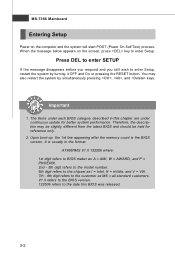
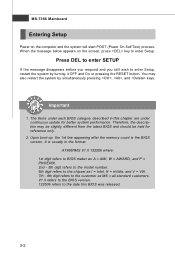
MS-7366 Mainboard
Entering Setup
Power on the screen, press key to enter Setup, restart the system by simultaneously pressing , , and keys. Important
1. Upon boot-up, the 1st line appearing after the memory count is usually in this BIOS was released.
3-2
It is the BIOS version. V1.0 refers to the BIOS version. 122506 refers to the date...
Getting Started Guide - Page 29


... health status.
Advanced BIOS Features Use this menu to specify your settings for frequency/voltage control and overclocking.
Frequency/Voltage Control Use this menu to setup the items of AMI® special enhanced features.
Integrated Peripherals Use this menu to specify your settings for integrated peripherals. H/W Monitor This entry shows your system supports PnP/PCI. Power...
Getting Started Guide - Page 31


... set the system to the date that you want in Standard CMOS Features Menu includes some basic setup ...screen appears.
3-6 year
The year can be adjusted by users. Primary IDE Master/ Slave, Serial-ATA 1/2/3/4 Channel Press...BIOS.
The time format is .
date
The date from Jan. MS-7366 Mainboard
Standard CMOS Features
The items in each item. Date (MM:DD:YY)
This allows you to set...
Getting Started Guide - Page 32


...disk status to enable or disable the LBA Mode. Setting to [Auto] enables LBA mode if the device supports it and the devices is a utility that is ...going to fail to activate the S.M.A.R.T. (Self-Monitoring Analysis & Reporting Technology) capability for the hard disks.
LBA/Large M ode This allows you to predict hard disk failure. BIOS Setup...
Getting Started Guide - Page 34


... will alarm beep. IOAPIC Function This field is powered on. Advanced BIOS Features
BIOS Setup
Boot Sector Protection W hen you to show a warning message on screen and it will skip some check items.
Boot Up Num-Lock LED This setting is to set the Num Lock status when the system is used to enable or...
Getting Started Guide - Page 35


.../disable the TCG/TPM.
3-10
Trusted Computing Press to enter the sub-menu:
TCG/TPM SUPPORT This setting allows you to set the first/ second/ third boot device where BIOS attempts to the onboard VGA card. You need to insert code in memory by your operating system. W hen a malicious worm attempts to select the MPS...
Getting Started Guide - Page 36


Integrated Peripherals
BIOS Setup
USB Controller This setting allows you need to use a USB-interfaced device in the operating system.
USB Device Legacy Support Select [Enabled] if you to enable/disable the onboard USB controller.
On-Chip ATA Devices Press to enter the sub-menu:
On-Chip IDE Controller ...
Getting Started Guide - Page 38


...
Standby mode in S1 or S3 fashion through the setting of system configuration and open applications/files
is saved ... components turn off to save energy.
If your operating
system supports ACPI, such as W indows 2000/ XP, select [Enabled... ACPI Function This item is lost (CPU or chipset) and hardware main- Power Management Setup
BIOS Setup
Important
S3-related functions described in this ...
Getting Started Guide - Page 41
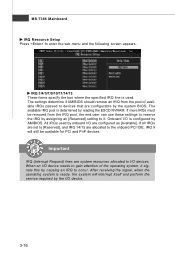
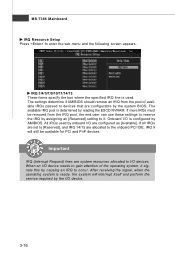
...BIOS. The settings determine if AMIBIOS should remove an IRQ from the IRQ pool, the end user can use these settings to reserve the IRQ by assigning an [Reserved] setting to it signals this by reading the ESCD NVRAM. All IRQs used . MS-7366 Mainboard
IRQ Resource Setup... interrupt itself and perform the service required by onboard I /O device needs to enter the sub-menu and the following screen...
Getting Started Guide - Page 43


... [Manual], the following fields will appear after you are familiar with the chipset. Read-only. Current CPU/ FSB/ DRAM Frequency These items show the current clocks of the microprocessor whether the computer is running on battery or AC power. MS-7366 Mainboard
Frequency/Voltage Control
Important
Change these settings only if you installed the CPU which support...
MSI P6NGM-FD Reviews
Do you have an experience with the MSI P6NGM-FD that you would like to share?
Earn 750 points for your review!
We have not received any reviews for MSI yet.
Earn 750 points for your review!
