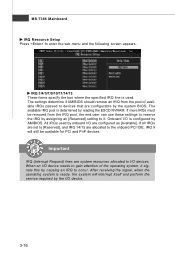MSI P6NGM-FD Support Question
Find answers below for this question about MSI P6NGM-FD - Motherboard - Micro ATX.Need a MSI P6NGM-FD manual? We have 1 online manual for this item!
Question posted by jemidanny on October 12th, 2010
I Am In Need Of An Msi P6ngm Motherboard Diagram. Thank You Much.
The person who posted this question about this MSI product did not include a detailed explanation. Please use the "Request More Information" button to the right if more details would help you to answer this question.
Current Answers
Related MSI P6NGM-FD Manual Pages
Similar Questions
Which Way I Need To Put Cmos Battery
Which way i need to put cmos battery
Which way i need to put cmos battery
(Posted by Anonymous-172123 1 year ago)
How To Download
How to download MSI P55M-GD45 - LGA 1156 Intel P55 Micro ATX Motherboard ManualThanks
How to download MSI P55M-GD45 - LGA 1156 Intel P55 Micro ATX Motherboard ManualThanks
(Posted by droidxacer 7 years ago)
Motherboard Diagram
Need connection diagram for MS-7207 VER:2.0 K8NGM2 H. Trying to connect the pin connectors coming fr...
Need connection diagram for MS-7207 VER:2.0 K8NGM2 H. Trying to connect the pin connectors coming fr...
(Posted by mjak14 11 years ago)
Msi Motherboard P4m900m3
Have just reinstalled win xp and needs the motherboard drivers. How do I get them?
Have just reinstalled win xp and needs the motherboard drivers. How do I get them?
(Posted by agil 12 years ago)