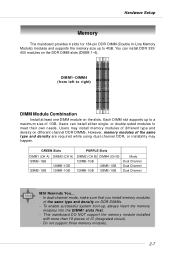MSI K8NGM2 Support and Manuals
Get Help and Manuals for this MSI item

Most Recent MSI K8NGM2 Questions
Does This Mother Board - Ms-7207 V2 K8ngm2h Contain A Pci Express X 16 Slot?
Does this mother board - ms-7207 v2 k8ngm2H contain a PCI Express x 16 slot?
Does this mother board - ms-7207 v2 k8ngm2H contain a PCI Express x 16 slot?
(Posted by g5311116 8 years ago)
Motherboard Diagram
Need connection diagram for MS-7207 VER:2.0 K8NGM2 H. Trying to connect the pin connectors coming fr...
Need connection diagram for MS-7207 VER:2.0 K8NGM2 H. Trying to connect the pin connectors coming fr...
(Posted by mjak14 11 years ago)
Popular MSI K8NGM2 Manual Pages
MSI K8NGM2 Reviews
We have not received any reviews for MSI yet.