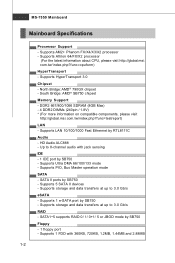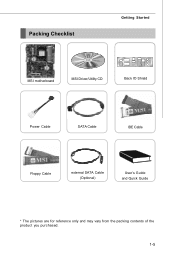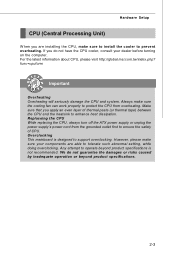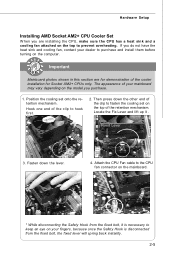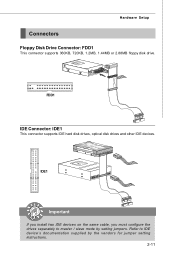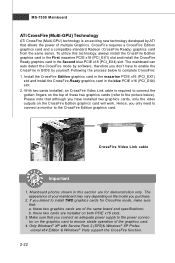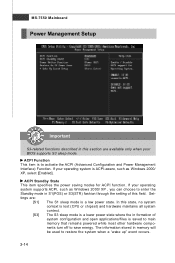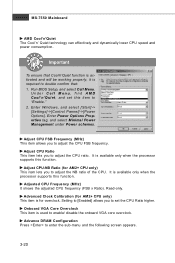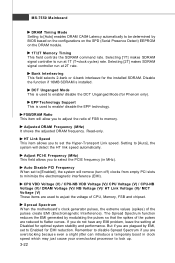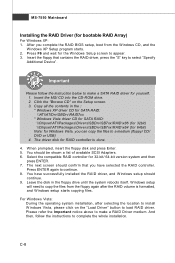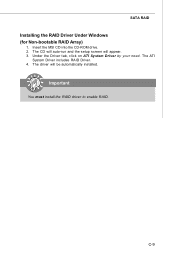MSI DKA790GX Support and Manuals
Get Help and Manuals for this MSI item

View All Support Options Below
Free MSI DKA790GX manuals!
Problems with MSI DKA790GX?
Ask a Question
Free MSI DKA790GX manuals!
Problems with MSI DKA790GX?
Ask a Question
Most Recent MSI DKA790GX Questions
MSI DKA790GX Videos
Popular MSI DKA790GX Manual Pages
MSI DKA790GX Reviews
We have not received any reviews for MSI yet.