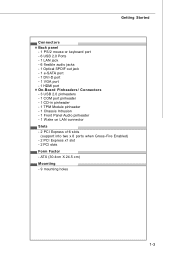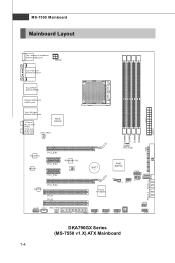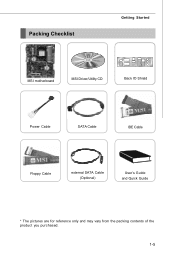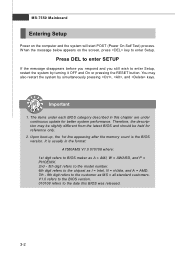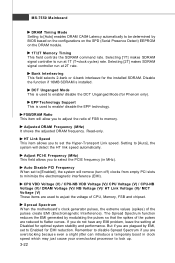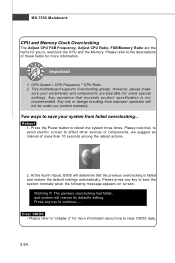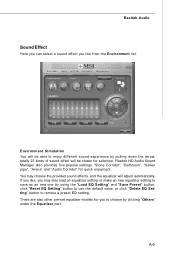MSI DKA790GX Support Question
Find answers below for this question about MSI DKA790GX.Need a MSI DKA790GX manual? We have 1 online manual for this item!
Question posted by nicolsub on April 21st, 2012
No Beeb Sound
hino beeb sound with start computer!
thanx
Current Answers
Related MSI DKA790GX Manual Pages
Similar Questions
Computer Keeps Making The Error Sound When I Switch On The Pc
it just keeps on making that sound and doesn't go any further not even lading windows
it just keeps on making that sound and doesn't go any further not even lading windows
(Posted by marquomarshall686 6 years ago)
Sound
I AM NSTALLED THE REALTEK AC97 ALC 653. IT SHOWS IT IS PRESENT BUT IT DOES NOT WORK WHY?
I AM NSTALLED THE REALTEK AC97 ALC 653. IT SHOWS IT IS PRESENT BUT IT DOES NOT WORK WHY?
(Posted by smartbubuna2 11 years ago)
Where Do I Get A Diagram Of Speaker Routing For Surround Sound On A G41m4-f
(Posted by roadhs 13 years ago)
Msi K9n6pgm2 Motherboard Sound Problem
My motherboard has a built in grapichs card and I installed the windows xp OS onto it and put the dr...
My motherboard has a built in grapichs card and I installed the windows xp OS onto it and put the dr...
(Posted by kungfumasterleopold 13 years ago)
What Is The Reason Because My Mother Msi-6315 Made Intermitent Sounds In Win Xp
My request is like the title say. Any people could help me ? Thanks a lot !
My request is like the title say. Any people could help me ? Thanks a lot !
(Posted by julitozo 13 years ago)