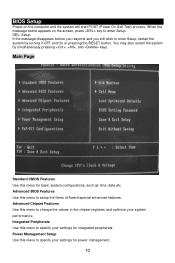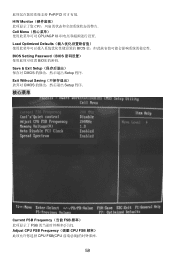MSI K9VGM Support and Manuals
Get Help and Manuals for this MSI item

Most Recent MSI K9VGM Questions
Computer Keeps Making The Error Sound When I Switch On The Pc
it just keeps on making that sound and doesn't go any further not even lading windows
it just keeps on making that sound and doesn't go any further not even lading windows
(Posted by marquomarshall686 6 years ago)
Vga Driver For Windows 7
i have a problem with my ms 7253 vga driver,how can i fix it?
i have a problem with my ms 7253 vga driver,how can i fix it?
(Posted by jhones16 9 years ago)
MSI K9VGM Videos
Popular MSI K9VGM Manual Pages
MSI K9VGM Reviews
We have not received any reviews for MSI yet.