MSI K9N2GM-FIH - Motherboard - Micro ATX Support and Manuals
Get Help and Manuals for this MSI item
This item is in your list!

View All Support Options Below
Free MSI K9N2GM-FIH manuals!
Problems with MSI K9N2GM-FIH?
Ask a Question
Free MSI K9N2GM-FIH manuals!
Problems with MSI K9N2GM-FIH?
Ask a Question
Most Recent MSI K9N2GM-FIH Questions
Popular MSI K9N2GM-FIH Manual Pages
User Guide - Page 2
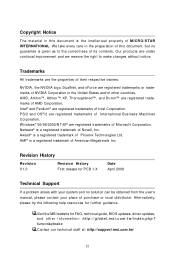
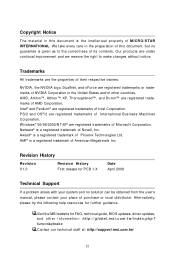
... for PCB 1.X
Date April 2008
Technical Support
If a problem arises with your system and no guarantee is a registered trademark of their respective owners.
Visit the MSI website for FAQ, technical guide, BIOS updates, driver updates, and other countries. func=faqIndex Contact our technical staff at: http://support.msi.com.tw/
ii NVIDIA, the NVIDIA logo, DualNet, and nForce are registered...
User Guide - Page 8
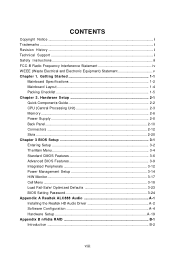
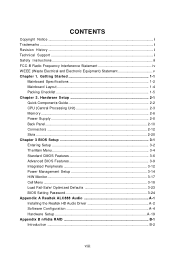
...-Safe/ Optimized Defaults 3-23 BIOS Setting Password 3-24 Appendix A Realtek ALC888 Audio A-1 Installing the Realtek HD Audio Driver A-2 Software Configuration A-4 Hardware Setup A-19 Appendix B nVidia RAID B-1 Introduction ...B-2
viii CONTENTS
Copyright Notice ...ii Trademarks ...ii Revision History ...ii Technical Support ...ii Safety Instructions ...iii FCC-B Radio Frequency Interference...
User Guide - Page 34
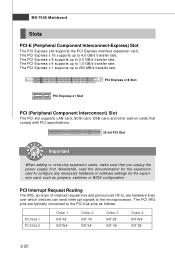
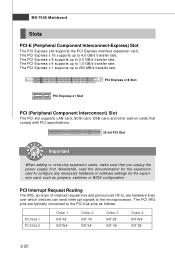
... card, and other add-on cards that comply with PCI specifications.
32-bit PCI Slot
Important
When adding or removing expansion cards, make sure that you unplug the power supply first. MS-7508 Mainboard
Slots
PCI-E (Peripheral Component Interconnect-Express) Slot
The PCI Express slot supports the PCI Express interface expansion card. The PCI Express...
User Guide - Page 38


... performance. 3-4 Load Fail-Safe Defaults Use this menu to specify your settings for frequency/voltage control and overclocking. Integrated Peripherals Use this menu to setup the items of AMI® special enhanced features.
MS-7508 Mainboard
The Main Menu
Standard CMOS Features Use this menu for BIOS.
BIOS Setting Password Use this menu to specify your PC health status.
User Guide - Page 48
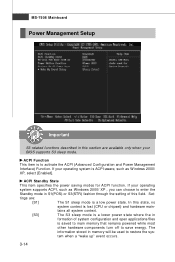
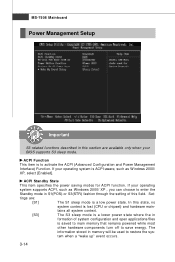
tains all system context.
[S3]
The S3 sleep mode is a lower power state where the in
formation of this field. MS-7508 Mainboard
Power Management Setup
Important
S3-related functions described in this state, no
system context is lost (CPU or chipset) and hardware main- If your operating system is to save energy.
In this section are...
User Guide - Page 60


... update to enhance audio applications. A-2 Follow the procedures described below to install the drivers for different operating systems.
Installation for Realtek ALC888 codec to function properly before you can get access to 2-, 4-, 6-, 8- For Windows® XP, you must install W indows® 2000 Service Pack4 or later before installing the driver. Click Realtek HD Audio Driver.
MS-7508...
User Guide - Page 62


or 8-
Double click
A-4 channel audio feature now. Click the audio icon from the Control Panel. MS-7508 Mainboard
Software Configuration
After installing the audio driver, you are able to activate the HD Audio Configuration. It is also available to enable the HD Audio Configuration by clicking the Realtek HD Audio M ...
User Guide - Page 76


... the Language list. Switch it provides some information about this HD Audio Configuration utility, including Audio Driver Version, DirectX Version, Audio Controller & Audio Codec. Also there is a selection Show icon in the system tray. MS-7508 Mainboard
Information
In this tab it on the icon and the Audio Accessories dialogue box will show...
User Guide - Page 80
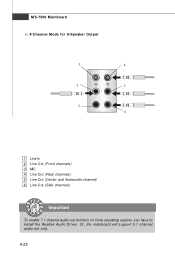
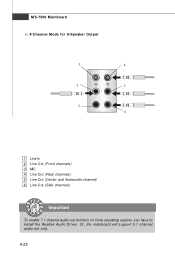
MS-7508 Mainboard n 8-Channel Mode for 8-Speaker Output
1
4
2
5
3 6
1 Line In 2 Line Out (Front channels) 3 MIC 4 Line Out (Rear channels) 5 Line Out (Center and Subwoofer channel) 6 Line Out (Side channels)
Important
To enable 7.1 channel audio-out function on Vista operating system, you have to install the Realtek Audio Driver. Or, the mainboard will support 5.1 channel audio-out...
User Guide - Page 86


MS-7508 Mainboard
Completing the RAID BIOS Setup 1. After assigning your RAID array disks, press F7. Press Y if you want to set up , then press Enter. Use the arrow keys to configure and load NVRAID drivers under W indows, as explained in "Installing the NVIDIA MediaShield Software Under W indows" on B-8. Now that you want to wipe out all the data...
User Guide - Page 87
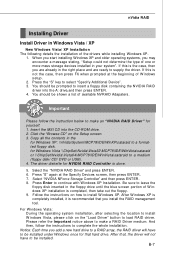
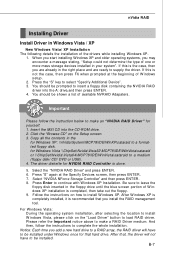
... CD" on how to install W indows XP. Select the "NVIDIA RAID Driver" and press ENTER. 6. Follow the instructions on the Setup screen. 3. For W indows Vista: During the operating system installation, after selecting the location to install W indows Vista, please click on the "Load Driver" button to continue with W indows XP Installation. And then, follow the instruction below to be shown...
User Guide - Page 88


... created array. After the installation is completed, be upgraded to run the setup application and install the RAID software which will upgrade the W indows SATA driver and install the RAID software. 1. Start the NVIDIA nForce Drivers installation program to reboot the PC. 5. MS-7508 Mainboard
NVIDIA RAID Utility Installation
Installing the NVIDIA MediaShield Software Under Windows (for...
User Guide - Page 98
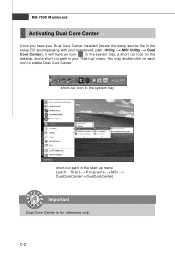
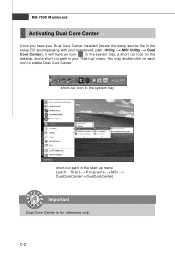
... in your "Start-up menu (path: Start-->Programs-->MSI--> DualCoreCenter-->DualCoreCenter)
Important
Dual Core Center is for reference only. MS-7508 Mainboard
Activating Dual Core Center
Once you have your Dual Core Center installed (locate the setup source file in the
setup CD accompanying with your mainboard, path: Utility --> MSI Utility --> Dual
Core Center), it will have...
User Guide - Page 100
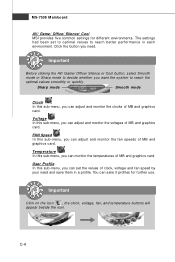
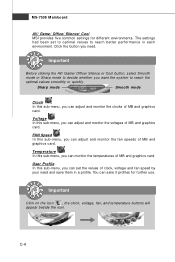
... and graphics card.
C-4
Important
Click on the icon , the clock, voltage, fan, and temperature buttons will appear beside the icon. MS-7508 Mainboard
AV/ Game/ Office/ Silence/ Cool MSI provides five common settings for further use. Voltage In this sub-menu, you can monitor the temperatures of MB and graphics card.
Important
Before clicking...
User Guide - Page 101


... incidentally, it is still risky. W hen the CPU/ GPU is
temporarily suspending or staying in
the MSITM's newly developed Dual CoreCenter Technology.
When
the motherboard detects that the loading of data, like 3D games or video process, and the
motherboard/ graphics card need to conduct overclocking manually, please do not to apply the DOT function...
MSI K9N2GM-FIH Reviews
Do you have an experience with the MSI K9N2GM-FIH that you would like to share?
Earn 750 points for your review!
We have not received any reviews for MSI yet.
Earn 750 points for your review!
