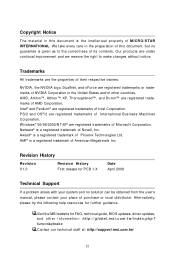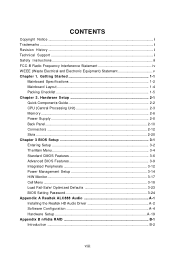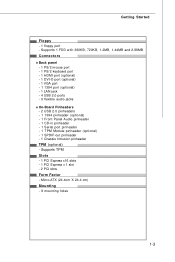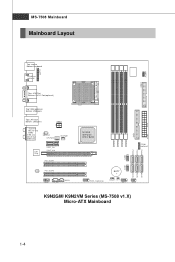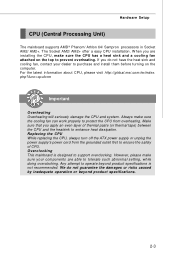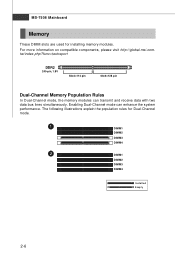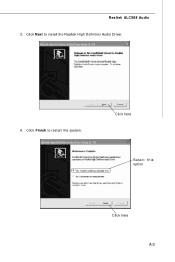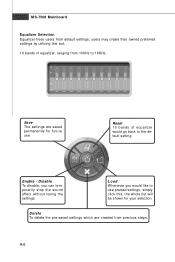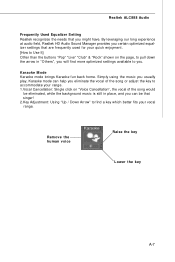MSI K9N2GM-FIH Support Question
Find answers below for this question about MSI K9N2GM-FIH - Motherboard - Micro ATX.Need a MSI K9N2GM-FIH manual? We have 1 online manual for this item!
Question posted by cosmin1967 on May 1st, 2012
Home-,not Company
FREE DOWNLOAD ALL DRIVER FOR-MSI-K9N6VGM-V
Current Answers
Answer #1: Posted by TATSU on May 7th, 2012 1:53 PM
Try THIS site and locate your MB if there is not noe of those try to mail me some pictuers of your MB so I can help u (It's a possibillity that isn't a MSI MB)
Related MSI K9N2GM-FIH Manual Pages
Similar Questions
Which Way I Need To Put Cmos Battery
Which way i need to put cmos battery
Which way i need to put cmos battery
(Posted by Anonymous-172123 1 year ago)
Msi H55m P33 Boot Loops On Start Or When Trying To Install Os From Usb.
Hi, i have installed this micro atx build that consist of a msi mobo h55m-p33 with 2gb ram, 320gb hd...
Hi, i have installed this micro atx build that consist of a msi mobo h55m-p33 with 2gb ram, 320gb hd...
(Posted by jmhestrada 6 years ago)
How To Download
How to download MSI P55M-GD45 - LGA 1156 Intel P55 Micro ATX Motherboard ManualThanks
How to download MSI P55M-GD45 - LGA 1156 Intel P55 Micro ATX Motherboard ManualThanks
(Posted by droidxacer 7 years ago)
Where Can I Purchase The P45 Diamond Motherboard Ms-7516 V1.0 Drivers Cd?
(Posted by blackbootheng6836 9 years ago)
Where Can I Download Drivers For Msi K9agm2 Motherboard
(Posted by mcshMrzu 10 years ago)