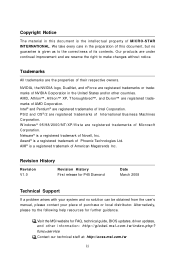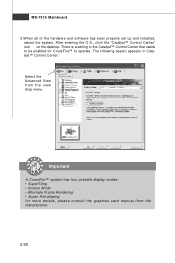MSI P45 Diamond Support Question
Find answers below for this question about MSI P45 Diamond - Motherboard - ATX.Need a MSI P45 Diamond manual? We have 1 online manual for this item!
Question posted by blackbootheng6836 on September 15th, 2014
Where Can I Purchase The P45 Diamond Motherboard Ms-7516 V1.0 Drivers Cd?
The person who posted this question about this MSI product did not include a detailed explanation. Please use the "Request More Information" button to the right if more details would help you to answer this question.
Current Answers
Related MSI P45 Diamond Manual Pages
Similar Questions
Bios Ms 7103 V1.x
Como puedo descargar el Windows y activar el boot
Como puedo descargar el Windows y activar el boot
(Posted by alanislaverde 3 years ago)
Need Network Driver For My Msi Motherboard Ms#7597 Ver. 2.0
(Posted by Anonymous-140116 9 years ago)
K8t Neo Ms-6702 (v1.x) Atx Mainboard Where Can I Upgrade My Board ????
Where on the web can I upgrade my Board ????? Thanks You Richard
Where on the web can I upgrade my Board ????? Thanks You Richard
(Posted by rhamel 13 years ago)
K8t Neo Ms-6702 (v1.x) Atx Mainboard
i have a 80GB hard drive and i installed windows vista i have no hard drive space left i would like ...
i have a 80GB hard drive and i installed windows vista i have no hard drive space left i would like ...
(Posted by gamerman70 13 years ago)