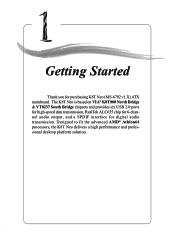MSI MS 6702 Support Question
Find answers below for this question about MSI MS 6702 - K8T Neo-FIS2R Motherboard.Need a MSI MS 6702 manual? We have 1 online manual for this item!
Question posted by gamerman70 on November 26th, 2010
K8t Neo Ms-6702 (v1.x) Atx Mainboard
i have a 80GB hard drive and i installed windows vista i have no hard drive space left i would like to upgrade to a higher hard drive what kind of hard drives can i get?
Current Answers
Related MSI MS 6702 Manual Pages
Similar Questions
Where Can I Purchase The P45 Diamond Motherboard Ms-7516 V1.0 Drivers Cd?
(Posted by blackbootheng6836 9 years ago)
How To Instal Windows 7 On Ms-7236 Ver:2.5 945pl Neo5
(Posted by nedelculuci 10 years ago)
Malfunction.
Why ser1,ser2,sata1&sata2 plus ide3 socket not function?Micro star motherboard model ms-6702.
Why ser1,ser2,sata1&sata2 plus ide3 socket not function?Micro star motherboard model ms-6702.
(Posted by wizman25005 11 years ago)
Where Can I Download The Sata And Audio Drivers For This Board - Ms-6702.
Pleas
(Posted by hannojacobs 12 years ago)
K8t Neo Ms-6702 (v1.x) Atx Mainboard Where Can I Upgrade My Board ????
Where on the web can I upgrade my Board ????? Thanks You Richard
Where on the web can I upgrade my Board ????? Thanks You Richard
(Posted by rhamel 13 years ago)