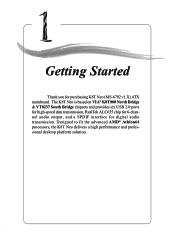MSI MS 6702 Support Question
Find answers below for this question about MSI MS 6702 - K8T Neo-FIS2R Motherboard.Need a MSI MS 6702 manual? We have 1 online manual for this item!
Question posted by wizman25005 on February 21st, 2013
Malfunction.
Why ser1,ser2,sata1&sata2 plus ide3 socket not function?Micro star motherboard model ms-6702.
Current Answers
Answer #1: Posted by tintinb on March 26th, 2013 9:28 PM
I believe that this is related to a hardware failure of some parts of the ports or sockets of your MSI MS 6702 motherboard. Unfortunately, there is no way to repair hardware failure on motherboards. The best solution is replacement with a brand new one.
If you have more questions, please don't hesitate to ask here at HelpOwl. Experts here are always willing to answer your questions to the best of our knowledge and expertise.
Regards,
Tintin
Related MSI MS 6702 Manual Pages
Similar Questions
Have A Good Motherboard Micro-star Ms Fc Model 9121, And Where We Do not Conec
(Posted by jorgerodriguezlosada 10 years ago)
No Post, Or Booting To Cmos.
I am trying to build a PC from scratch for the first time. I bought a MSI motherboard model # MS-752...
I am trying to build a PC from scratch for the first time. I bought a MSI motherboard model # MS-752...
(Posted by mhassan 12 years ago)
Where Can I Download The Sata And Audio Drivers For This Board - Ms-6702.
Pleas
(Posted by hannojacobs 12 years ago)
K8t Neo Ms-6702 (v1.x) Atx Mainboard Where Can I Upgrade My Board ????
Where on the web can I upgrade my Board ????? Thanks You Richard
Where on the web can I upgrade my Board ????? Thanks You Richard
(Posted by rhamel 13 years ago)
K8t Neo Ms-6702 (v1.x) Atx Mainboard
i have a 80GB hard drive and i installed windows vista i have no hard drive space left i would like ...
i have a 80GB hard drive and i installed windows vista i have no hard drive space left i would like ...
(Posted by gamerman70 13 years ago)