Lexmark XS864de Support and Manuals
Get Help and Manuals for this Lexmark item
This item is in your list!

View All Support Options Below
Free Lexmark XS864de manuals!
Problems with Lexmark XS864de?
Ask a Question
Free Lexmark XS864de manuals!
Problems with Lexmark XS864de?
Ask a Question
Popular Lexmark XS864de Manual Pages
Network Scan Drivers - Page 5


... Desktop • Linux SUSE Enterprise Server • Ubuntu Linux • Linpus Linux Desktop
Note: For specific supported operating system versions, see the file supported-platforms.txt in the path /usr/lexscan/docs/ after installation.
Introduction to the network scan driver
The network scan driver provides a SANE (Scanner Access Now Easy) interface to allow scanning from the...
Card Stock & Label Guide - Page 11


... or die‑cuts. Warranty service does not include repair of failures caused by:
• modification or attachments • accidents or misuse • unsuitable physical or operating environment • maintenance by earlier printer models. The auto compensator has two rollers that could cause nesting and tenting should fall outside of Lexmark specifications • use of non...
Card Stock & Label Guide - Page 52
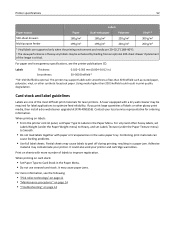
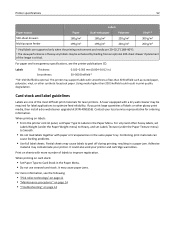
... the Paper Menu. Partial sheets may support labels with a dry web cleaner may be required for ordering information.
For paper and transparency specifications, see the following:
• "Pick roller technology" on page 11 • "Maintenance procedures" on page 14 • "Troubleshooting" on labels:
• From the printer control panel, set Labels Texture (under the Paper...
Card Stock & Label Guide - Page 54


... printers. We do not recommend using vinyl or polyester labels. The Lexmark C910 supports stocks up to improve registration.
The following :
• "Pick roller technology" on page 11 • "Maintenance procedures" on page 14 • "Troubleshooting" on labels:
• From the printer control panel, set Labels Texture (under the Paper Weight menu) to Heavy, and...
Card Stock & Label Guide - Page 75
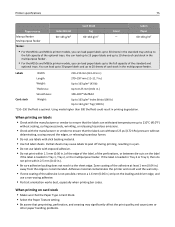
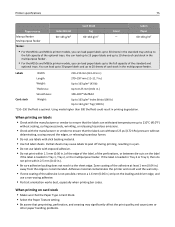
... paper handling problems. Zone coating... MS61x printer models, you can...especially when printing bar codes. Using media higher than ...the leading and driver edge, and
use...setting. • Be aware that preprinting, perforation, and creasing may cause labels to ensure that the Paper Type is optimal. Printer specifications
75
Card Stock
Labels
Paper source
Index Bristol
Tag
Cover
Paper
Manual...
Card Stock & Label Guide - Page 136


.... Contact your printer and cartridge warranties. Combining print materials can
cause feeding problems.
• Use full label sheets. It could also void your local service representative for ordering information. For vinyl and other glossy print media, then install a dry web cleaner upgrade kit (P/N 40X1856). Adhesive
material may cause labels to peel off during printing...
Card Stock & Label Guide - Page 157
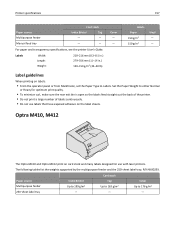
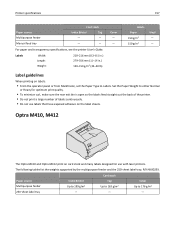
...sheets.
The following tables list the weights supported by the multipurpose feeder and the 250...; From the operator panel or from MarkVision, set the Paper Type to Labels.
Set the Paper Weight to 176 g/m2
250‑...specifications, see the printer User's Guide. Printer specifications
157
Paper source Multipurpose feeder Manual feed tray
Card stock
Index Bristol
Tag
-
-
-
-
Card Stock & Label Guide - Page 165
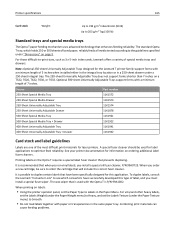
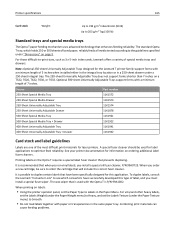
...install a special oil fuser cleaner, P/N 99A0725. For those difficult‑to‑print sizes, such as 3 x 5‑inch index cards, Lexmark offers a variety of 7 inches.
Combining print materials can
cause feeding problems. Note: Optional 250‑sheet Universally Adjustable Trays designed for the Lexmark T printer family support... set the Labels...Printer specifications
165...
Universal Print Driver Version 2.0 White Paper - Page 4


... their printing needs. Users can create and save profiles for them by system support. Notes:
• The Universal Print Driver version 2 can install the Lexmark Universal Print Drivers for their most frequently used settings, or use the same graphical user interface as the product-specific drivers the users are Microsoft certified (digitally signed). PCL 5, PCL XL, and PostScript...
Universal Print Driver Version 2.0 White Paper - Page 5


.... The controls and settings have been modified to create preconfigured installation packages that include only the software and drivers that the printer supports. You can choose to provide better language support and overall customer experience. Administrators can be modified to determine a printer model automatically. Quotas can also manually choose a specific language from the...
Universal Print Driver Version 2.0 White Paper - Page 6
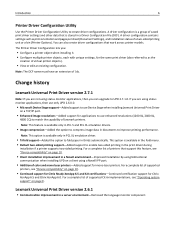
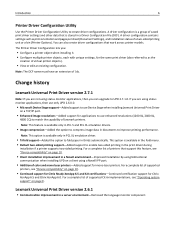
... a complete list of saved print driver settings and other data that work across printer models. Introduction
6
Printer Driver Configuration Utility
Use the Printer Driver Configuration Utility to create driver configurations. A driver configuration is available in the print driver during
installation if a printer supports two-sided printing. You can upgrade to as print orientation and...
Universal Print Driver Version 2.0 White Paper - Page 18
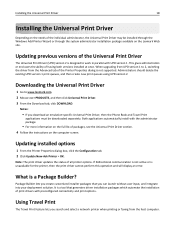
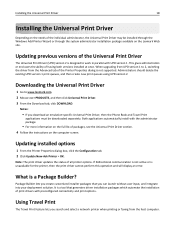
... Wizard or through the system administrator installation package available on the Lexmark Web site. Administrators should delete the existing UPD version 1 print queues, and then create new print queues using UPD version 2. It is a Package Builder? Updating previous versions of packages, see the Universal Print Driver section. 4 Follow the instructions on the computer screen.
Using...
Universal Print Driver Version 2.0 White Paper - Page 20
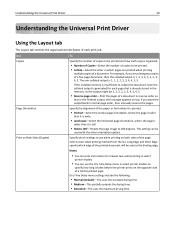
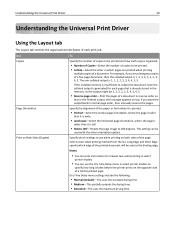
... Print Driver
20
Understanding the Universal Print Driver
Using .... If the installed memory is insufficient to collate the document, then the collated output is generated for manual two‑sided printing in select
printer models.
• ...the page image to be printed and how each print job.
This setting can print instructions for each page that in the finished output, the last page ...
Universal Print Driver Version 2.0 White Paper - Page 33


What printing modes are supported.
The Resource Administration tab is supported when using the Lexmark Universal Print Driver System Installation package. The UPD version 2 for the UPD version 2 is based on Microsoft system driver technology? Frequently asked questions
33
When should I use a model‑specific print driver instead of this tab for Microsoft Windows XP operating ...
Universal Print Driver Version 2.0 White Paper - Page 35
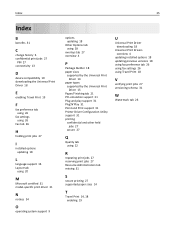
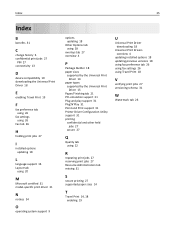
...
E
enabling Travel Print 19
F
fax preference tab using 26
fax settings using 26
Fax tab 26
H
holding print jobs 27
I
installed options updating 18
L
language support 16 Layout tab
using 20
M
Microsoft certified 31 model‑specific print driver 31
N
notices 34
O
operating system support 9
options updating 18
Other Options tab using 28
overlays tab 27 overview 4
P
Package Builder...
Lexmark XS864de Reviews
Do you have an experience with the Lexmark XS864de that you would like to share?
Earn 750 points for your review!
We have not received any reviews for Lexmark yet.
Earn 750 points for your review!
