Lexmark X3530 Support and Manuals
Get Help and Manuals for this Lexmark item
This item is in your list!

View All Support Options Below
Free Lexmark X3530 manuals!
Problems with Lexmark X3530?
Ask a Question
Free Lexmark X3530 manuals!
Problems with Lexmark X3530?
Ask a Question
Popular Lexmark X3530 Manual Pages
Getting Started - Page 5
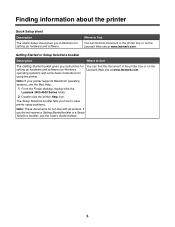
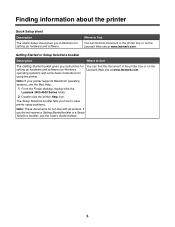
...this document in the printer box or on Windows operating systems) and some basic instructions for using the printer. Note: If your printer supports Macintosh operating systems, see the User's Guide instead.
5 Finding information about the printer
Quick Setup sheet
Description The Quick Setup sheet gives you instructions for setting up hardware and software (on the Lexmark Web site at www...
Getting Started - Page 40


... lower right corner of project you want to help you select the correct print settings for future use the printer. • Obtain software version information. • View ink levels and order new print cartridges. Using the Save Settings menu
From the "Save Settings" menu, you can name and save up to a computer. Using Printing Preferences
Opening...
Getting Started - Page 45
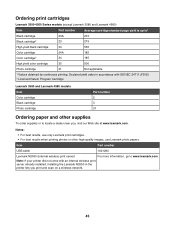
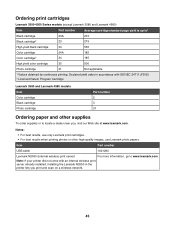
... a dealer near you print and scan on a wireless network.
45 Notes:
• For best results, use Lexmark photo papers.
Note: If your printer did not come with ISO/IEC 24711 (FDIS). 2 Licensed Return Program Cartridge
Lexmark 3580 and Lexmark 4580 models Item Color cartridge Black cartridge Photo cartridge
Part number 2 3 31
Ordering paper and other high-quality images, use only...
Getting Started - Page 56
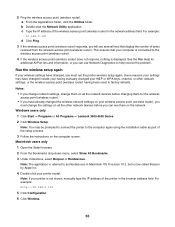
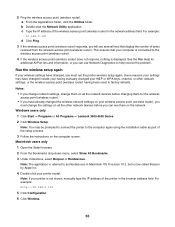
... connected to help resolve the problem. Run the wireless setup again
If your wireless settings have already changed , you can see several lines that your printer model. Windows users only 1 Click Start ΠPrograms or All Programs ΠLexmark 3500-4500 Series. 2 Click Wireless Setup. or the wireless access point (wireless router) having manually changed your WEP or WPA...
Getting Started - Page 57
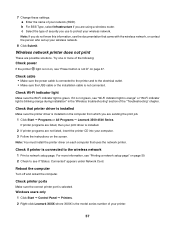
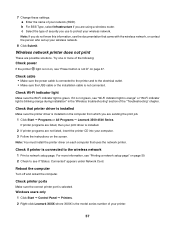
... screen. Check if printer is installed. 2 If printer programs are listed, then your printer.
57 Check cable • Make sure the power cable is connected to the printer and to the wireless network 1 Print a network setup page.
Windows users only
1 Click Start ΠControl Panel ΠPrinters. 2 Right-click Lexmark XXXX where XXXX is the model series number of the...
Getting Started - Page 62
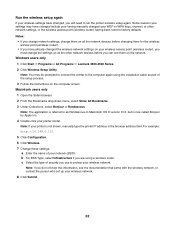
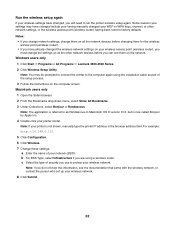
... settings: a Enter the name of the setup process. 3 Follow the instructions on your settings may be prompted to connect the printer to run the printer wireless setup again...part of your printer model. Windows users only 1 Click Start ΠPrograms or All Programs ΠLexmark 3500-4500 Series. 2 Click Wireless Setup Utility. Note: If your printer is not shown, manually type the printer...
Getting Started - Page 64
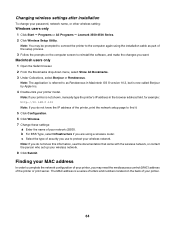
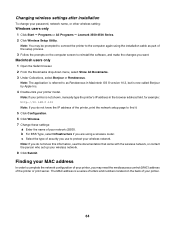
... Click Configuration. 6 Click Wireless. 7 Change these settings: a Enter the name of your password, network name, or other wireless setting:
Windows users only 1 Click Start ΠPrograms or All Programs ΠLexmark 3500-4500 Series. 2 Click Wireless Setup Utility. Finding your MAC address
In order to protect your printer, you are using the installation cable as Rendezvous in the...
Getting Started - Page 65
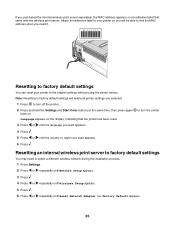
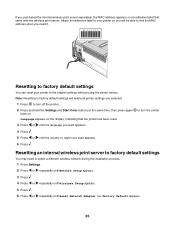
..., then press again back on an adhesive label that the printer has been reset.
3 Press or until Reset Network Adapter to select a different wireless network during the installation process. 1 Press Settings. 2 Press or repeatedly until Network Setup appears.
3 Press . 4 Press or
repeatedly until Wireless Setup appears.
5 Press . 6 Press or
repeatedly until the language you want...
Getting Started - Page 68


...setup
Adding a printer to an existing ad hoc wireless network
Windows users only
1 Click Start Œ Programs or All Programs Œ Lexmark 3500-4500 Series. 2 Click Wireless Setup. 3 Follow the instructions...printer. • You will temporarily lose your printer model. Note: The application is referred to as Rendezvous in Macintosh OS X version 10.3, but is not shown, manually type the printer...
User's Guide - Page 9
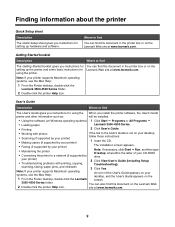
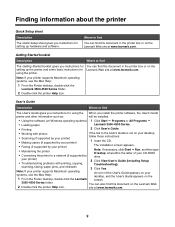
... is not on your desktop,
• Scanning (if supported by your printer)
follow these instructions:
• Making copies (if supported by your desktop, and the User's Guide appears on the Lexmark Web site at www.lexmark.com.
your printer)
2 Click View User's Guide (including Setup
• Troubleshooting problems with photos
If the link to the User's Guide is the letter of the User...
User's Guide - Page 30


... tabs of the Printing Preferences software: Quality/Copies, Paper Setup, and Print Layout.
Using the Printing Preferences tabs
All of the print settings are on the type of project you use the printer. • Obtain software version information. • View ink levels and order new print cartridges.
Tab Quality/Copies
Choices
• Select a Paper Type...
User's Guide - Page 75
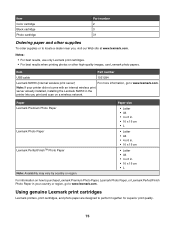
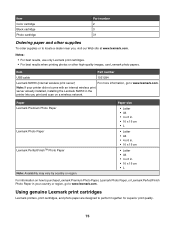
...an internal wireless print server already installed, installing the Lexmark N2050 in the printer lets you , visit our Web site at www.lexmark.com. Item Color cartridge Black cartridge Photo cartridge
Part number 2 3 31
Ordering paper and other high-quality images, use Lexmark photo papers. Using genuine Lexmark print cartridges
Lexmark printers, print cartridges, and photo paper are designed to...
User's Guide - Page 77
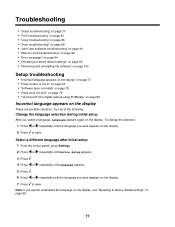
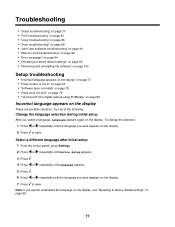
... appears on the display.
2 Press to factory default settings" on page 99 • "Removing and reinstalling the software" on page 100
Setup troubleshooting
• "Incorrect language appears on the display" on page 77 • "Power button is not lit" on page 78 • "Software does not install" on page 78 • "Page does not...
User's Guide - Page 83


...used print cartridge" on page 70 and "Installing print cartridges" on page 74.
Review steps to step 4.
4 Wipe the print nozzles and contacts.
Remove sheets as they are printed
To avoid ink smudging when...are printing photos or other high-quality images, for best results use Lexmark Premium Photo Paper or Lexmark Photo Paper.
Check paper condition
Use only new, unwrinkled paper.
...
User's Guide - Page 86


The ink levels may seem inconsistent in the printer software are not updated during a print job;
Are you printing photos or documents with the Best Quality/Speed setting?
Removing and reinstalling software
For more of a print job.
Try one or more information, see "Error messages" on page 94. All other paper types print best at the...
Lexmark X3530 Reviews
Do you have an experience with the Lexmark X3530 that you would like to share?
Earn 750 points for your review!
We have not received any reviews for Lexmark yet.
Earn 750 points for your review!
