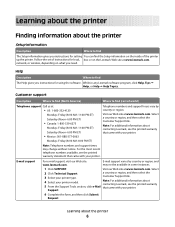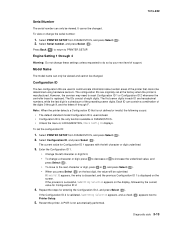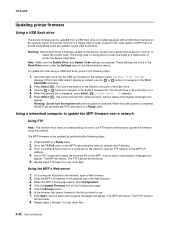Lexmark X264 Support and Manuals
Get Help and Manuals for this Lexmark item

View All Support Options Below
Free Lexmark X264 manuals!
Problems with Lexmark X264?
Ask a Question
Free Lexmark X264 manuals!
Problems with Lexmark X264?
Ask a Question
Most Recent Lexmark X264 Questions
920.00 Fuser Error On Lexmark W840 What Should I Do. Changed Fuser Unit, Same
(Posted by ahgmahomed 9 years ago)
How Do You Set The Fax Machine To Not Print A Copy Of What You Faxed?
I find I am wasting too much paper - I just want the fax machine to print a statement if the fax did...
I find I am wasting too much paper - I just want the fax machine to print a statement if the fax did...
(Posted by bisonbunch 10 years ago)
Offline Lexmark X264dn
Our Lexmark x264dn is going offline more and more frequently. It began only occasionally but has bec...
Our Lexmark x264dn is going offline more and more frequently. It began only occasionally but has bec...
(Posted by info46946 11 years ago)
Photoconductor Kit
What type of Photoconductor kit can be use for LEXMARK x264?
What type of Photoconductor kit can be use for LEXMARK x264?
(Posted by bshah 11 years ago)
Lexmark X264 Videos
Popular Lexmark X264 Manual Pages
Lexmark X264 Reviews
We have not received any reviews for Lexmark yet.