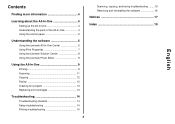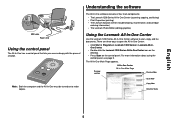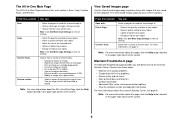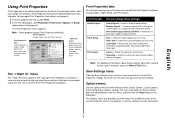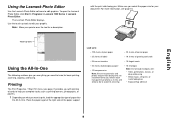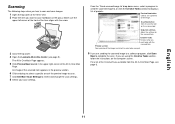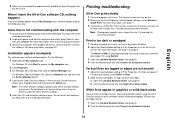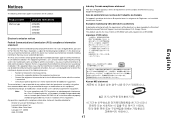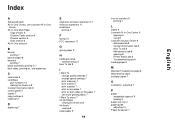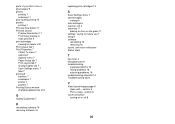Lexmark 1270 - X Color Inkjet Support and Manuals
Get Help and Manuals for this Lexmark item

View All Support Options Below
Free Lexmark 1270 manuals!
Problems with Lexmark 1270?
Ask a Question
Free Lexmark 1270 manuals!
Problems with Lexmark 1270?
Ask a Question
Most Recent Lexmark 1270 Questions
How Many Paper Lexmark Printer 4476-005 Print?
i want to know how many black and white paper and how many clour paper does the inkjet of this print...
i want to know how many black and white paper and how many clour paper does the inkjet of this print...
(Posted by issamahfouz 11 years ago)
My Lexmark 1270 Does Not Finish Printing A Range Of Pages
(Posted by lmanfred 12 years ago)
Printerstatus Is Printing
no documents in line, no new printorder will succeed, so the printer status should be changed to idl...
no documents in line, no new printorder will succeed, so the printer status should be changed to idl...
(Posted by ziggo01 12 years ago)
Problems With Printing
HI....... Irefelt the two cartages with ink put the printer didn't print and the paper was white
HI....... Irefelt the two cartages with ink put the printer didn't print and the paper was white
(Posted by nelsawy 12 years ago)
Problem With Printing
HI.....I refelt the two cartages with ink put the printer didn't print the paper was white!!!!!!!
HI.....I refelt the two cartages with ink put the printer didn't print the paper was white!!!!!!!
(Posted by nelsawy 12 years ago)
Lexmark 1270 Videos
Popular Lexmark 1270 Manual Pages
Lexmark 1270 Reviews
We have not received any reviews for Lexmark yet.