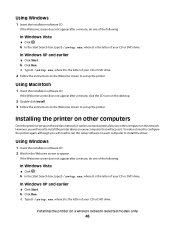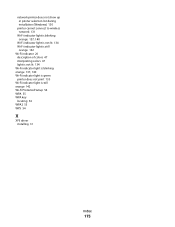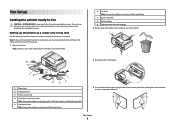Lexmark 6675 - X Color Inkjet Support and Manuals
Get Help and Manuals for this Lexmark item

View All Support Options Below
Free Lexmark 6675 manuals!
Problems with Lexmark 6675?
Ask a Question
Free Lexmark 6675 manuals!
Problems with Lexmark 6675?
Ask a Question
Most Recent Lexmark 6675 Questions
Lexmark 6600 Series Problem.
I set my printer to print a mirror image on iron-on transfer paper. Now I can't get it to set back t...
I set my printer to print a mirror image on iron-on transfer paper. Now I can't get it to set back t...
(Posted by cidiu54 10 years ago)
How Do I Print A Mirror Image On The Lexmark 6600 Series. Printing On Trnsfer Pp
I am trying to print a mirror image onto transfer paper to iron on to a t-shirt.
I am trying to print a mirror image onto transfer paper to iron on to a t-shirt.
(Posted by caronm57 11 years ago)
How Can I Setup Lex Ark X6675 On Ipad
(Posted by Anthonyreid91 11 years ago)
Want To Be Able To Print From My Ipad2 Using My Lexmark X6675 As An Airprint
(Posted by jaegers 11 years ago)
Popular Lexmark 6675 Manual Pages
Lexmark 6675 Reviews
We have not received any reviews for Lexmark yet.