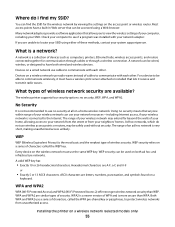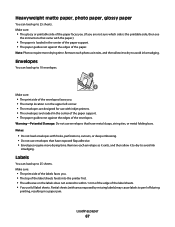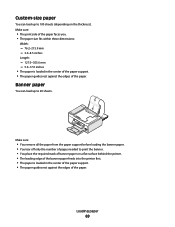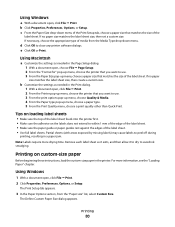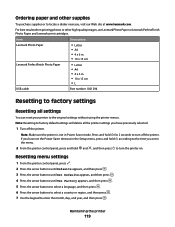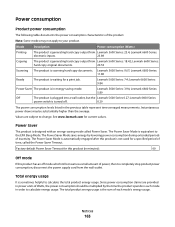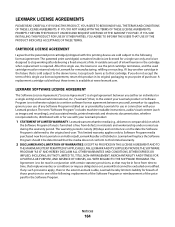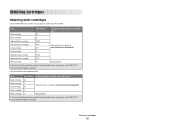Lexmark 6675 Support Question
Find answers below for this question about Lexmark 6675 - X Color Inkjet.Need a Lexmark 6675 manual? We have 3 online manuals for this item!
Question posted by caronm57 on March 11th, 2013
How Do I Print A Mirror Image On The Lexmark 6600 Series. Printing On Trnsfer Pp
I am trying to print a mirror image onto transfer paper to iron on to a t-shirt.
Current Answers
Related Lexmark 6675 Manual Pages
Similar Questions
Replace Image Transfer Module On Lexmark Cx410de
how do you replace image transfer module on Lexmark cx410de
how do you replace image transfer module on Lexmark cx410de
(Posted by pammyhanna 6 years ago)
Lexmark 6600 Series Problem.
I set my printer to print a mirror image on iron-on transfer paper. Now I can't get it to set back t...
I set my printer to print a mirror image on iron-on transfer paper. Now I can't get it to set back t...
(Posted by cidiu54 10 years ago)
Want To Be Able To Print From My Ipad2 Using My Lexmark X6675 As An Airprint
(Posted by jaegers 11 years ago)
Please Give Me Tag Price Of Lexmark X6650 Wireless 4-in-1 5600/6600 Series
(Posted by i3ai3ymazo 11 years ago)
Please, I Need Instruction For Lexmark All In One 5600-6600 Series
(Posted by Lourdes122003 11 years ago)