Lexmark X738de Support Question
Find answers below for this question about Lexmark X738de.Need a Lexmark X738de manual? We have 12 online manuals for this item!
Question posted by pammyhanna on April 16th, 2018
Replace Image Transfer Module On Lexmark Cx410de
how do you replace image transfer module on Lexmark cx410de
Current Answers
Answer #1: Posted by waelsaidani1 on April 16th, 2018 9:39 PM
This answer was accepted by the poster of the original question.
To replace an image transfer unit or a transfer roller, follow the instructions here: http://support.lexmark.com/index?page=content&id=HO1683&locale=en&userlocale=EN_US
Related Lexmark X738de Manual Pages
Embedded Web Server Administrator's Guide - Page 35


... any Software Program installed on the same "printed page" as images and recordings), and associated media, printed materials and electronic documentation....with the License.
you and Lexmark or its suppliers, governs your use in compliance with your work , attach the following boilerplate notice, with the fields enclosed by brackets "[]" replaced with your own identifying information. ...
Embedded Web Server Administrator's Guide - Page 36


... DO NOT SO AGREE, DO NOT INSTALL, COPY, DOWNLOAD, OR OTHERWISE USE THE SOFTWARE PROGRAM. Lexmark grants you the following : replacement of the Software Program or reimbursement of those provisions to you shall be an indirect transfer, such as that cannot be determined that imply warranties or conditions or impose obligations on any...
User's Guide - Page 145


... shows the items available under each menu.
Supplies
Paper Menu
Reports
Settings
Replace Supply Cyan Cartridge Magenta Cartridge Yellow Cartridge Black Cartridge Cyan Photoconductor Magenta Photoconductor Yellow Photoconductor Black Photoconductor Separator pad Waste Toner Box Fuser Transfer Module
Default Source Paper Size/Type Configure MP Substitute Size Paper Texture Paper Weight...
User's Guide - Page 146
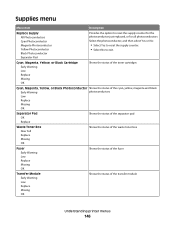
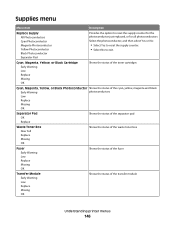
...
Missing
OK
Fuser
Shows the status of the fuser
Early Warning
Low
Replace
Missing
OK
Transfer Module
Shows the status of the transfer module
Early Warning
Low
Replace
Missing
OK
Understanding printer menus
146
Supplies menu
Menu item
Description
Replace Supply All Photoconductors Cyan Photoconductor Magenta Photoconductor
Provides the option to reset the supply counter...
User's Guide - Page 237


... of how much toner is not on the ISO / IEC 19798 standard (with about Lexmark authorized supplies dealers in the TCP/IP section.
2 Click Device Status. When 88 Replace Cyan cartridge, 88 Replace Magenta cartridge, 88 Replace Yellow cartridge, or 88 Replace Black cartridge appears, you purchased the printer.
Estimated cartridge yield is based on the...
User's Guide - Page 238
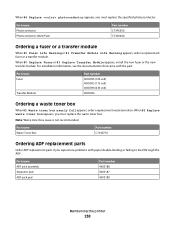
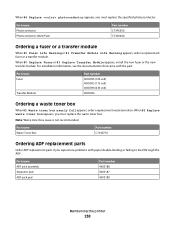
... C734X20G C734X24G
Ordering a fuser or a transfer module
When 80 Fuser Life Warning or 83 Transfer Module Life Warning appears, order a replacement fuser or a transfer module.
When 82 Replace waste toner box appears, you must replace the waste toner box. When 80 Replace Fuser or 83 Replace Transfer Module appears, install the new fuser or the new transfer module. Part name ADF pick assembly...
User's Guide - Page 264


... to clear the message and continue printing.
83 Replace transfer module
1 Replace the transfer module using the instruction sheet that came with the replacement part. 2 Touch Continue to clear the message and continue printing. Troubleshooting
264 80 Replace fuser
1 Replace the fuser using the instruction sheet that came with the replacement part. 2 Touch Continue to clear the message and...
User's Guide - Page 280


The Print dialog appears.
3 Select Print as image. 4 Click OK.
Turn the printer off and contact Customer Support. Solving printing ...seconds, and then turn the printer on. For information regarding tested and approved USB flash memory devices, visit the Lexmark Web site at www.lexmark.com. Troubleshooting
280 Printer control panel display is supported. If Ready does not appear, then turn...
User's Guide - Page 300


...the following :
A TONER CARTRIDGE IS DEFECTIVE
Replace the defective toner cartridge. THE TRANSFER MODULE IS DEFECTIVE
Replace the transfer module. THE PAPER HAS ABSORBED MOISTURE DUE TO HIGH...For Macintosh users, specify the type from the Print dialog. A PHOTOCONDUCTOR IS DEFECTIVE
Replace the defective photoconductor. Troubleshooting
300 THE PRINTHEAD LENSES ARE DIRTY
Clean the printhead lenses...
User's Guide - Page 301
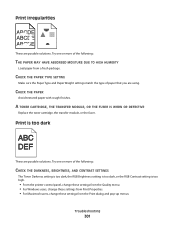
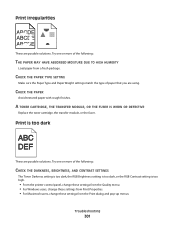
... Brightness setting is too dark, or the RGB Contrast setting is too dark
These are using. A TONER CARTRIDGE, THE TRANSFER MODULE, OR THE FUSER IS WORN OR DEFECTIVE
Replace the toner cartridge, the transfer module, or the fuser. Print irregularities
These are possible solutions.
CHECK THE PAPER
Avoid textured paper with rough finishes. Try one...
User's Guide - Page 305
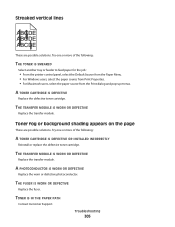
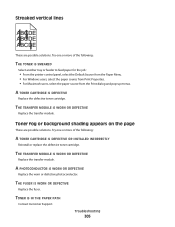
... one or more of the following :
A TONER CARTRIDGE IS DEFECTIVE OR INSTALLED INCORRECTLY
Reinstall or replace the defective toner cartridge.
Troubleshooting
305
A TONER CARTRIDGE IS DEFECTIVE
Replace the defective toner cartridge. THE TRANSFER MODULE IS WORN OR DEFECTIVE
Replace the transfer module.
Try one or more of the following :
THE TONER IS SMEARED
Select another tray or...
User's Guide - Page 325
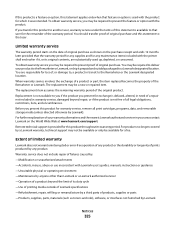
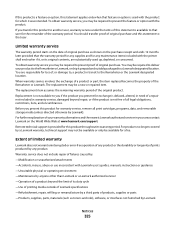
If you transfer this product to another user, warranty service under the terms of this statement is available to present proof of original purchase as toners and inks), software, or interfaces not furnished by Lexmark
Notices
325 Limited warranty service
The warranty period starts on the date of original purchase. The replacement item assumes...
User's Guide - Page 327
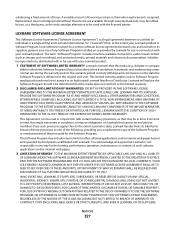
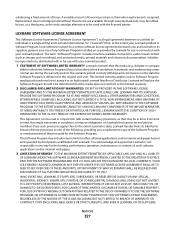
...REMEDY.
DOLLARS (OR THE EQUIVALENT IN LOCAL CURRENCY). Replacement toner cartridge(s) sold without these terms are available through www.lexmark.com, may be in force from time to ..., maintenance, or content of the following: providing you , or a third party, as images and recordings), and associated media, printed materials and electronic documentation, whether incorporated into, distributed ...
User's Guide - Page 331


...life warning 263 80 Replace fuser 264 82 Replace waste toner box 264 82 Waste toner box missing 264 83 Replace transfer module 264
83 transfer module life warning 264 83 Transfer module missing 264 84 ...tray connection 257 checking an unresponsive printer 256 checking an unresponsive scanner 286 checking device status on Embedded Web Server 254 cleaning ADF parts 230 exterior of the ...
User's Guide - Page 333


... 140 FTP screen advanced options 139 options 138, 139 FTP Settings menu 205 fuser or transfer module ordering 238
G
General Settings menu 178
H
hard disk with adapter troubleshooting 293
held jobs...Windows 85
Help menu 228 holding faxes 134 home screen
buttons 17 HTML menu 225
I
Image menu 226 indicator light is blinking
troubleshooting 256 indicator light, blinking 43 information, finding 9 ...
User's Guide - Page 334


...199 Finishing 215 Flash Drive 208 FTP Settings 205 General Settings 178 Help 228 HTML 225 Image 226 IPv6 164 LexLink 167 Miscellaneous 174 NetWare 166 Network 160 Network Card 164 Network ... fax 132, 133 FTP 138, 139 scan to computer 142, 143, 144 ordering fuser or transfer module 238 photoconductors 237 toner cartridges 237 waste toner box 238 output file type changing 108
P
paper characteristics...
User's Guide - Page 335


... Emulation error, load
emulation option 266
Index
335
31 Replace defective cartridge 259
32 Cartridge part number unsupported by device 260
34 Short paper 260 35 Insufficient memory to support... Replace fuser 264 82 Replace waste toner
box 251, 264 82 Waste toner box missing 264 82 Waste toner box nearly
full 251 83 Replace transfer module 264 83 transfer module life
warning 264 83 Transfer module ...
User's Guide - Page 337


... pick assembly 238 ADF pick pad 238 fuser or transfer module 238 photoconductors 237 separator pad 238 toner cartridges 237 waste...letterhead 82 transparencies 83
toner cartridges ordering 237 recycling 64 replacing 242
touch screen buttons 19
transparencies loading 68 making 93 ...or photo
copies 286 poor copy quality 285 poor scanned image quality 287 scanner unit does not close 284 troubleshooting,...
Supplies Guide - Page 1
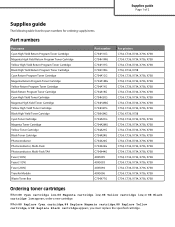
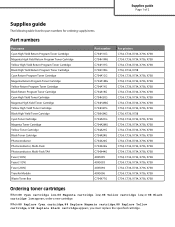
When 88 Replace Cyan cartridge, 88 Replace Magenta cartridge, 88 Replace Yellow cartridge, or 88 Replace Black cartridge appears, you must replace the specified cartridge. Supplies guide
...Pack Photoconductor, Multi-Pack TAA Fuser (100V) Fuser (115V) Fuser (230V) Transfer Module Waste Toner Box
Part number C734H1CG C734H1MG C734H1YG C736H1KG C734A1CG C734A1MG C734A1YG C734A1KG C734H2CG C734H2MG...
Supplies Guide - Page 2


... toner box
When 82 Waste toner box nearly full appears, order a replacement waste toner box. When 82 Replace waste toner box appears, you must replace the waste toner box.
When 80 Replace Fuser or 83 Replace Transfer Module appears, install the new fuser or the new transfer module. Supplies guide
Page 2 of toner. Extremely low print coverage (less than...
Similar Questions
Lexmark X544 How To Replace Image Transfer Belt Assembly
(Posted by edricm00 10 years ago)
How To Replace The Image Transfer Unit On Lexmark X544
(Posted by kdalojiza 10 years ago)


