Lexmark X544 Support Question
Find answers below for this question about Lexmark X544.Need a Lexmark X544 manual? We have 8 online manuals for this item!
Question posted by kdalojiza on August 12th, 2013
How To Replace The Image Transfer Unit On Lexmark X544
The person who posted this question about this Lexmark product did not include a detailed explanation. Please use the "Request More Information" button to the right if more details would help you to answer this question.
Current Answers
There are currently no answers that have been posted for this question.
Be the first to post an answer! Remember that you can earn up to 1,100 points for every answer you submit. The better the quality of your answer, the better chance it has to be accepted.
Be the first to post an answer! Remember that you can earn up to 1,100 points for every answer you submit. The better the quality of your answer, the better chance it has to be accepted.
Related Lexmark X544 Manual Pages
User's Guide - Page 7


... 176
Ordering supplies...177
Ordering toner cartridges...177 Ordering imaging kits ...178 Ordering a waste toner bottle...178
Replacing supplies...179
Replacing the waste toner bottle ...179 Replacing a black imaging kit ...182 Replacing a black and color imaging kit ...188 Replacing a toner cartridge...193 Replacing a developer unit ...195
Cleaning the exterior of the printer...201 Cleaning...
User's Guide - Page 177


.... Note: All life estimates for information about Lexmark authorized supplies dealers in your area. When 88 Replace Cyan Cartridge, 88 Replace Magenta Cartridge, 88 Replace Yellow Cartridge, or 88 Replace Black Cartridge appears, you purchased the printer.
...
C540, C543, and X543 series
C544, X544, and X546 series
Not supported Not supported
Maintaining the printer
177 or A4-size plain paper....
User's Guide - Page 178


... C546U1KG C546U2KG
C540, C543, and X543 series
Not supported
C544, X544, and X546 series
Not supported
Not supported Not supported Not supported Not supported Not supported Not supported
Ordering imaging kits
When Replace black and color imaging kit or Replace black imaging kit appears, order a replacement imaging kit. Part name Waste toner bottle
Part number C540X75G
Maintaining the...
User's Guide - Page 184


... the yellow, cyan, and magenta developer units.
9 Unpack the replacement black imaging kit.
Warning-Potential Damage: Do not touch the underside of the imaging kit. Maintaining the printer
184
Leave the packaging on the sides, and then pull the imaging kit out. 6 Lift the blue levers on the imaging kit, and then pull it toward you...
User's Guide - Page 185
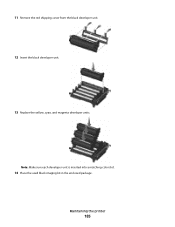
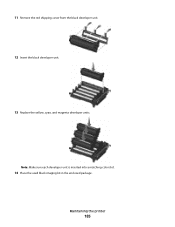
11 Remove the red shipping cover from the black developer unit. 12 Insert the black developer unit.
13 Replace the yellow, cyan, and magenta developer units. Note: Make sure each developer unit is inserted into a matching color slot.
14 Place the used black imaging kit in the enclosed package. Maintaining the printer
185
User's Guide - Page 190
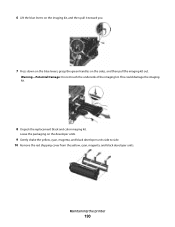
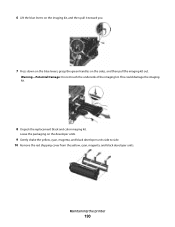
... Remove the red shipping cover from the yellow, cyan, magenta, and black developer units. Leave the packaging on the sides, and then pull the imaging kit out.
Maintaining the printer
190 Warning-Potential Damage: Do not touch the underside of the imaging kit.
This could damage the imaging kit.
8 Unpack the replacement black and color...
User's Guide - Page 195


Maintaining the printer
195
Replacing a developer unit
Replace a developer unit when a print quality defect occurs or when damage occurs to the printer.
1 Grasp the front door at the side handholds, and then pull it toward ...
User's Guide - Page 198
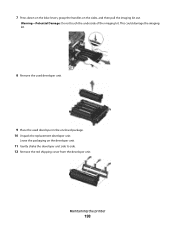
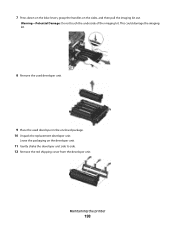
... the developer unit. Maintaining the printer
198 Warning-Potential Damage: Do not touch the underside of the imaging kit. Leave the packaging on the sides, and then pull the imaging kit out.
This could damage the imaging kit.
8 Remove the used developer unit.
9 Place the used developer in the enclosed package. 10 Unpack the replacement developer unit.
User's Guide - Page 245


...363;tiskajām prasībām un citiem ar to the United States and Canada. Português A Lexmark International Inc. izjavlja, da je ta izdelek v skladu z bistvenimi...andere relevante bepalingen van richtlijn 1999/5/EG. Statement of Limited Warranty
Lexmark X543, X544, X544n, X544dn, X544dw, X544dtn, X546dtn
Lexmark International, Inc., Lexington, KY
This limited warranty applies to ...
User's Guide - Page 246


... this product for this statement applies only when that the warranty period for any supplies and for repair or replacement (at www.lexmark.com/support. You should transfer proof of , or damage to that user. The replacement may be a new or repaired item. The replacement item assumes the remaining warranty period of the Remarketer or...
User's Guide - Page 248


...agree to return them when replacement is required.
The term "Software Program" includes machine-readable instructions, audio/visual content (such as images and recordings), and associated media...fixed amount of any such provisions apply, then to the extent Lexmark is to one of the following: providing you a replacement copy of the Software Program or reimbursement of , such software ...
User's Guide - Page 250


... or reverse compilation. You agree that Lexmark, its affiliates, and agents may reject or terminate this license
at
private expense. Rights of the United States Government to use the Software Program.... After upgrading, you . You may be brought by you may not (a) acquire, ship, transfer, or reexport, directly or indirectly, the Software
Program or any direct product therefrom, in relation ...
User's Guide - Page 252


...Too many trays attached 171 59 Incompatible tray 171 650-sheet duo drawer
installing 30 loading 53 82 Replace waste toner box 171 82.yy Waste toner box missing 171 840.01 Scanner Disabled 174 840....respond 209 partial document or photo
copies 211 poor copy quality 210 poor scanned image quality 212 scanner unit does not close 209 copying adjusting quality 80 canceling a copy job 82 collating copies 80 ...
User's Guide - Page 255


... job canceling from Macintosh 73 canceling from the printer control
panel 73 canceling from Windows 73
print quality cleaning the scanner glass 202 replacing developer unit 195 replacing imaging kits 182, 188 replacing the waste toner bottle 179
print quality test pages, printing 72 print quality troubleshooting
blank pages 220 characters have jagged
edges 220...
User's Guide - Page 256


...Replace Black Imaging Kit 182 Replace Color Imaging Kit 188 Replace PC Kit 167 Replace Unsupported
Cartridge 169 Scan Document Too Long 167 Scan to USB failed 167 Scanner ADF Cover Open 167 Sending pXX 167 Standard Exit Bin Full 167 Tray Empty 167 Tray Low 167 Tray Missing 168 Unsupported Mode 168 Unsupported USB device...using 43 recycling 237
Lexmark packaging 47 Lexmark products 47 toner ...
User's Guide - Page 257


... scan quality 112 scanning to a USB flash memory device 111 scanning to an FTP address creating shortcuts using ...imaging kits 178 toner cartridges 177 waste toner bottle 178
T
telecommunication notices 239, 240, 241, 242 toner cartridges
ordering 177 recycling 47 replacing...copies 211 poor copy quality 210 poor scanned image quality 212 scanner unit does not close 209
troubleshooting, display display...
User's Guide - Page 258


...jagged edges 220 clipped images 221 color misregistration 229 ... scans 213 scan was not successful 212 scanner unit does not close 209 scanning takes too long or...131 unlinking trays 48 Unsupported Mode 168 Unsupported USB device, please remove 168 Unsupported USB hub, please ...too many events 168 waste toner bottle
ordering 178 replacing 179 Windows wireless network installation 36 wired network setup...
Maintenance Manual - Page 2


... from a network computer 3
Ordering supplies...4
Ordering toner cartridges...4 Ordering imaging kits...5 Ordering a waste toner bottle...5
Replacing supplies...6
Replacing the waste toner bottle...6 Replacing a black imaging kit...9 Replacing a black and color imaging kit...15 Replacing a toner cartridge...21 Replacing a developer unit...22
Cleaning the exterior of the printer...28 Cleaning the...
Maintenance Manual - Page 5


..., C543, and X543 series C544, X544, and X546 series Not supported
Not supported
Not supported Not supported Not supported Not supported Not supported Not supported
Ordering imaging kits
When Replace black and color imaging kit or Replace black imaging kit appears, order a replacement imaging kit. The waste toner bottle must be replaced when 82 Replace Waste Toner appears. Part name...
Maintenance Manual - Page 22


... from a hot component, allow the surface to open it is all the way into the slot.
6 Close the top door. Maintaining the printer
22
Replacing a developer unit
Replace a developer unit when a print quality defect occurs or when damage occurs to the printer.
1 Grasp the front door at the side handholds, and then pull it...
Similar Questions
Replace Image Transfer Module On Lexmark Cx410de
how do you replace image transfer module on Lexmark cx410de
how do you replace image transfer module on Lexmark cx410de
(Posted by pammyhanna 6 years ago)
Lexmark X544 How To Replace Image Transfer Belt Assembly
(Posted by edricm00 10 years ago)

