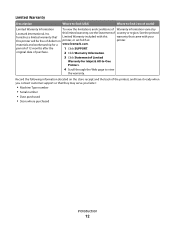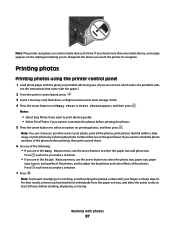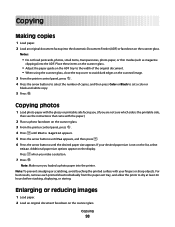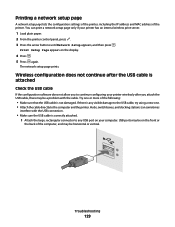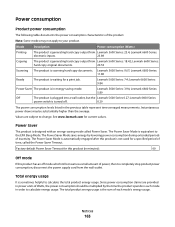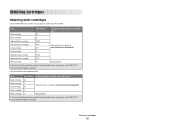Lexmark 6675 Support Question
Find answers below for this question about Lexmark 6675 - X Color Inkjet.Need a Lexmark 6675 manual? We have 3 online manuals for this item!
Question posted by cidiu54 on November 19th, 2013
Lexmark 6600 Series Problem.
I set my printer to print a mirror image on iron-on transfer paper. Now I can't get it to set back to normal. I click from mirror image to normal but it doesn't stay there. I have tried restarting the printer and the computer to no avail. Help!
Current Answers
Related Lexmark 6675 Manual Pages
Similar Questions
Can You Scan Color Documents In A Lexmark X364dn Printer
(Posted by Ajapl 10 years ago)
How Do I Print A Mirror Image On The Lexmark 6600 Series. Printing On Trnsfer Pp
I am trying to print a mirror image onto transfer paper to iron on to a t-shirt.
I am trying to print a mirror image onto transfer paper to iron on to a t-shirt.
(Posted by caronm57 11 years ago)
Please Give Me Tag Price Of Lexmark X6650 Wireless 4-in-1 5600/6600 Series
(Posted by i3ai3ymazo 11 years ago)
Please, I Need Instruction For Lexmark All In One 5600-6600 Series
(Posted by Lourdes122003 11 years ago)
Color Cartridge Is Not Registring On The Print Gauge
I just bought a new color cartridge & it isn't showing up on the print level gauge. It is not pr...
I just bought a new color cartridge & it isn't showing up on the print level gauge. It is not pr...
(Posted by Teesamama 11 years ago)