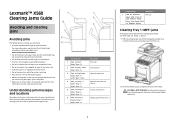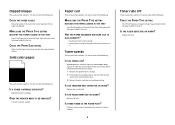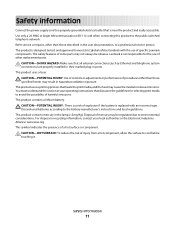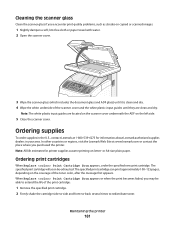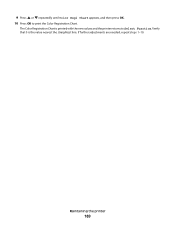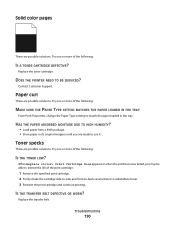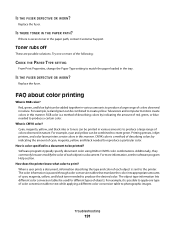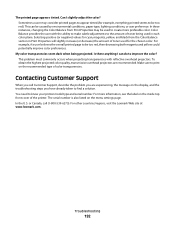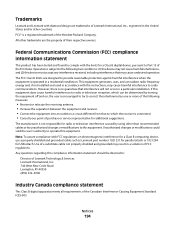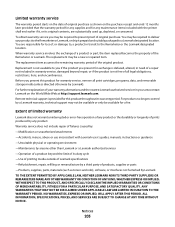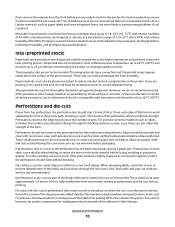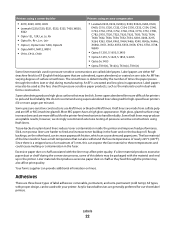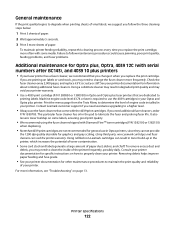Lexmark 560n Support Question
Find answers below for this question about Lexmark 560n - X Color Laser.Need a Lexmark 560n manual? We have 5 online manuals for this item!
Question posted by Lourdes122003 on May 22nd, 2012
Please, I Need Instruction For Lexmark All In One 5600-6600 Series
The person who posted this question about this Lexmark product did not include a detailed explanation. Please use the "Request More Information" button to the right if more details would help you to answer this question.
Current Answers
Answer #1: Posted by Odin on May 22nd, 2012 3:14 PM
Get it here.
Hope this is useful. Please don't forget to click the Accept This Answer button if you do accept it. My aim is to provide reliable helpful answers, not just a lot of them. See https://www.helpowl.com/profile/Odin.
Answer #2: Posted by LexmarkListens on May 23rd, 2012 1:53 AM
Please visit teh link below and download the userguide.
http://www.lexmark.com/publications/pdfs/2007/5600-6600/v7677571_en.pdf
Lexmark Listens
Phone:
USA: 1-800-539-6275
Canada: (877) 856-5540
UK: 0800 121 4726
South Africa: 0800 981 435
Related Lexmark 560n Manual Pages
Similar Questions
How Do I Print A Mirror Image On The Lexmark 6600 Series. Printing On Trnsfer Pp
I am trying to print a mirror image onto transfer paper to iron on to a t-shirt.
I am trying to print a mirror image onto transfer paper to iron on to a t-shirt.
(Posted by caronm57 11 years ago)
How Do I Connect My Lexmark 5600-6600 Printer To A Wireless Connection?
(Posted by dcmaratita 11 years ago)
Please Give Me Tag Price Of Lexmark X6650 Wireless 4-in-1 5600/6600 Series
(Posted by i3ai3ymazo 11 years ago)
Change Wireless Network Id?
how do I change wireless network ID? I cant find the cd for my Lexmark 5600.
how do I change wireless network ID? I cant find the cd for my Lexmark 5600.
(Posted by conniekirkland 12 years ago)