Lexmark W820dn - Optra B/W Laser Printer Support and Manuals
Get Help and Manuals for this Lexmark item
This item is in your list!

View All Support Options Below
Free Lexmark W820dn manuals!
Problems with Lexmark W820dn?
Ask a Question
Free Lexmark W820dn manuals!
Problems with Lexmark W820dn?
Ask a Question
Most Recent Lexmark W820dn Questions
My Lexmarkx8160 Will Print A Half Page And Stop - Told Me To Look At Cartridges
(Posted by shirleyann 13 years ago)
Popular Lexmark W820dn Manual Pages
Setup Guide - Page 7
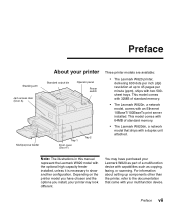
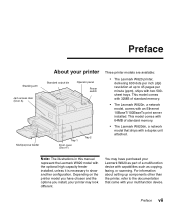
... this manual represent the Lexmark W820 model with an Ethernet 10BaseT/100BaseTx print server installed. You may have chosen and the options you have purchased your Lexmark W820 as part of a multifunction device with capabilities such as copying, faxing, or scanning. For information about setting up to 45 pages per inch (dpi) resolution at up components other than the printer...
Setup Guide - Page 10


...paper, clearing error messages, ordering and replacing supplies, installing maintenance kits, and troubleshooting.
x
Preface Note: The Lexmark W820 Publications CD is referred to get your printer, it may also contain MarkVision™ Professional, other printer utilities, worldwide customer support phone numbers, screen fonts, and additional documentation. Drivers CD
The drivers...
Setup Guide - Page 102


... computer documentation to the Lexmark W820n or Lexmark W820dn, you need a 1284 A-C parallel cable, such as Lexmark part number 43H5171 (9.8 ft), or a USB cable such as Lexmark part number 1329605 (10 ft) or 1427498 (20 ft). You can locally attach the printer with the Tri-Port Adapter.
90 Attach cables
For details on all Lexmark W820 printer models. A USB port is standard...
Setup Guide - Page 114


... The following printer drivers are supported:
• Windows system printer driver • Lexmark W820 custom printer driver
System drivers are built into Windows operating systems. Custom drivers are provided for network printer installation. Installation instructions
Read the detailed online instructions on the drivers CD and look for information about Lexmark support for local...
User's Guide - Page 11
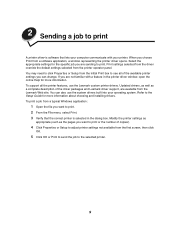
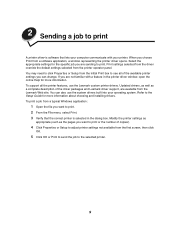
... as
appropriate (such as a complete description of the driver packages and Lexmark driver support, are sending to print. Select the appropriate settings for the specific job you are not familiar with your printer. You may need to click Properties or Setup from a software application, a window representing the printer driver opens. Updated drivers, as well as the pages you can also...
User's Guide - Page 52
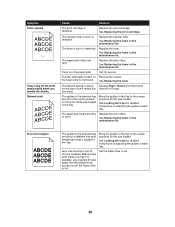
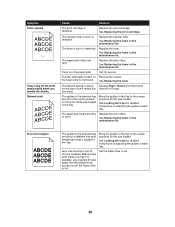
... fuser. Move the guides in the tray to the proper positions for service. or worn. See Loading the trays for the type of print media you loaded a different size print media in a tray. Replace the print cartridge.
See Replacing the items in the maintenance kit. See Replacing the items in the
maintenance kit. the fuser were not removed.
Set the Paper Size to the proper...
User's Guide - Page 63
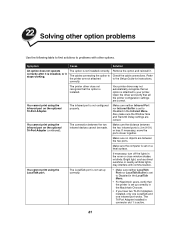
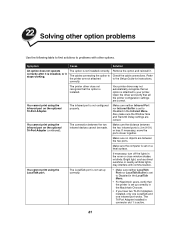
... slot 1 is attached to your printer.
Your printer driver may interfere with other option problems
Use the following table to find solutions to problems with communication.
The option is installed. The printer driver does not recognize that the printer is installed, or it .
Make sure the distance between the two infrared ports is set to Disabled in the LocalTalk Menu...
User's Guide - Page 104
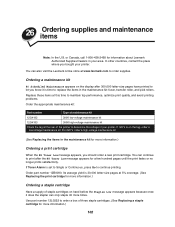
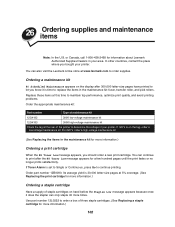
... kit:
Part number
Type of maintenance kit
12G4182
300K low-voltage maintenance kit
12G4183
300K high-voltage maintenance kit
Check the tag at the rear of the printer to order a box of your printer. If Toner Alarm is time to replace the items in the maintenance kit: fuser, transfer roller, and pick rollers. Use part number 12L0252 to determine the voltage of three staple cartridges...
User's Guide - Page 330
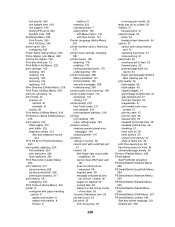
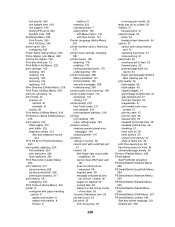
... defaults 218 print hardware statistics 218 printing font samples 195 menu settings page 183 problem solving clearing operator panel error messages 140 stopping printer 141 problems calling for service 62 cannot print with LocalTalk port 61 finisher 58 290 Paper Jam occurs after
installation 60 cannot clear 280 Paper Jam
58 does not offset job as
requested 58 frequent...
User's Guide - Page 332
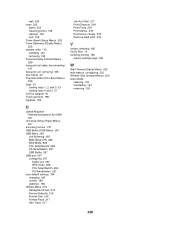
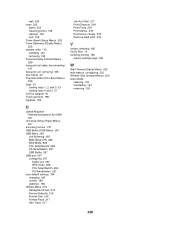
...toner 232
alarm 232 cleaning printer 109 cleanup 109 spill 109 Toner Alarm (Setup Menu) 232 Toner Darkness (Quality Menu) 225 transfer roller 115 installing 124 removing 122 Transmit Delay (Infrared Menu) 259 transport unit cable, disconnecting 161 transport unit, removing 165 tray linking 30 Tray Renumber (PCL Emul Menu) 239 trays 23 loading trays 1, 2, and 3 23 loading trays... default settings 184...
Technical Reference - Page 30
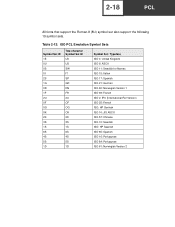
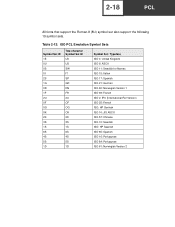
... UK US SW IT SP GR DN FR 2U OF OG OK 2K 3S 1S 6S 4S 5S 1D
Symbol Set / Typeface ISO 4: United Kingdom ISO 6: ASCII ISO 11: Swedish for Names ISO 15: Italian ISO 17: Spanish ISO 21: German ISO 60:...Swedish ISO: HP Spanish ISO 85: Spanish ISO 16: Portuguese ISO 84: Portuguese ISO 61: Norwegian Version 2 2-18
PCL
All fonts that support the Roman-8 (8U) symbol set also support the following 19 symbol...
Technical Reference - Page 38
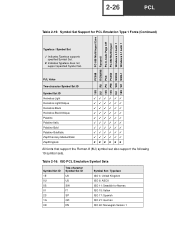
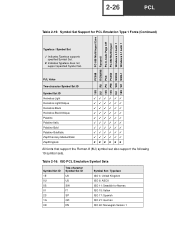
... 1
12U PM PC850 PC-850 Multilingual
PC-8, Code Page 437
PC858 PC-858 Multilingual Euro
8U R8 ROMAN8 Roman-8
Typeface / Symbol Set
Indicates Typeface supports specified Symbol Set.
✘ Indicates Typeface does not support specified Symbol Set.
10U PC PC8
PJL Value
Two-character Symbol Set ID
13U
Symbol Set ID Helvetica-Light Helvetica-LightOblique Helvetica-Black Helvetica...
Technical Reference - Page 40
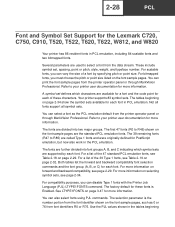
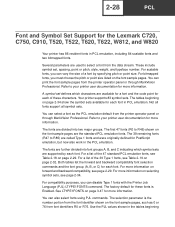
...set defines which symbol sets are available for a font and the code point for more information. You can disable Type 1 fonts with the Printer Job Language (PJL) LTYPE1FONTS command. Not all fonts support all symbol sets... emulation. 2-28
PCL
Font and Symbol Set Support for the Lexmark C720, C750, C910, T520, T522, T620, T622, W812, and W820
Your printer has 86 resident fonts in the tables ...
Technical Reference - Page 41


... are supported by this font, see Table 2-20 on page 2-29 lists the font selection commands for forward and backward compatibility mode for the Lexmark C720, C750, C910, T520, T522, T620, T622, W812, and W820
Your PCL emulation has forward and backward compatibility modes.
Most fonts are assigned a font group indicating which symbol sets...
Technical Reference - Page 269


... be ignored.
If the default paper source is not a manual paper source, ManualFeed is fed. Indicates the amount of time that should be consulted to manually load a sheet of the string is generated. Specifies the tray to your printer user documentation. Use the N-up ), refer to select, if possible, whether it is set through PJL.
For example...
Lexmark W820dn Reviews
Do you have an experience with the Lexmark W820dn that you would like to share?
Earn 750 points for your review!
We have not received any reviews for Lexmark yet.
Earn 750 points for your review!
