Lexmark T614n - Optra B/W Laser Printer Support and Manuals
Get Help and Manuals for this Lexmark item
This item is in your list!

View All Support Options Below
Free Lexmark T614n manuals!
Problems with Lexmark T614n?
Ask a Question
Free Lexmark T614n manuals!
Problems with Lexmark T614n?
Ask a Question
Popular Lexmark T614n Manual Pages
User's Guide (2 MB) - Page 3
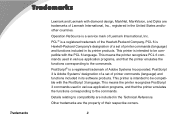
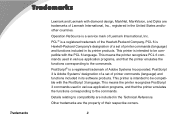
... programs, and that the printer emulates the functions corresponding to compatibility are included in the Technical Reference. PostScript® is a service mark of Adobe Systems Incorporated. Trademarks
Trademarks
Lexmark and Lexmark with diamond design, MarkNet, MarkVision, and Optra are trademarks of printer commands (language) and functions included in its software products.
User's Guide (2 MB) - Page 22
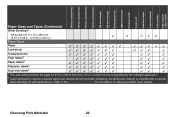
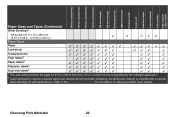
...the size is specified by the software application.
2 Label applications require a special label fuser cleaner which precludes duplexing; T616(n) standard tray T614(n) standard tray T612(n) standard tray...
1 This size setting formats the page for label applications. to the Administrator's Guide for information on obtaining a label fuser cleaner.
Choosing Print Materials
22 Refer to 6....
User's Guide (2 MB) - Page 24
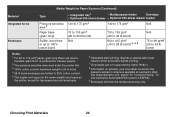
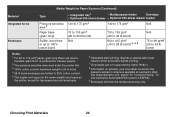
... not supported by Optra T616(n).
8 Information on whether your vinyl label converter has passed Lexmark's criteria is 24 lb bond. 4 28 lb bond envelopes are limited to 25% cotton content. 5 The duplex unit supports the same weights and types as
the printer, except for transparencies and envelopes.
6 Dedicated label printing requires a special label fuser cleaner which precludes duplex printing...
Technical Reference - Page 2
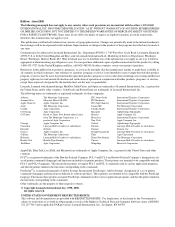
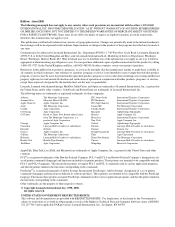
... made at DFARS 252.227-7013 and in Technical Data and Computer Software clause at any time. In the United Kingdom and Eire, send to restrictions as set forth in subparagraph (c)(1)(ii) of Lexmark International, Inc. In other products, programs, or services, except those expressly designated by the manufacturer, are the user's responsibility. Evaluation...
Technical Reference - Page 32


...that support the Roman-8 (8U) symbol set also support the following 19 symbol sets. Table 2-11: ISO PCL Emulation Symbol Sets
Symbol Set ID 1E 0U 0S 0I 2S 1G 0D 1F 2U 0F 0G 0K 2K 3S 1S 6S 4S 5S 1D
Two-character Symbol Set ID ...UK US SW IT SP GR DN FR 2U OF OG OK 2K 3S 1S 6S 4S 5S 1D
Symbol Set / Typeface ISO 4: United Kingdom ISO 6: ASCII ISO 11: Swedish for Names ISO 15: Italian ISO 17: Spanish...
Technical Reference - Page 34
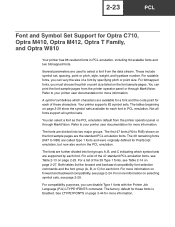
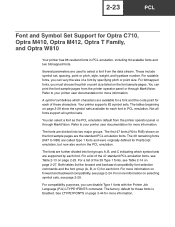
... characters are supported by specifying pitch or point size.
These include symbol set defines which symbol sets are available for a font and the code point for each of the 47 standard PCL emulation fonts, see Table 2-14 on page 2-29 show the symbol sets available for Optra C710, Optra M410, Optra M412, Optra T Family, and Optra W810
Your printer has 86...
Technical Reference - Page 36


2-25
PCL
To determine which symbol sets are supported by this font, see Table 2-15 on page 2-31. Table 2-...
1
0
4113
B
CG Omega Bold
0
3
4113
B
CG Omega Bold Italic
1
3
4113
B
Antique Olive
0
0
4168
B
1 For the symbol sets supported by a particular font, find the font group (A, B, or C) for the font in Table 2-13, and then see Table 2-16: "Non-Text PCL Emulation Symbol...
Technical Reference - Page 38


... 4050. 3 For the symbol sets supported by a particular font, find the font...Lexmark Optra S family of the fonts work only in the forward compatibility mode.
2-27
PCL
Type 1 Fonts
Thirty of the Type 1 fonts have different font selection parameters in the forward and backward compatibility modes and 9 of printers. With the appropriate printer driver installed and selected, your software...
Technical Reference - Page 40


...=PCL5 @PJL RESET ESC%-12345X
Selecting Symbol Sets for PCL Emulation Text Fonts
Indicates the symbol set is supported by the fonts in the following tables.
2-29
PCL
Your Lexmark printer defaults to the forward compatibility mode to enable a Hewlett-Packard Company's driver to select the forward compatibility fonts. Symbol Set Roman Extension Roman-8 PC-8 Code Page 437 PC...
Technical Reference - Page 41
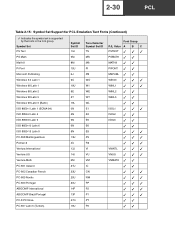
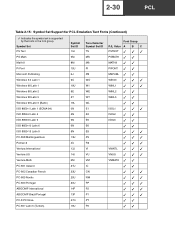
2-30
PCL
Table 2-15: Symbol Set Support for PCL Emulation Text Fonts (Continued)
Indicates the symbol set is supported by the fonts in the font group. Symbol Set PS Text PS Math Math-8 Pi Font Microsoft Publishing Windows 3.0 Latin 1...Portugal ABICOMP International ABICOMP Brazil/Portugal PC-8 PC Nova PC-857 Latin 5 (Turkish)
Symbol Set ID 10J 5M 8M 15U 6J 9U 19U 9E 5T 19L 0N 2N 5N 6N 9N 13U...
Technical Reference - Page 42


... 9L 10L 14L
Two-character Symbol Set ID PJ SY WD
DV DS L$
Fonts Line Printer 16 Symbol, SymbolPS Wingding POSTNET Barcode ITC Zapf Dingbats ITC Zapf Dingbats ITC Zapf Dingbats 2-31
PCL
Table 2-15: Symbol Set Support for PCL Emulation Text Fonts (Continued)
Indicates the symbol set is supported by the fonts in the font...
Technical Reference - Page 43
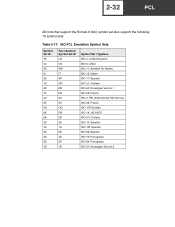
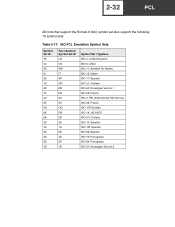
... UK US SW IT SP GR DN FR 2U OF OG OK 2K 3S 1S 6S 4S 5S 1D
Symbol Set / Typeface ISO 4: United Kingdom ISO 6: ASCII ISO 11: Swedish for Names ISO 15: Italian ISO 17: Spanish ISO 21: German ISO 60:...Swedish ISO: HP Spanish ISO 85: Spanish ISO 16: Portuguese ISO 84: Portuguese ISO 61: Norwegian Version 2 2-32
PCL
All fonts that support the Roman-8 (8U) symbol set also support the following 19 symbol...
Technical Reference - Page 186
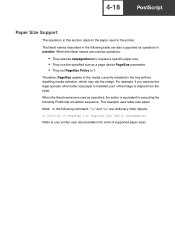
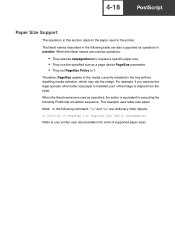
... applies to your printer user documentation for a list of the image is equivalent to executing the following PostScript emulation sequence. The literal names described in the following command, "" are used as operators in userdict. For example, if you execute the legal operator when letter size paper is installed, part of supported paper sizes. When...
Technical Reference - Page 238


... best match or not. The following values are printed on a single page, where the value of N refers to True. True False
Nup is made to your printer user documentation. For example, 2-Up means two page images are supported:
True False
Manual feed Automatic feed
If ManualFeed is set through PJL.
The command
> setpagedevice
selects Tray...
Technical Reference - Page 378


... 3-61
Status Code Return String
30016
37 Insufficient Defrag Memory
30016
37 Insufficient Memory
30016
38 Memory Full
3-61 30017
39 Complex Page
3-61 30018 3-61 30018 3-61 30018
54 Standard Serial Error
54 Serial Option error
✘
54 Parallel Error ✘
✘
✘
3-63 30018 3-61 30018
54 Std Network Software Error
54 Std Ser Fax Connection...
Lexmark T614n Reviews
Do you have an experience with the Lexmark T614n that you would like to share?
Earn 750 points for your review!
We have not received any reviews for Lexmark yet.
Earn 750 points for your review!
