Lexmark E312L - Optra B/W Laser Printer Support and Manuals
Get Help and Manuals for this Lexmark item
This item is in your list!

View All Support Options Below
Free Lexmark E312L manuals!
Problems with Lexmark E312L?
Ask a Question
Free Lexmark E312L manuals!
Problems with Lexmark E312L?
Ask a Question
Lexmark E312L Videos
Popular Lexmark E312L Manual Pages
User's Guide - Page 7
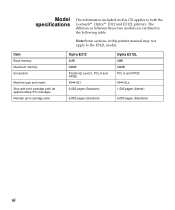
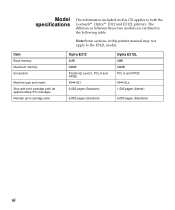
... to the E312L model. Note:Some sections in the following table. Model specifications
The information included on this printer manual may not apply to both the Lexmark™ Optra™ E312 and E312L printers. Item
Base memory Maximum memory Emulations
Machine type and model Ship with print cartridge yield (at approximately 5% coverage) Reorder print cartridge yield
Optra E312
4MB 68MB...
User's Guide - Page 11
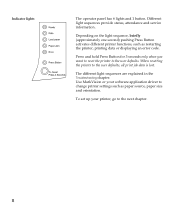
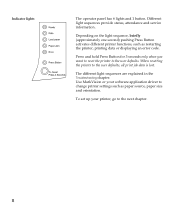
... to the user defaults. When resetting the printer to change printer settings such as restarting the printer, printing data or displaying an error code. To set up your software application driver to the user defaults, all print job data is lost.
The different light sequences are explained in the Troubleshooting chapter. Press and hold Press Button for 3 seconds only when...
User's Guide - Page 22
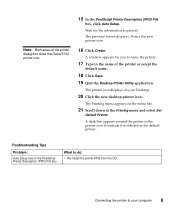
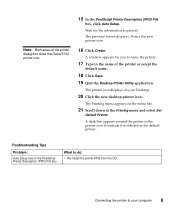
... menu and select Set
Default Printer. Wait for you to your Desktop.
20 Click the new desktop printer icon. A dark line appears around the printer in the PostScript Printer Description (PPD) File box
What to indicate it is selected as the default printer. Troubleshooting Tips
Problem:
Auto Setup fails in the printer icon to do:
• Re-install the printer PPD from...
User's Guide - Page 34


...online Help at http://www.lexmark.com to download a printer driver to the CD booklet for information about launching the CD program for OS/2, 2.1 or later
Printer drivers 21 When the CD program is the Drivers, MarkVision and Utilities CD, a compact disc containing printer drivers and utilities for Windows 95, Windows 98, Windows 2000, Windows NT 4.0, Windows 3.1x, Macintosh and OS/2 operating...
User's Guide - Page 41


have postage stamps attached - are damaged in any way - contain windows, holes, perforations, cutouts or embossing - have excessive curl - use .... Load envelopes in the center of the manual feeder or automatic paper feeder and slide the paper guides snugly against the sides of any envelopes you are considering using with the printer before buying large quantities.
• Use ...
User's Guide - Page 51
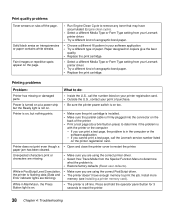
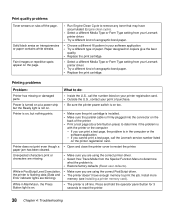
... your Lexmark printer driver.
• Try a different kind of purchase. Install more
Error indicator lights are using the correct printer driver. • Select Hex Trace Mode from your point of xerographic bond paper. • Replace the print cartridge. Printer does not print even though a • Open and close the printer cover to reset the printer.
38 Chapter 4: Troubleshooting...
User's Guide - Page 72


... Enter Hex Trace setting is selected, the Paper Jam light is on , indicating the
top cover is a problem with the language interpreter or the cable.
Data sent to the printer is printed out in...isolate the source of the problem.
8 To exit Hex Trace, turn off the printer. 2 Open the top cover. 3 Turn the printer back on. 4 When the Error light comes on solid, the Error light is blinking and the...
User's Guide - Page 76
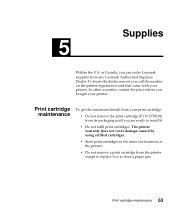
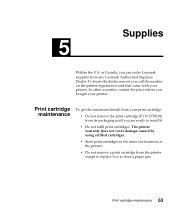
... a print cartridge from any Lexmark Authorized Supplies Dealer. To locate the dealer nearest you bought your printer. Print cartridge maintenance 63 Supplies
5
Within the U.S. In other countries, contact the place where you , call the number on the printer registration card that came with your printer. or Canada, you are ready to install it or to replace it . •...
User's Guide - Page 105
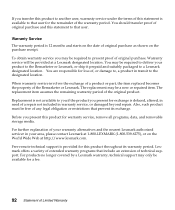
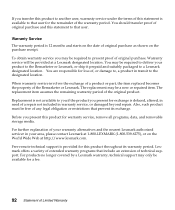
...service you may be provided at http://www.lexmark.com. When warranty service involves the exchange of a product or part, the item replaced becomes the property of original purchase. The replacement may only be a new or repaired... Service The warranty period is 12 months and starts on the purchase receipt. For products no longer covered by a Lexmark warranty, technical support may...
User's Guide - Page 106
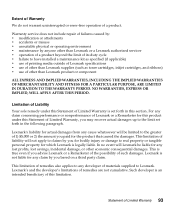
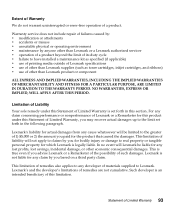
... also applies to any claim concerning performance or nonperformance of Lexmark or a Remarketer for any claim by anyone other than Lexmark or a Lexmark authorized servicer • operation of a product beyond the limit of its duty cycle • failure to have installed a maintenance kit as toner cartridges, inkjet cartridges, and ribbons) • use of Limited Warranty, you based on...
User's Guide - Page 108
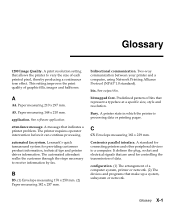
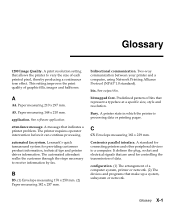
... by fax.
A print resolution setting that indicates a printer problem. This setting improves the print quality of bits that represent a typeface at a specific size, style and resolution. Lexmark's quick turnaround system for controlling the transmission of each printed pixel, thereby producing a continuous tone effect.
See software application. A message that allows...
User's Guide - Page 110


...Any materials you configure multiple printers from a single setup file. Operation ReSource. print cartridge. Feeding one minute. The number of typical pages of text that contains the toner supply. letter. M
macro. operator panel. Any paper exit area. A bidirectional interface for displaying, altering or testing printer features and settings. printer driver.
Service Manual - Page 22


...ROM SIMM SRAM UPR USB V ac V dc
Customer Setup Dynamic Random Access Memory Electrophotographic Process Erasable, Programmable Read-Only Memory Electrostatic Discharge Field Replaceable Unit High Voltage Power Supply Light Amplification by Stimulated ...Memory Module Static Random Access Memory Used Parts Return Universal Serial Bus Volts alternating current Volts direct current
1-2 Service Manual
Service Manual - Page 23


... and tests, such as troubleshooting paper feed problems, you are working on page 2-2. If all operator panel LEDs blink in this chapter to determine the corrective action necessary to the "User Error Message Table" on solid or blinking.
The lights on page 2-10. Go to repair a malfunctioning printer. When a service error occurs, the printer stops printing and all...
Service Manual - Page 50


... (Model E310) Engine Board (Model E312)
Remove the toner cartridge and gently shake the assembly to a worn transfer roller. Disconnect the printhead cable from the HVPS and measure the signals on the model E312.
2-28 Service Manual Excessive heat can be caused by a defective printhead assembly, high voltage power supply or engine/ LVPS board. If the problem still exists, replace the...
Lexmark E312L Reviews
Do you have an experience with the Lexmark E312L that you would like to share?
Earn 750 points for your review!
We have not received any reviews for Lexmark yet.
Earn 750 points for your review!

