Lexmark W810n - Optra B/W Laser Printer Support and Manuals
Get Help and Manuals for this Lexmark item
This item is in your list!

View All Support Options Below
Free Lexmark W810n manuals!
Problems with Lexmark W810n?
Ask a Question
Free Lexmark W810n manuals!
Problems with Lexmark W810n?
Ask a Question
Popular Lexmark W810n Manual Pages
User's Reference (3.7 MB) - Page 42


... from a fresh package in the tray.
Troubleshooting
28 Make sure the stack of the tray. See page 88 for detailed instructions. Push the tray firmly into the printer.
For detailed instructions on page 79 for more information on properly storing media.
Paper feed problems
If paper has trouble traveling through the printer, paper jams or...
User's Reference (3.7 MB) - Page 47


Set Print Timeout to three minutes.
See "Installing a toner cartridge" on the display, replace the toner cartridge.
The printer driver does not recognize that an option is attached to your printer. Your printer driver may be transporting toner into the photoconductor cartridge. Reduce the complexity of the print job by eliminating the number and size of fonts, the number and...
Setup Guide (2.8 MB) - Page 7
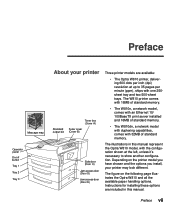
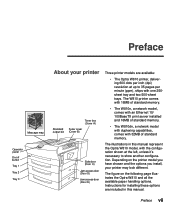
... of standard memory.
• The W810n, a network model, comes with an Ethernet 10/ 100BaseTX print server installed and 16MB of standard memory. The illustrations in this manual represent the Optra W810 model, with the configuration shown at up to show another configuration.
Instructions for installing these options are available:
• The Optra W810 printer, delivering 600 dots per...
Setup Guide (2.8 MB) - Page 114
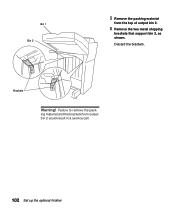
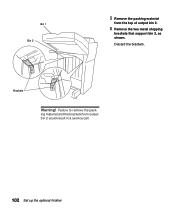
Discard the brackets.
ing material and the brackets from the top of output bin 2.
6 Remove the two metal shipping
brackets that support bin 2, as shown.
Brackets
Warning! Failure to remove the pack- Bin 1 Bin 2
5 Remove the packing material
from output bin 2 could result in a service call.
102 Set up the optional finisher
Setup Guide (2.8 MB) - Page 165
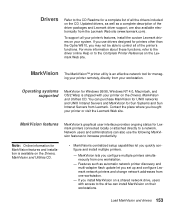
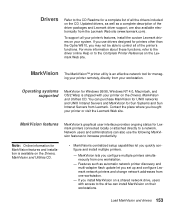
... printers other than the Optra W810, you install MarkVision on a shared network drive, users with your printer or visit the Lexmark Web site. If you may not be able to the drive can purchase MarkVision for UNIX networks and UNIX Intranet Servers and MarkVision for a complete list of the driver packages and Lexmark driver support, are also available electronically...
Setup Guide (2.8 MB) - Page 167
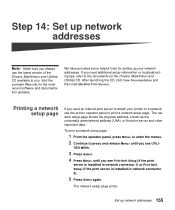
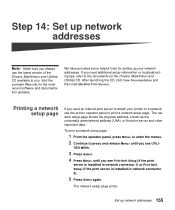
... or troubleshooting tips, refer to the documents on the Drivers, MarkVision and Utilities CD. Step 14: Set up network addresses
Note: Make sure you always
use the printer operator panel to print a network setup page. TIES MENU.
3 Press Select.
4 Press Menu> until you see Print Net1 Setup (if the print
server is installed in network connector...
Setup Guide (2.8 MB) - Page 174


....
This subdirectory contains the NDPS gateway files and all support files and installation procedures from the Lexmark Web site (www.lexmark.com) or from a Windows 95 or Windows 98 workstation running either Novell Client32 or Microsoft Client for NetWare networks.
1 Launch the Drivers, MarkVision and Utilities CD.
2 Choose custom install to use MarkVision.
You can get the gateway...
Setup Guide (2.8 MB) - Page 176
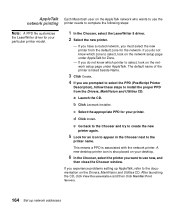
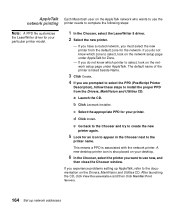
... setup page under AppleTalk for your particular printer model.
1 In the Chooser, select the LaserWriter 8 driver. 2 Select the new printer.
- If you experience problems setting up network addresses If you must select the new printer from the Drivers, MarkVision and Utilities CD:
a Launch the CD.
A new desktop printer icon is associated with the network printer. d Click Install...
Setup Guide (2.8 MB) - Page 192


... bins 95 configuring bins 150 plugging in 97 setting up 73 unpacking 74
manual feed unit attaching 64 plugging in 66 unpacking 63
margins, unexpected 135 MarkNet internal print servers xii, 52, 139 MarkNet Pro print server 139 MarkVision xi
features 153 installing 152 operating systems supported 153 maximum stack height tray 1 124 tray...
Complete Printer Reference (1.7 MB) - Page 161
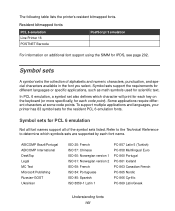
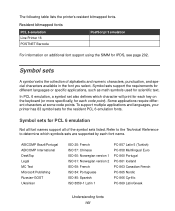
...: French ISO 84: Portuguese ISO 85: Spanish ISO 8859-1 Latin 1
PC-857 Latin 5 (Turkish) PC-858 Multilingual Euro PC-860 Portugal PC-861 Iceland PC-863 Canadian French PC-865 Nordic PC-866 Cyrillic PC-869 Latin/Greek
Understanding fonts 161 Symbol sets support the requirements for different languages or specific applications, such as math symbols used for IPDS, see page...
Complete Printer Reference (1.7 MB) - Page 183
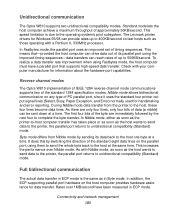
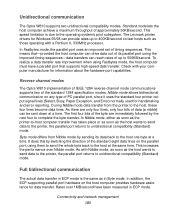
... lines. The Lexmark printer drivers for information about the hardware port capabilities. This means that supports high-speed data transfer.
Reverse channel modes
The Optra W810 implementation of IEEE 1284 reverse channel mode communications supports two of timing sequences. In Fastbytes mode, the parallel port uses an improved set of the standard 1284 specification modes. As...
Complete Printer Reference (1.7 MB) - Page 203


... printer to take advantage of IPDS text, graphics, bar code, scalable image, and scalable font data. You can save IPDS resources to the printer.
The euro currency symbol is emulating these IBM printers, the function supported depends on the IBM host software. This setting determines the resolution of additional memory, and when attached...
Complete Printer Reference (1.7 MB) - Page 211
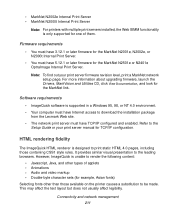
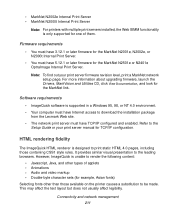
... them. Refer to the
Setup Guide or your print server firmware revision level, print a MarkNet network setup page. HTML rendering fidelity
The ImageQuick HTML renderer is only supported for one of applets • Animations • Audio and video markup • Double-byte character sets (for TCP/IP configuration. However, ImageQuick is supported in a Windows 95, 98, or NT...
Complete Printer Reference (1.7 MB) - Page 226
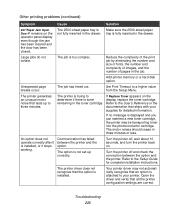
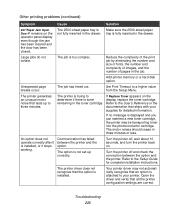
... complete installation instructions. Troubleshooting 226 The job has timed out.
If no message is not fully inserted in the drawer. An option does not operate correctly after it stops working.
Turn the printer off and check the connection between the printer and the option. Your printer driver may be transporting toner into the photoconductor cartridge. Other...
Complete Printer Reference (1.7 MB) - Page 227


... interface card.
Make sure the computer is set up correctly in the room or close window shades or blinds. The LocalTalk port is 3 m (10 ft) or less.
Make sure the distance between the two infrared ports is not set to the Setup Guide for more information. Other printing problems (continued)
Symptom
Cause
Solution
You cannot print...
Lexmark W810n Reviews
Do you have an experience with the Lexmark W810n that you would like to share?
Earn 750 points for your review!
We have not received any reviews for Lexmark yet.
Earn 750 points for your review!
