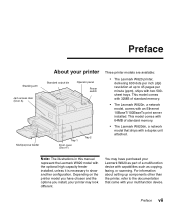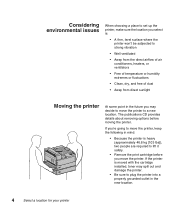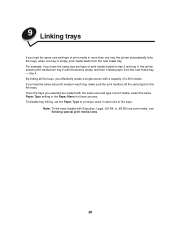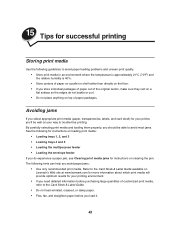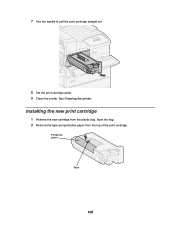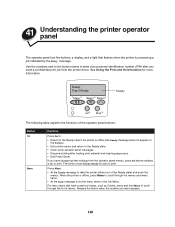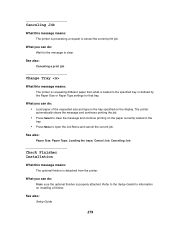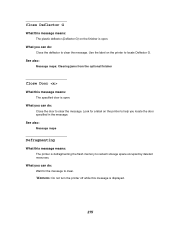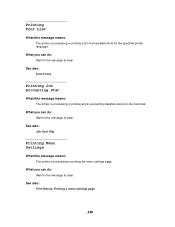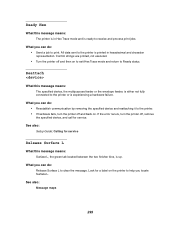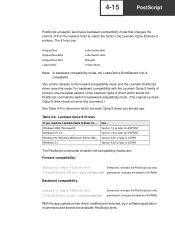Lexmark W820dn Support Question
Find answers below for this question about Lexmark W820dn - Optra B/W Laser Printer.Need a Lexmark W820dn manual? We have 4 online manuals for this item!
Question posted by shirleyann on March 8th, 2011
My Lexmarkx8160 Will Print A Half Page And Stop - Told Me To Look At Cartridges
The person who posted this question about this Lexmark product did not include a detailed explanation. Please use the "Request More Information" button to the right if more details would help you to answer this question.
Current Answers
Related Lexmark W820dn Manual Pages
Similar Questions
Will A Lexmark X654x11a Printer Cartridge Fit A Lexmark T652 Printer
(Posted by staszadrian 10 years ago)
Will An X654 Lexmark Toner Cartridge Work With A T654 Printer
(Posted by tejasm 10 years ago)
Trying To Print, It Sounds Like Is Ready & It Stops And Light Goes To Low Paper
(Posted by mtgemstone 11 years ago)
I Can't Get My E260dn To Print Since I Changed The Cartridge.
(Posted by healthy 12 years ago)