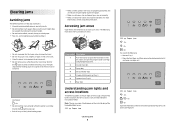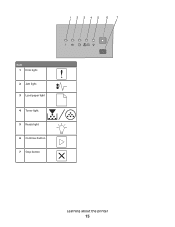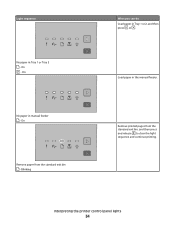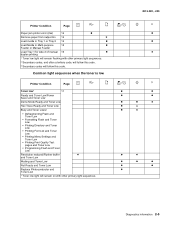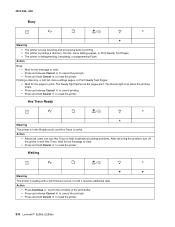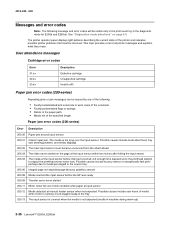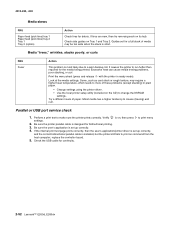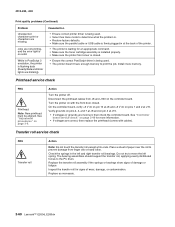Lexmark E260dn Support Question
Find answers below for this question about Lexmark E260dn.Need a Lexmark E260dn manual? We have 5 online manuals for this item!
Question posted by mtgemstone on July 23rd, 2012
Trying To Print, It Sounds Like Is Ready & It Stops And Light Goes To Low Paper
The person who posted this question about this Lexmark product did not include a detailed explanation. Please use the "Request More Information" button to the right if more details would help you to answer this question.
Current Answers
Answer #1: Posted by LexmarkListens on July 25th, 2012 11:27 AM
Do you mean that when you print something the light for the LOAD PAPER on the printer lights up? If that is the only light you see, it means that it is asking you to load paper on the MANUAL Feeder. Please refer to the diagram attached.
If you have further concerns please do not hesitate to send us an email or contact us via chat (please see link below)
Supporting Image
You can click the image below to enlargeLexmark Listens
Phone:
USA: 1-800-539-6275
Canada: (877) 856-5540
UK: 0800 121 4726
South Africa: 0800 981 435
Related Lexmark E260dn Manual Pages
Similar Questions
How Do I Print On Only One Side Of The Paper In Lexmark T650
(Posted by belnguyen 10 years ago)
Printer Lexmark E260dn Low Paper When Printing From Mac Air
(Posted by mrzikyleri 10 years ago)
E260dn Laser Printer Initialization, Then All Panel Lights Flashing ? Thanx
(Posted by blulenk 11 years ago)
Light Ink On Paper
It is a brand printer. It has paper,ink(have tried multiple cartiges from other machines)and feeds p...
It is a brand printer. It has paper,ink(have tried multiple cartiges from other machines)and feeds p...
(Posted by jessethompson 12 years ago)