Lexmark Pro4000c Support and Manuals
Get Help and Manuals for this Lexmark item
This item is in your list!

View All Support Options Below
Free Lexmark Pro4000c manuals!
Problems with Lexmark Pro4000c?
Ask a Question
Free Lexmark Pro4000c manuals!
Problems with Lexmark Pro4000c?
Ask a Question
Most Recent Lexmark Pro4000c Questions
Popular Lexmark Pro4000c Manual Pages
Embedded Web Server User's Guide - Page 4


.... For more information, see the printer User's Guide.
1 Obtain the printer IP address: • From the printer home screen • From the TCP/IP section in the Networks/Ports menu
Note: An IP address appears as four sets of your printer model.
3 Information pane View specific information and access submenu items, depending on printer...
Quick Reference - Page 3
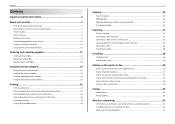
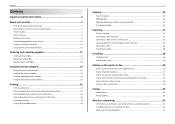
...5 Printer models...6 Printer features...6 Setting up the printer...6 Understanding the parts of the printer 12 Using the printer control panel 13 Using memory cards and flash drives 15
Ordering and replacing supplies 17
Ordering ink cartridges...17 Replacing ink cartridges...17 Maintaining ink cartridges 18
Using the printer software 19
Minimum system requirements 19 Installing the printer...
Quick Reference - Page 5
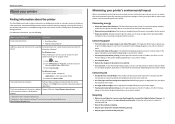
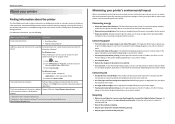
... or application.
The latest supplemental information, updates, Support Web site-http://support.lexmark.com online customer support, and telephone support
1 Available on the installation software CD.
2 Available on the installation software CD and on troubleshooting printer setup issues as well as solving basic networking and faxing problems.
For additional information, see the following...
Quick Reference - Page 29
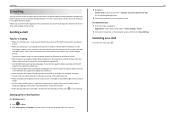
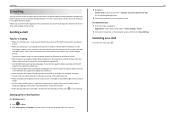
..., make sure the network is connected to e‑mail The E‑mail Setup Wizard opens.
4 Follow the instructions on the ADF to the width of the original document.
• To easily...support duplex scanning or the ADF does not support the original document size.
• When using the ADF, adjust the paper guides on the computer screen. Setting up the printer to an Ethernet or wireless...
Quick Reference - Page 57
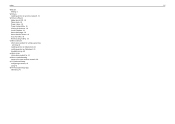
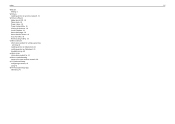
...Monitor Center 19 Tools for Office 19 Wireless Setup Utility 19
wireless network information needed for setting up wireless printing 41 installing printer on (Macintosh) 41 installing printer on (Windows) 41 troubleshooting 49
wireless setup information needed for 41
wireless troubleshooting cannot print over wireless network 50
Wi‑Fi Protected Setup configuring manually 42 using 41
Wi‑...
User's Guide - Page 4


... wireless setup...102 Installing the printer on an Ethernet network 113 Networking FAQ...114
Maintaining the printer 127
Maintaining ink cartridges...127 Cleaning the exterior of the printer...128 Cleaning the scanner glass...129 Moving the printer to another location 129
Troubleshooting 130
Before you troubleshoot...130 If Troubleshooting does not solve your problem 130 Setup troubleshooting...
User's Guide - Page 7
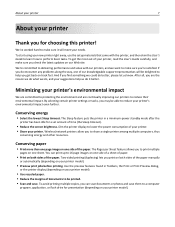
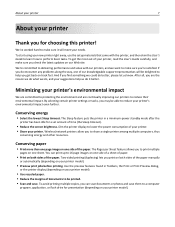
... documents to be able to help us know. Wireless/network printers allow you may be printed. • Scan and save them to a computer
program, application, or flash drive for a set amount of our knowledgeable support representatives will meet your new printer right away, use the setup materials that came with our printers, and we...
User's Guide - Page 9
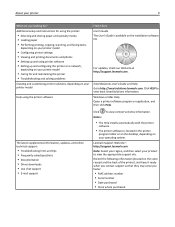
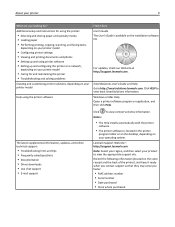
... printer • Troubleshooting and solving problems
Creating and customizing printer solutions, depending on your printer model
Help using the printer software
The latest supplemental information, updates, and online technical support:
• Troubleshooting hints and tips • Frequently asked questions • Documentation • Driver downloads • Live chat support • E‑...
User's Guide - Page 69
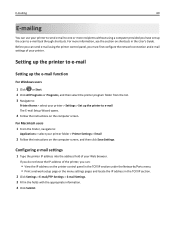
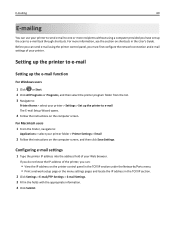
... a network setup page or the menu settings pages and locate the IP address in the TCP/IP section. 2 Click Settings > E-mail/FTP Settings > E-mail Settings. 3 Fill in the User's Guide. Before you have set up the printer to :
Applications > select your printer folder > Printer Settings > Email
2 Follow the instructions on the computer screen, and then click Save Settings. Setting up the...
User's Guide - Page 90


...It has two or more ports where you select the correct telephone service and connection. To make sure that you can set up and configure the fax through the fax software that you are... Setup menu of splitter should I use?
You do I need to run the installer again to set up the fax? Faxing
90
Faxing FAQ
If I skipped the fax setup initially, do not need to run the installer ...
User's Guide - Page 100


... will need to install the printer driver on the desktop.
3 Double-click the software installer package. 4 Select My printer is already set up on the wireless network, it . c Press Enter, or click OK. 3 Follow the instructions on the computer screen for installing a configured printer on a new computer. b In the Start Search or Run box, type D:\setup.exe, where...
User's Guide - Page 106
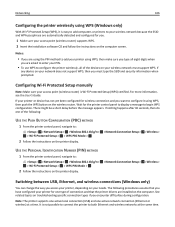
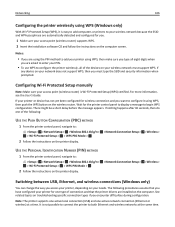
...
any device on your access point (wireless router) is Wi‑Fi Protected Setup (WPS) certified. For more information, see the User's Guide. See related topics on troubleshooting specific connection types if you access your printer, depending on your access point (wireless router) supports WPS. 2 Insert the installation software CD and follow the instructions on the computer screen. There...
User's Guide - Page 108


... connection type that the drivers are installed on your printer: See "Selecting the printer" on page 108.
a Click or Start.
The following procedures assume that you currently access your needs. Note: The wireless adapter of connection and that describes how you have configured your printer for configuring a printer on troubleshooting specific connection types if you...
User's Guide - Page 140


... • "Paper or specialty media misfeeds" on page 143 For more information, contact customer support.
• Press OK to enable the scanner. Troubleshooting
140
Scanner Disabled
Try one or more of the following:
• Restart your printer. • Update your printer model. • Make sure the paper size is correctly set. • Load paper with...
User's Guide - Page 164


... manufacturer.
CHECK FOR KNOWN ISSUES WITH THE ACCESS POINT
Some wireless routers have documented defects that could resolve the issue. CHECK FOR WIRELESS NETWORK ADAPTER UPDATES
If you want to upgrade your older devices with your router and operating system. If this issue. Troubleshooting
164
ASSIGN STATIC IP ADDRESSES TO ALL DEVICES IN THE NETWORK...
Lexmark Pro4000c Reviews
Do you have an experience with the Lexmark Pro4000c that you would like to share?
Earn 750 points for your review!
We have not received any reviews for Lexmark yet.
Earn 750 points for your review!
