Lexmark 34S0300 Support and Manuals
Get Help and Manuals for this Lexmark item
This item is in your list!

View All Support Options Below
Free Lexmark 34S0300 manuals!
Problems with Lexmark 34S0300?
Ask a Question
Free Lexmark 34S0300 manuals!
Problems with Lexmark 34S0300?
Ask a Question
Popular Lexmark 34S0300 Manual Pages
User's Guide - Page 5
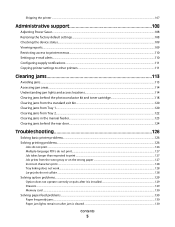
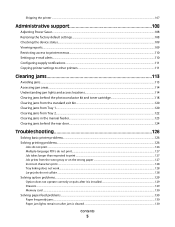
... jams behind the photoconductor kit and toner cartridge 118 Clearing jams from the standard exit bin...120 Clearing jams from Tray 1...120 Clearing jams from Tray 2...122 Clearing jams in the manual feeder...123 Clearing jams behind the rear door...124
Troubleshooting 126
Solving basic printer problems...126 Solving printing problems...126
Jobs do not print...126...
User's Guide - Page 8
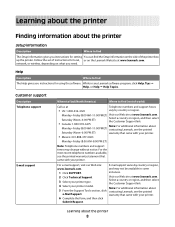
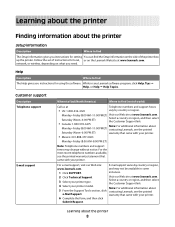
Help
Description
Where to find
The Help gives you instructions for setting You can find the Setup information on the side of the printer box up the printer. While in some
1 Click SUPPORT. Monday-Friday (8:00 AM-11:00 PM ET) Visit our Web site at www.lexmark.com.
3 Select your printer type. and may change without notice. instances...
User's Guide - Page 20


... Web site at www.lexmark.com. 2 From the Drivers & Downloads menu, click Driver Finder. 3 Select your printer, and then select your operating system. 4 Download the driver and install the printer software. Additional printer setup
20 3 From the Finder desktop, double-click the printer CD icon that automatically appears. 4 Double-click the Install icon. 5 Follow the instructions on the screen.
User's Guide - Page 33
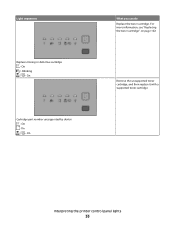
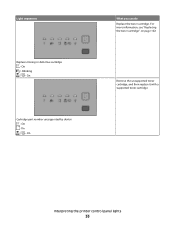
...On
Cartridge part number unsupported by device - On -
Interpreting the printer control panel lights
33 On - For more information, see "Replacing the toner cartridge" on page 102. Blinking - On
What you can do Replace the toner cartridge. Remove the unsupported toner cartridge, and then replace it with a supported toner cartridge. Light sequences
Replace missing or defective cartridge...
User's Guide - Page 95


... toner cartridge, and then reinstall it. • Remove the toner cartridge, and then install a new one.
32.yy Cartridge part number unsupported by device
Remove the toner cartridge, and then install a supported one.
34 Short paper
Try one or more of the following :
• Press to clear the message and continue printing. For example, if the Manual Feeder Size is set . Waiting
The printer...
User's Guide - Page 101


.... The recommended toner cartridges specifically designed for your area.
In other countries or regions, visit the Lexmark Web Site at 1-800-539-6275 for printer supplies assume printing on letter- Ordering supplies
To order supplies in your printer are indicated.
Note: Repeat this procedure multiple times until the print remains faded, and then replace the cartridge.
Part name...
User's Guide - Page 103
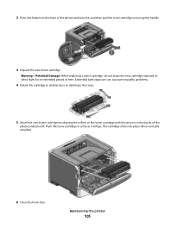
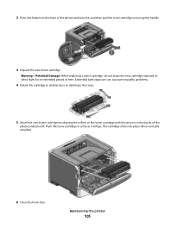
...-Potential Damage: When replacing a toner cartridge, do not leave the new cartridge exposed to distribute the toner.
5 Install the new toner cartridge by aligning the rollers on the toner cartridge with the arrows on the base of the photoconductor kit, and then pull the toner cartridge out using the handle.
3 Unpack the new toner cartridge. Maintaining the printer
103 Extended light exposure...
User's Guide - Page 111


...: If you can determine how you do not know the IP address of your system support person to up the e-mail server. To copy printer settings:
1 Type the printer IP address into the address field of the printer, then print a network setup page and locate the IP address in the e-mail addresses that you want to...
User's Guide - Page 112
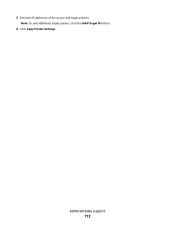
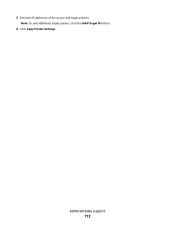
Administrative support
112 Note: To add additional target printers, click the Add Target IP button.
6 Click Copy Printer Settings. 5 Enter the IP addresses of the source and target printers.
User's Guide - Page 126


... options are properly installed. • The printer driver settings are possible solutions.
MAKE SURE THE CORRECT PRINTER SOFTWARE IS INSTALLED
Verify that the printer software is installed. Make sure the model number of the software matches the model number of the following:
MAKE SURE THE PRINTER IS READY TO PRINT
Make sure the light is turned on . Solving printing problems
Jobs do...
User's Guide - Page 131


... the following topics may have a printer part that represents the Home menu appears.
- You may help you solve print quality problems. If these utilities installs with the printer software. Page that jammed does not reprint after the jam is cleared
Jam Recovery is set to Auto or On:
• If the printer is connected to a computer by...
User's Guide - Page 139


... Type setting matches what is loaded in the tray or
feeder.
MAKE SURE THE TONER IS DISTRIBUTED EVENLY IN THE TONER CARTRIDGE
Remove the toner cartridge and shake it . THERE MAY BE EXCESS TONER IN THE PAPER PATH
Contact Customer Support. CHECK THE PAPER TYPE
• Try a different type of the cartridge, and then reinstall it from your printer model type...
User's Guide - Page 148
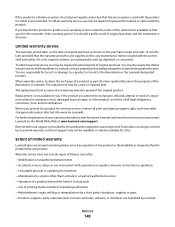
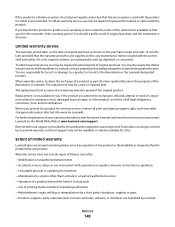
... technical support is provided for the remainder of original purchase as toners and inks), software, or interfaces not furnished by Lexmark). Warranty service does not include repair of all print cartridges, programs, data, and removable storage media (unless directed otherwise by Lexmark
Notices
148
When warranty service involves the exchange of a product or part, the item replaced...
User's Guide - Page 155


... Defaults 94 Waiting 95 printer options troubleshooting drawers 129 memory card 130 option not working 129 printer problems, solving basic 126 printer settings configuration sheet printing 38 printer status not ready 94 printing booklet 63 duplex (2-sided) 58, 59 duplex, manual 59 from Macintosh 57 from Windows 57 installing printer software 19 menu settings page 63 network setup page 63 on both...
User's Guide - Page 156
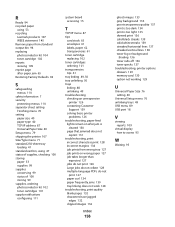
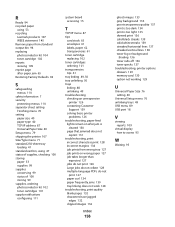
...
card stock 63 envelopes 61 labels, paper 62 transparencies 61 toner cartridge replacing 102 toner cartridges ordering 101 transparencies tips 61 tray linking 49, 50 tray unlinking 50 trays linking 48 unlinking 49 troubleshooting checking an unresponsive
printer 126 contacting Customer
Support 139 solving basic printer
problems 126 troubleshooting, paper feed
lights remain on after jam is cleared...
Lexmark 34S0300 Reviews
Do you have an experience with the Lexmark 34S0300 that you would like to share?
Earn 750 points for your review!
We have not received any reviews for Lexmark yet.
Earn 750 points for your review!
